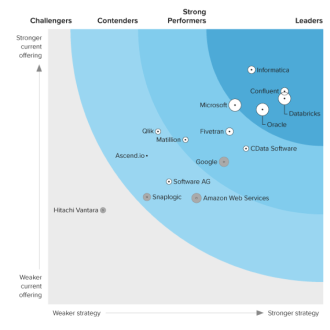Discover how a bimodal integration strategy can address the major data management challenges facing your organization today.
Get the Report →Start with CData Sync Part 2: Customizing Replications
CData Sync provides automated, continuous replication of your enterprise data to any data store. In this article, we show how to customize and schedule a replication job.
This article requires a preexisting replication job. If you don't already have a replication job configured, refer to Part 1 of the series before continuing with this article.
Start with CData Sync Part 1: Licensing, Creating Connections, and Creating a Replication Job
Customizing a Replication Job
- Log into CData Sync.
- Navigate to the Jobs tab and click on an existing job to open it.
- Now, delete all of the tables in the job, except for one, so that we can simplify the replication process.
- Next, click on the lone table and change its Table Name. The Incremental Check column is used to determine which records have changed and thus replicated since the job last ran. In addition, we can specify our destination table name, either creating a new table in the destination or selecting an existing one.
- The Columns tab allows us to include and/or exclude any columns from our replication job. Also, this tab allows you to map the source columns to the appropriate destination columns, which may have different names.
- On the Preview tab, we can preview the data to be replicated based on the changes we made to the task. Click OK to save the changes we made to our task.





Scheduling a Replication Job
- Back on the main page for the job, navigate to the Schedule section and click Configure to create a replication schedule for our job. Select an Interval for the job. Then, click Save.

That's everything you need to know to customize and schedule a replication job in CData Sync.
Free Trial & More Information
Now that you have seen how to customize and schedule a replication job, visit our CData Sync page to read more information about CData Sync and download a free trial. Start consolidating your enterprise data to a cloud data warehouse today! As always, our world-class Support Team is ready to answer any questions you may have.