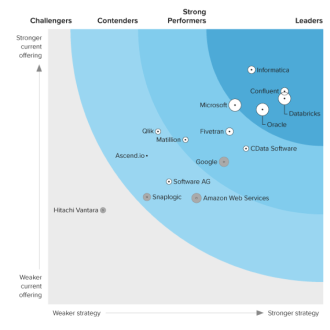Discover how a bimodal integration strategy can address the major data management challenges facing your organization today.
Get the Report →Configuring Incremental Replication in CData Sync
This entry covers how to set up incremental replication for Data Sync.
Date Entered: 2/25/2020 Last Updated: 5/4/2023
When using REPLICATE queries, Sync will try as much as possible to retrieve only records that have been recently changed, rather than the entire table. For many of our sources, this is preconfigured; you can check this by clicking on your Task to check the Task Settings:
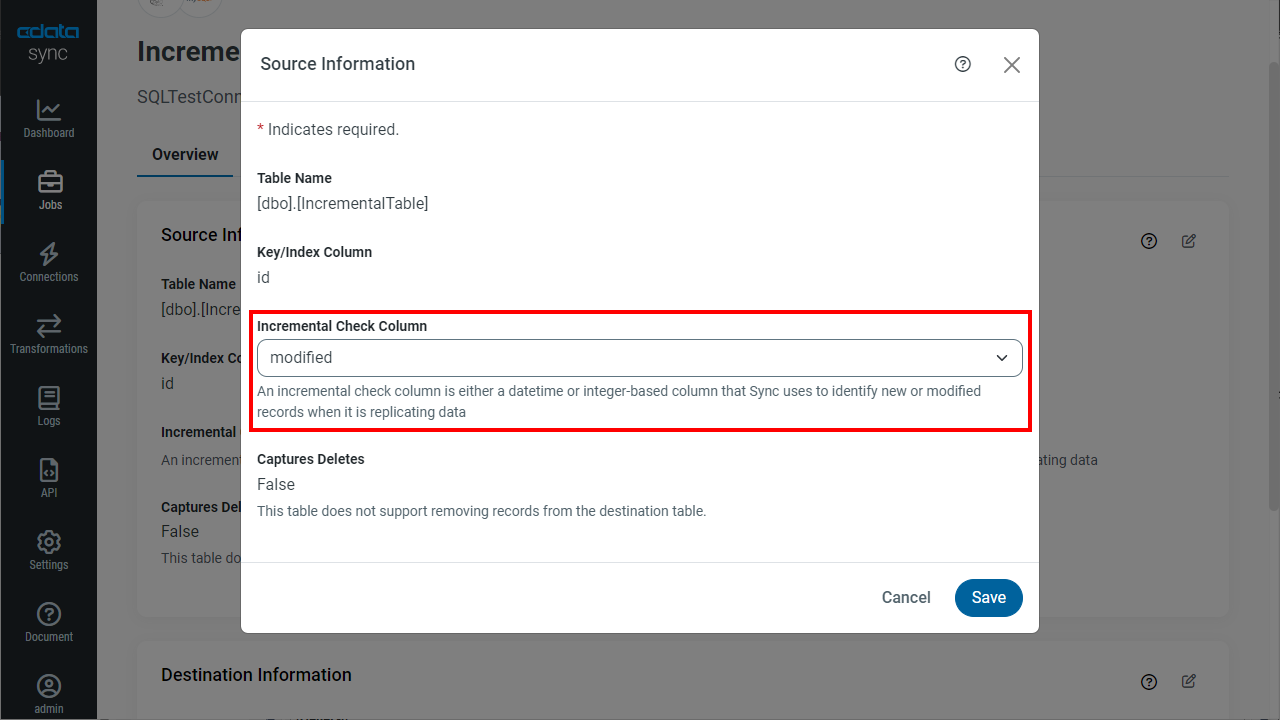
Sync's incremental behavior relies on the source table having column that represents when a row was last updated, typically a datetime or integer. For certain connectors, such as generic database sources, users need to specify the column manually.
Configuring Incremental Replication
You can specify the check column inside of the task by editing the Source Information for the task. For this entry, we use the a SQL Server table with the following definition as an example:
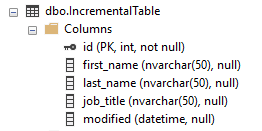
Without setting an Incremental Check Column, all rows will be retrieved on every job execution:
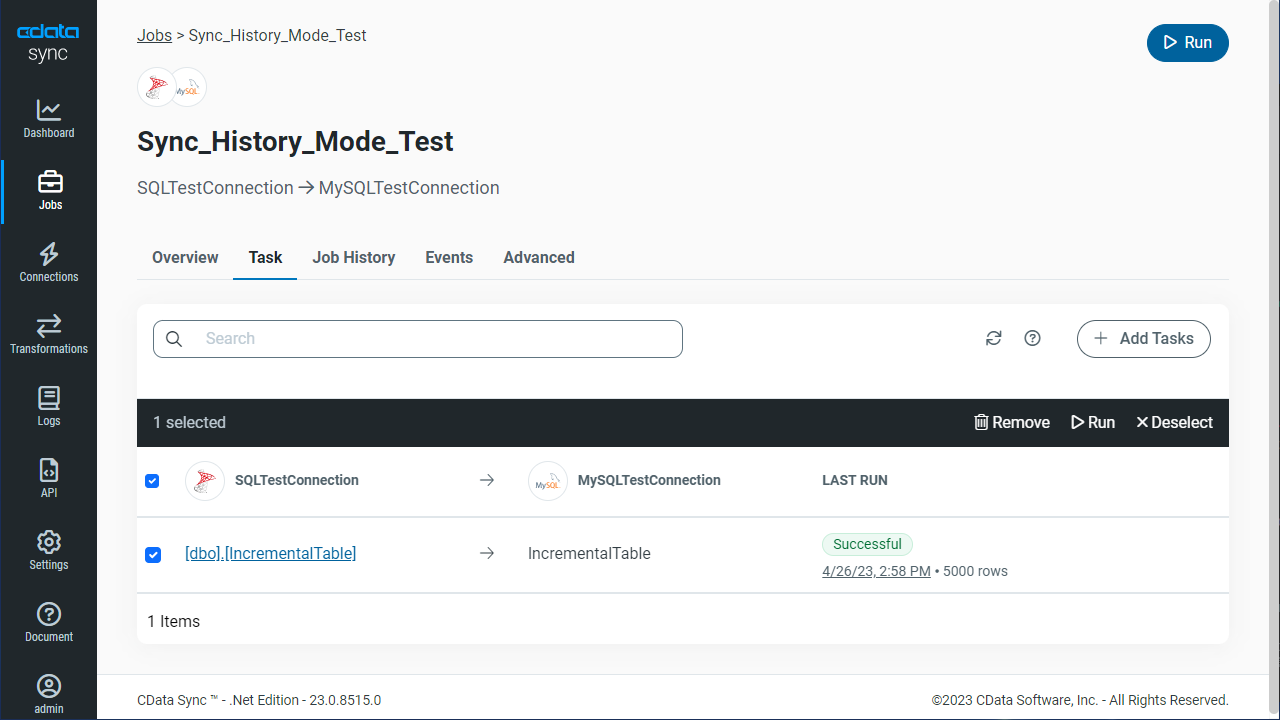
Configure the Task to use incremental replication by setting the Incremental Check Column in the Source Information for each Task..
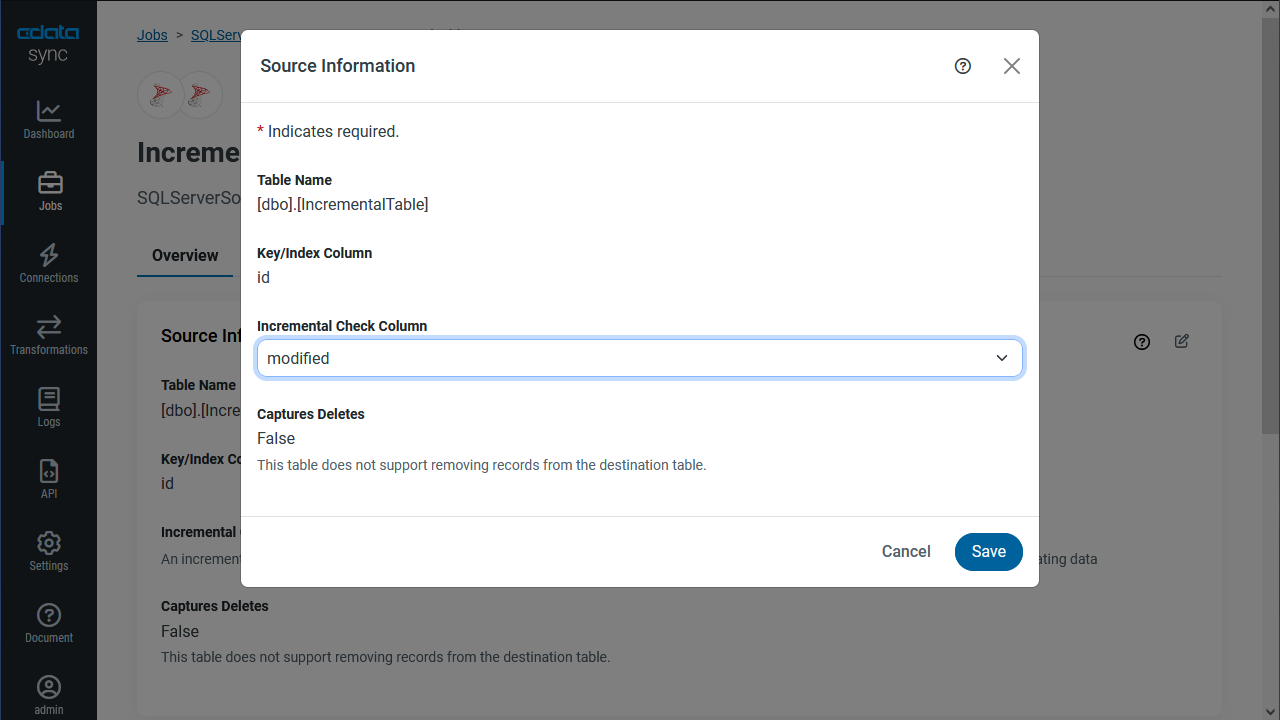
To confirm your incremental replication, update some records in the source table:
UPDATE IncrementalTable SET job_title='Software Engineer', modified=CURRENT_TIMESTAMP WHERE id=0
UPDATE IncrementalTable SET job_title='CEO', modified=CURRENT_TIMESTAMP WHERE id=5
Now in future runs, only records updated after the previous job run will be retrieved:
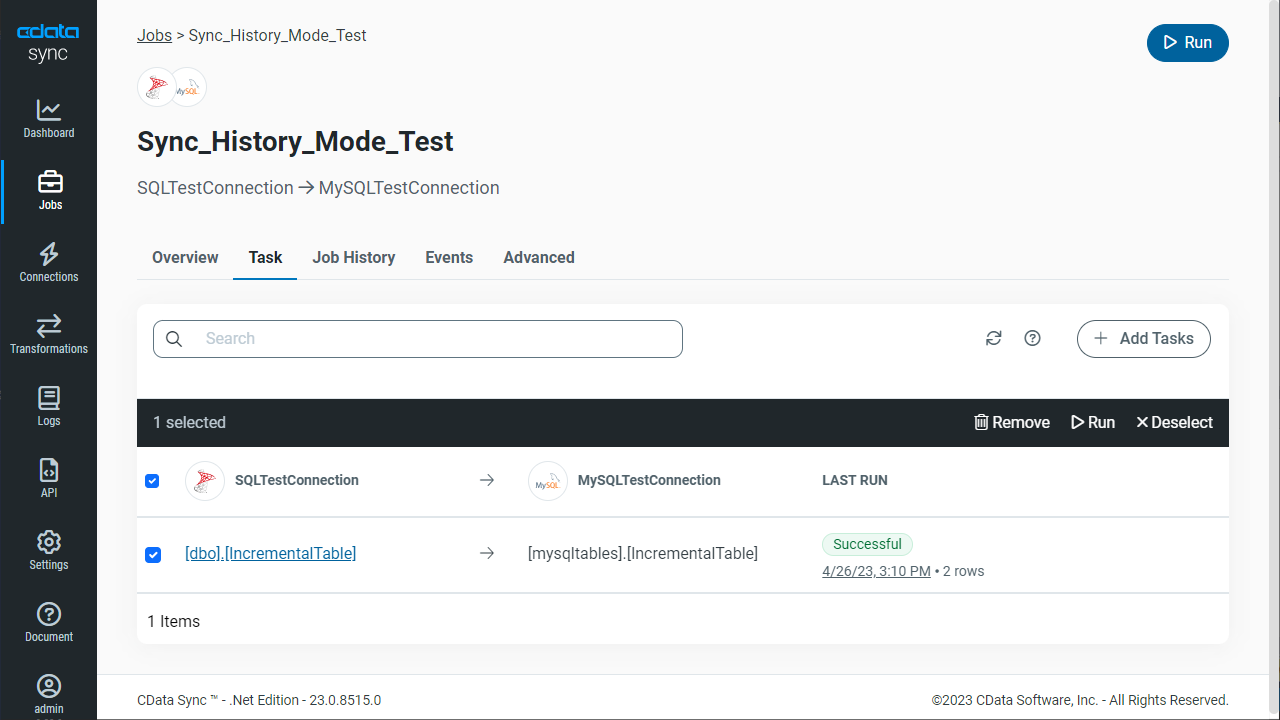
We appreciate your feedback. If you have any questions, comments, or suggestions about this entry, please contact our support team at [email protected].