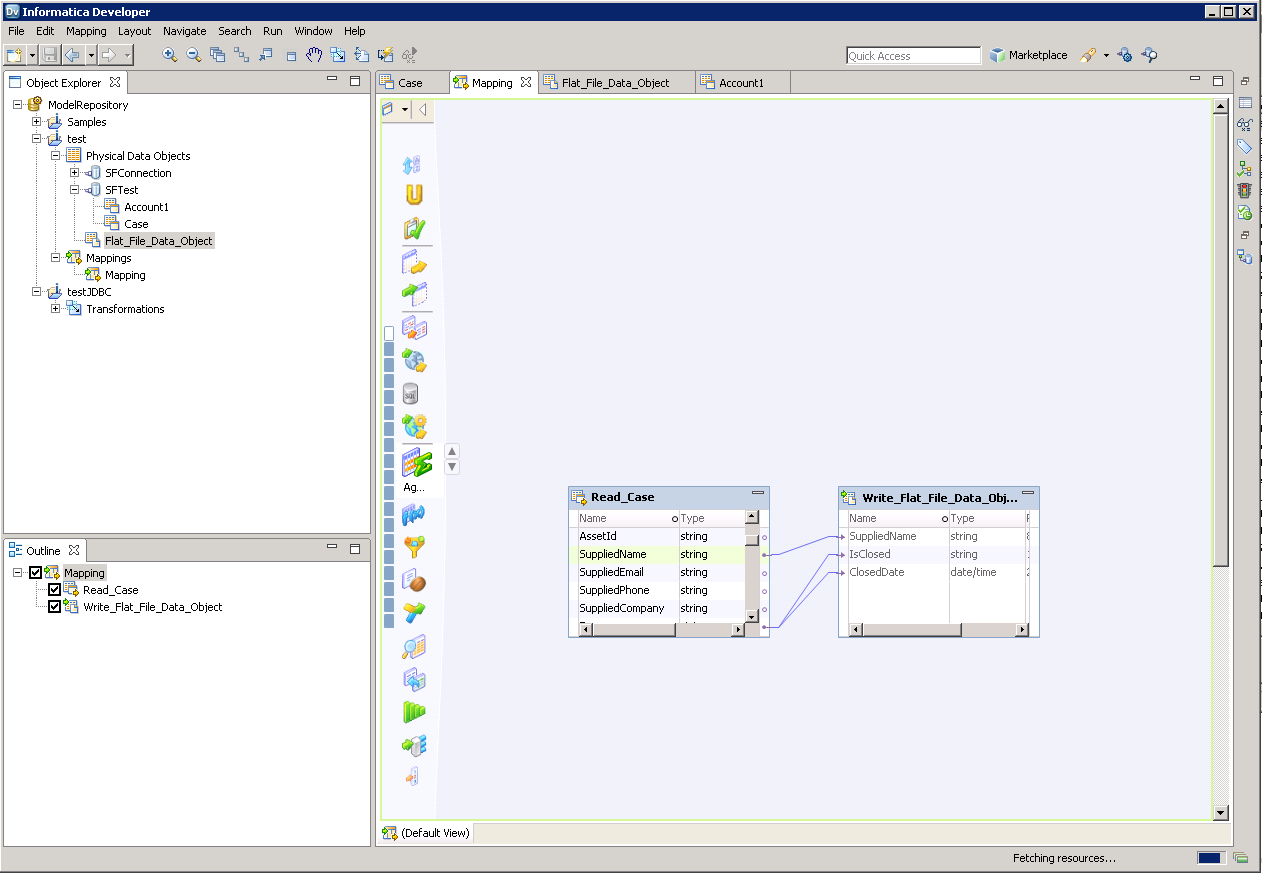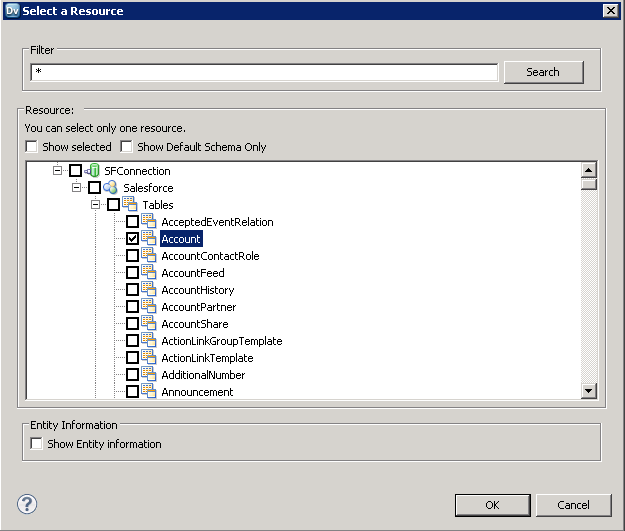Discover how a bimodal integration strategy can address the major data management challenges facing your organization today.
Get the Report →Create Informatica Mappings From/To an ODBC Data Source for Amazon Athena
Create an ODBC connection to Amazon Athena in Informatica and browse and transfer Amazon Athena data.
Informatica provides a powerful, elegant means of transporting and transforming your data. By utilizing the CData ODBC Driver for Amazon Athena, you are gaining access to a driver based on industry-proven standards that integrates seamlessly with Informatica's powerful data transportation and manipulation features. This tutorial shows how to transfer and browse Amazon Athena data in Informatica PowerCenter.
Connect to Amazon Athena as an ODBC Data Source
Information for connecting to Amazon Athena follows, along with different instructions for configuring a DSN in Windows and Linux environments.
Authenticating to Amazon Athena
To authorize Amazon Athena requests, provide the credentials for an administrator account or for an IAM user with custom permissions: Set AccessKey to the access key Id. Set SecretKey to the secret access key.
Note: Though you can connect as the AWS account administrator, it is recommended to use IAM user credentials to access AWS services.
Obtaining the Access Key
To obtain the credentials for an IAM user, follow the steps below:
- Sign into the IAM console.
- In the navigation pane, select Users.
- To create or manage the access keys for a user, select the user and then select the Security Credentials tab.
To obtain the credentials for your AWS root account, follow the steps below:
- Sign into the AWS Management console with the credentials for your root account.
- Select your account name or number and select My Security Credentials in the menu that is displayed.
- Click Continue to Security Credentials and expand the Access Keys section to manage or create root account access keys.
Authenticating from an EC2 Instance
If you are using the CData Data Provider for Amazon Athena 2018 from an EC2 Instance and have an IAM Role assigned to the instance, you can use the IAM Role to authenticate. To do so, set UseEC2Roles to true and leave AccessKey and SecretKey empty. The CData Data Provider for Amazon Athena 2018 will automatically obtain your IAM Role credentials and authenticate with them.
Authenticating as an AWS Role
In many situations it may be preferable to use an IAM role for authentication instead of the direct security credentials of an AWS root user. An AWS role may be used instead by specifying the RoleARN. This will cause the CData Data Provider for Amazon Athena 2018 to attempt to retrieve credentials for the specified role. If you are connecting to AWS (instead of already being connected such as on an EC2 instance), you must additionally specify the AccessKey and SecretKey of an IAM user to assume the role for. Roles may not be used when specifying the AccessKey and SecretKey of an AWS root user.
Authenticating with MFA
For users and roles that require Multi-factor Authentication, specify the MFASerialNumber and MFAToken connection properties. This will cause the CData Data Provider for Amazon Athena 2018 to submit the MFA credentials in a request to retrieve temporary authentication credentials. Note that the duration of the temporary credentials may be controlled via the TemporaryTokenDuration (default 3600 seconds).
Connecting to Amazon Athena
In addition to the AccessKey and SecretKey properties, specify Database, S3StagingDirectory and Region. Set Region to the region where your Amazon Athena data is hosted. Set S3StagingDirectory to a folder in S3 where you would like to store the results of queries.
If Database is not set in the connection, the data provider connects to the default database set in Amazon Athena.
Windows
If you have not already, first specify connection properties in an ODBC DSN (data source name). This is the last step of the driver installation. You can use the Microsoft ODBC Data Source Administrator to create and configure ODBC DSNs.
Linux
If you are installing the CData ODBC Driver for Amazon Athena in a Linux environment, the driver installation predefines a system DSN. You can modify the DSN by editing the system data sources file (/etc/odbc.ini) and defining the required connection properties.
/etc/odbc.ini
[CData AmazonAthena Source]
Driver = CData ODBC Driver for Amazon Athena
Description = My Description
AccessKey = 'a123'
SecretKey = 's123'
Region = 'IRELAND'
Database = 'sampledb'
S3StagingDirectory = 's3://bucket/staging/'
For specific information on using these configuration files, please refer to the help documentation (installed and found online).
Create a Linked Table to Customers Data
Follow the steps below to create a linked table, which enables you to access live Customers data.
Create the ODBC Connection
Follow the steps below to connect to Amazon Athena in Informatica PowerCenter:
- In the Informatica Developer tool connect to your repository and create a project.
- In the Connection Explorer pane, right-click and click Create a Connection.
- In the New Database Connection wizard that is displayed, enter a name and Id for the connection and in the Type menu select ODBC.
- In the Connection String property, enter the DSN.
NOTE: If you are working in a Linux operating system, set the Driver Manager for Linux property to unixODBC 2.3.x.
Create the Amazon Athena Data Object
After you have created an ODBC connection to Amazon Athena, you can now access Amazon Athena entities in Informatica. Follow the steps below to add Customers entities to your project.
- In the Object Explorer, right-click your project and then click New -> Data Object.
- In the wizard that is displayed, select the Relational Data Object option.
- Click the Browse button next to the Connection box and select the ODBC connection you created in the previous step.
- Select the option to create a data object from an existing resource and click the Browse button next to the Resource box.
- In the dialog that is displayed, clear the Show Default Schema Only option and expand the node for the ODBC connection. Select the entity that you want.
![The driver models Amazon Athena entities as relational tables. (Salesforce is shown.)]()
You can now browse the table in the Data Viewer: Right-click the node for the table and then click Open. On the Data Viewer view, click Run.
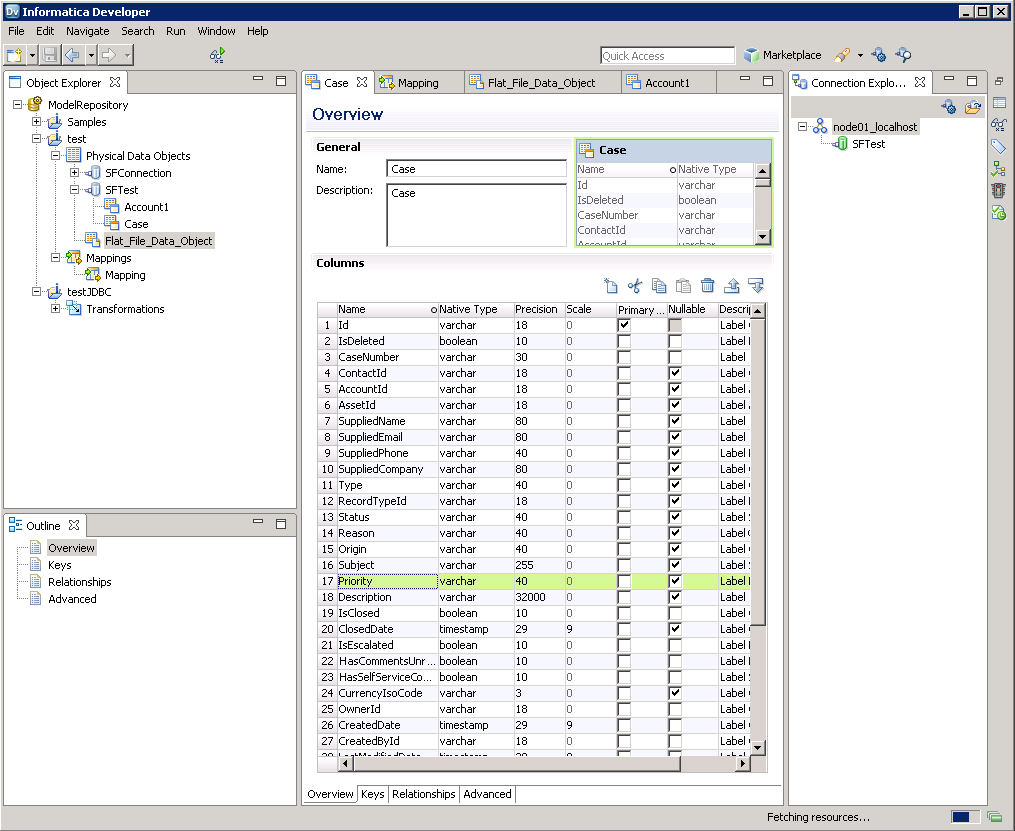
Create the Mapping
Follow the steps below to add the Amazon Athena source to a mapping:
- In the Object Explorer, right-click your project and then click New -> Mapping.
- Expand the node for the Amazon Athena connection and then drag the data object for the table onto the editor.
- In the dialog that appears, select the Read option.
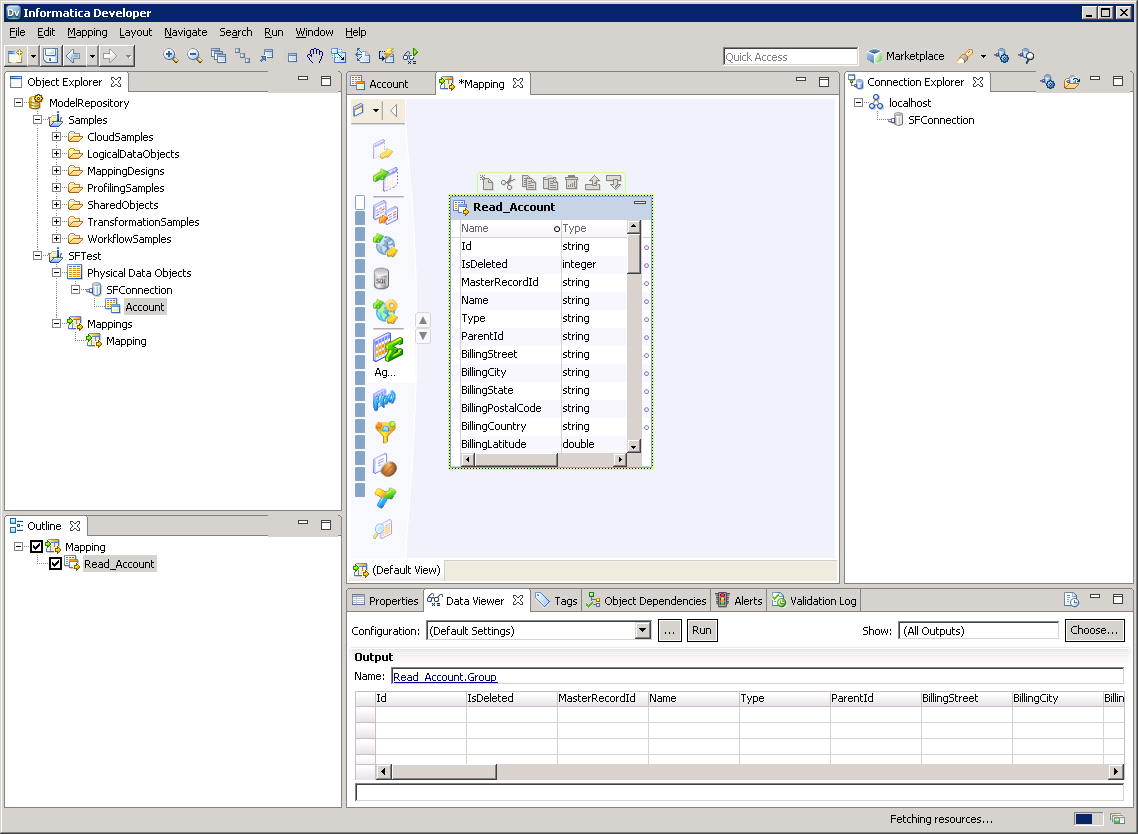
Follow the steps below to map Amazon Athena columns to a flat file:
- In the Object Explorer, right-click your project and then click New -> Data Object.
- Select Flat File Data Object -> Create as Empty -> Fixed Width.
- In the properties for the Amazon Athena object, select the rows you want, right-click, and then click copy. Paste the rows into the flat file properties.
- Drag the flat file data object onto the mapping. In the dialog that appears, select the Write option.
- Click and drag to connect columns.
To transfer Amazon Athena data, right-click in the workspace and then click Run Mapping.