Discover how a bimodal integration strategy can address the major data management challenges facing your organization today.
Get the Report →Query Azure Synapse Data as a MySQL Database in Node.js
Execute MySQL queries against Azure Synapse data from Node.js.
You can use the SQL Gateway from the ODBC Driver for Azure Synapse to query Azure Synapse data through a MySQL interface. Follow the procedure below to start the MySQL remoting service of the SQL Gateway and start querying using Node.js.
Connect to Azure Synapse Data
If you have not already done so, provide values for the required connection properties in the data source name (DSN). You can use the built-in Microsoft ODBC Data Source Administrator to configure the DSN. This is also the last step of the driver installation. See the "Getting Started" chapter in the help documentation for a guide to using the Microsoft ODBC Data Source Administrator to create and configure a DSN.
Connecting to Azure Synapse
In addition to providing authentication (see below), set the following properties to connect to a Azure Synapse database:
- Server: The server running Azure. You can find this by logging into the Azure portal and navigating to Azure Synapse Analytics -> Select your database -> Overview -> Server name.
- Database: The name of the database, as seen in the Azure portal on the Azure Synapse Analytics page.
Authenticating to Azure Synapse
Connect to Azure Synapse using the following properties:
- User: The username provided for authentication with Azure.
- Password: The password associated with the authenticating user.
Configure the SQL Gateway
See the SQL Gateway Overview to set up connectivity to Azure Synapse data as a virtual MySQL database. You will configure a MySQL remoting service that listens for MySQL requests from clients. The service can be configured in the SQL Gateway UI.
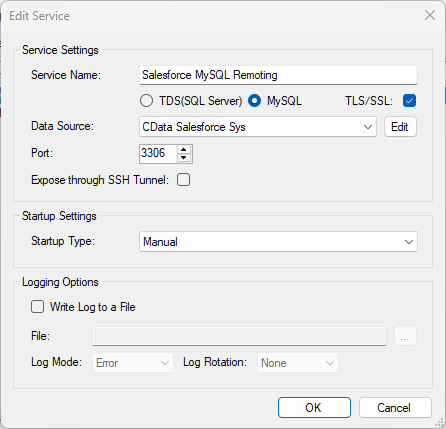
Query Azure Synapse from Node.js
The following example shows how to define a connection and execute queries to Azure Synapse with the mysql module. You will need the following information:
- Host name or address, and port: The machine and port where the MySQL remoting service is listening for MySQL connections.
- Username and password: The username and password of a user you authorized on the Users tab of the SQL Gateway.
- Database name: The DSN you configured for the MySQL remoting service.
Connect to Azure Synapse data and start executing queries with the code below:
var mysql = require('mysql');
var connection = mysql.createConnection({
host : 'localhost',
database : 'CData AzureSynapse Sys',
port : '3306',
user : 'mysql_user',
password : 'test'
});
connection.connect();
connection.query('SELECT * FROM Products', function(err, rows, fields) {
if (err) throw err;
console.log(rows);
});
connection.end();






