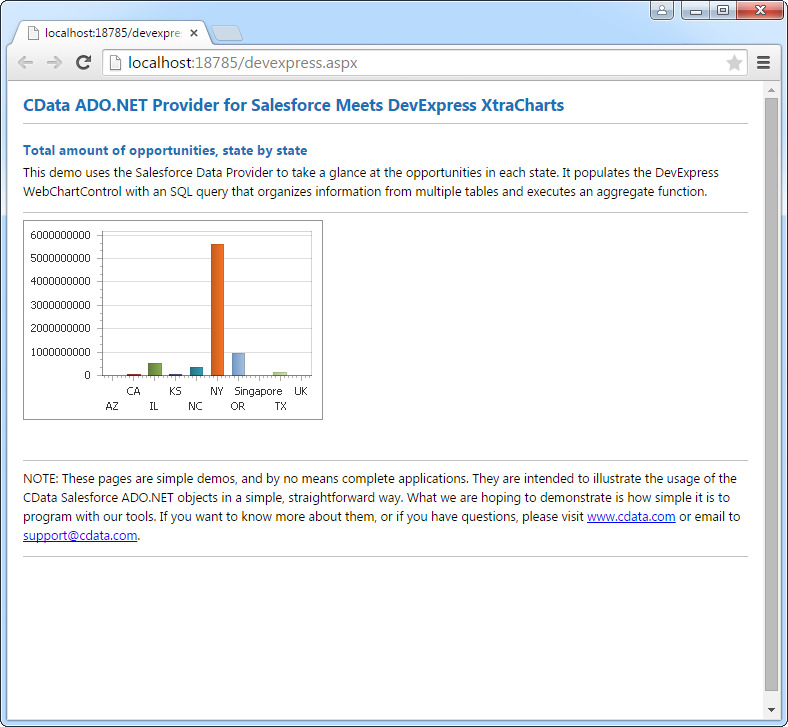Discover how a bimodal integration strategy can address the major data management challenges facing your organization today.
Get the Report →DataBind Bing Ads Data to the DevExpress Data Grid
Use the CData ADO.NET Provider for Bing Ads with the DevExpress Windows Forms and Web controls to provide Bing Ads data to a chart.
The ADO.NET Provider for Bing Ads by CData incorporates conventional ADO.NET data access components compatible with third-party controls. You can adhere to the standard ADO.NET data binding procedures to establish two-way access to real-time data through UI controls. This article will demonstrate the utilization of CData components for data binding with DevExpress UI Controls (Windows Forms and Web controls), specifically binding to a chart that visualizes live data.
The Bing Ads APIs use the OAuth 2 standard. To authenticate, you will need valid Bing Ads OAuth credentials and you will need to obtain a developer token. See the Getting Started section in the Bing Ads data provider help documentation for an authentication guide.
Windows Forms Controls
The code below shows how to populate a DevExpress chart with Bing Ads data. The BingAdsDataAdapter binds to the Series property of the chart control. The Diagram property of the control defines the x- and y-axes as the column names.
using (BingAdsConnection connection = new BingAdsConnection(
" OAuthClientId=MyOAuthClientId; OAuthClientSecret=MyOAuthClientSecret; CallbackURL=http://localhost:portNumber; AccountId=442311; CustomerId=5521444; DeveloperToken=11112332233;InitiateOAuth=GETANDREFRESH")) {
BingAdsDataAdapter dataAdapter = new BingAdsDataAdapter(
"SELECT Id, Name FROM AdGroups", connection);
DataTable table = new DataTable();
dataAdapter.Fill(table);
DevExpress.XtraCharts.Series series = new DevExpress.XtraCharts.Series();
chartControl1.Series.Add(series);
series.DataSource = table;
series.ValueDataMembers.AddRange(new string[] { "Name" });
series.ArgumentScaleType = DevExpress.XtraCharts.ScaleType.Qualitative;
series.ArgumentDataMember = "Id";
series.ValueScaleType = DevExpress.XtraCharts.ScaleType.Numerical;
chartControl1.Legend.Visibility = DevExpress.Utils.DefaultBoolean.False;
((DevExpress.XtraCharts.SideBySideBarSeriesView)series.View).ColorEach = true;
}
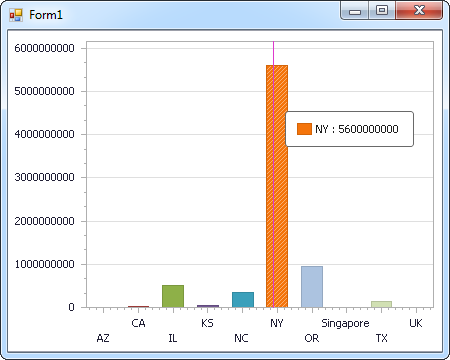
Web Controls
The code below shows how to populate a DevExpress Web control with Bing Ads data. The BingAdsDataAdapter binds to the Series property of the chart; the Diagram property defines the x- and y-axes as the column names.
using DevExpress.XtraCharts;
using (BingAdsConnection connection = new BingAdsConnection(
" OAuthClientId=MyOAuthClientId; OAuthClientSecret=MyOAuthClientSecret; CallbackURL=http://localhost:portNumber; AccountId=442311; CustomerId=5521444; DeveloperToken=11112332233;InitiateOAuth=GETANDREFRESH"))
{
BingAdsDataAdapter BingAdsDataAdapter1 = new BingAdsDataAdapter("SELECT Id, Name FROM AdGroups", connection);
DataTable table = new DataTable();
BingAdsDataAdapter1.Fill(table);
DevExpress.XtraCharts.Series series = new Series("Series1", ViewType.Bar);
WebChartControl1.Series.Add(series);
series.DataSource = table;
series.ValueDataMembers.AddRange(new string[] { "Name" });
series.ArgumentScaleType = ScaleType.Qualitative;
series.ArgumentDataMember = "Id";
series.ValueScaleType = ScaleType.Numerical;
((DevExpress.XtraCharts.SideBySideBarSeriesView)series.View).ColorEach = true;
}