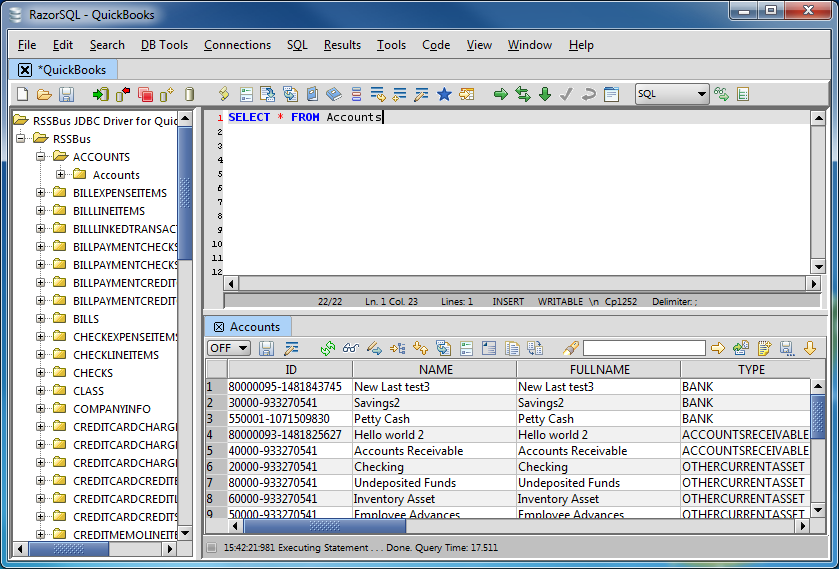Discover how a bimodal integration strategy can address the major data management challenges facing your organization today.
Get the Report →Connect to JDBC-ODBC Bridge Data in RazorSQL
Connect to JDBC-ODBC Bridge from wizards and query JDBC-ODBC Bridge data from the GUI in the RazorSQL database management tool.
The CData JDBC Driver for JDBC-ODBC Bridge enables standards-based access from third-party tools, from wizards in IDEs to data management and analysis tools. This article shows how to connect to JDBC-ODBC Bridge using wizards in RazorSQL.
Create a JDBC Data Source for JDBC-ODBC Bridge Data
- Open the RazorSQL application and, in the Connections menu, select Add Connection Profile -> Other -> JDBC.
- In the Connection Wizard that appears, set the following properties:
- Driver Location: Set this property to the path to the lib subfolder in the installation directory.
- Driver Class: Set the driver class to cdata.jdbc.jdbcodbc.JDBCODBCDriver.
- Username: Enter the username. (This property can also be set in the JDBC URL.)
- Password: Enter the password. (This property can also be set in the JDBC URL.)
JDBC URL: Enter connection parameters. The JDBC URL begins with jdbc:jdbcodbc: and is followed by a semicolon-separated list of connection properties.
To connect to an ODBC data source, specify either the DSN (data source name) or specify an ODBC connection string: Set Driver and the connection properties for your ODBC driver.Built-in Connection String Designer
For assistance in constructing the JDBC URL, use the connection string designer built into the JDBC-ODBC Bridge JDBC Driver. Either double-click the JAR file or execute the jar file from the command-line.
java -jar cdata.jdbc.jdbcodbc.jarFill in the connection properties and copy the connection string to the clipboard.
![Using the built-in connection string designer to generate a JDBC URL (Salesforce is shown.)]()
A typical JDBC URL is the following:
jdbc:jdbcodbc:Driver={ODBC_Driver_Name};Driver_Property1=Driver_Value1;Driver_Property2=Driver_Value2;...
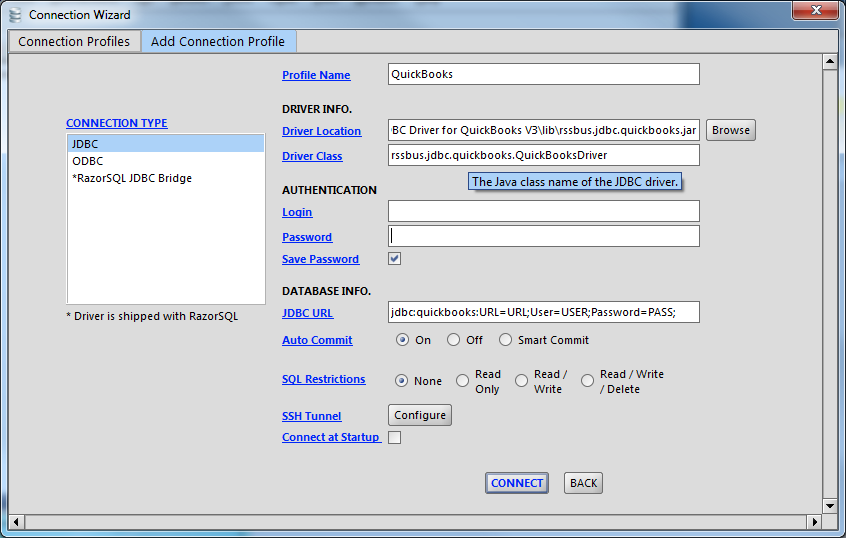
Query JDBC-ODBC Bridge Data and Select Tables
After establishing a connection, the wizard will close and the connection will be available in the connections panel. You can then query the tables.