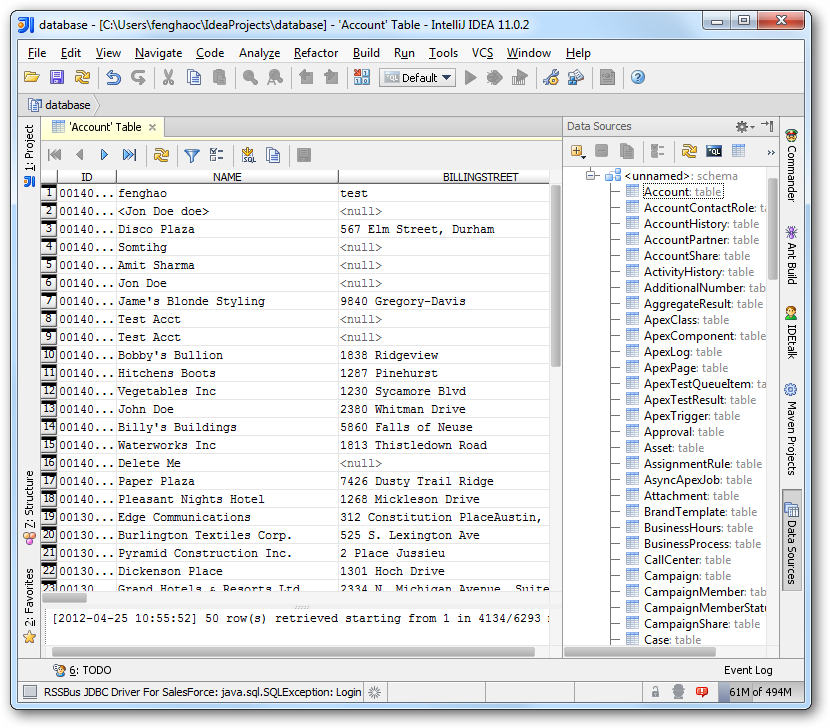Discover how a bimodal integration strategy can address the major data management challenges facing your organization today.
Get the Report →How to connect to Oracle Eloqua Data from IntelliJ
Integrate connectivity to Oracle Eloqua data with wizards in IntelliJ.
The CData JDBC Driver for Oracle Eloqua enables you to access Oracle Eloqua as a JDBC data source, providing integration with rapid development tools in IDEs. This article shows how to use the data source configuration wizard to connect to Oracle Eloqua data in IntelliJ.
Create a JBDC Data Source for Oracle Eloqua
Follow the steps below to add the driver JAR and define connection properties required to connect to Oracle Eloqua data.
- In the Data Sources window, right-click and then click Add Data Source -> DB Data Source.
In the Data Source Properties dialog that appears, the following properties are required:
- JDBC Driver Files: Click the button next to this menu to add the JDBC Driver file cdata.jdbc.oracleeloqua.jar, located in the installation directory.
- JDBC Driver Class: In this menu, select cdata.jdbc.oracleeloqua.OracleEloquaDriver from the list.
Database URL: Enter the connection URL in the JDBC URL property. The URL must start with jdbc:oracleeloqua: and includes connection properties separated with semicolons.
There are two authentication methods available for connecting to Oracle Eloqua: Login and OAuth. The Login method requires you to have the Company, User, and Password of the user.
If you do not have access to the username and password or do not wish to require them, you can use OAuth authentication. OAuth is better suited for allowing other users to access their own data. Using login credentials is better suited for accessing your own data.
Built-in Connection String Designer
For assistance in constructing the JDBC URL, use the connection string designer built into the Oracle Eloqua JDBC Driver. Either double-click the JAR file or execute the jar file from the command-line.
java -jar cdata.jdbc.oracleeloqua.jarFill in the connection properties and copy the connection string to the clipboard.
![Using the built-in connection string designer to generate a JDBC URL (Salesforce is shown.)]()
A typical JDBC URL is the following:
jdbc:oracleeloqua:User=user;Password=password;Company=CData;
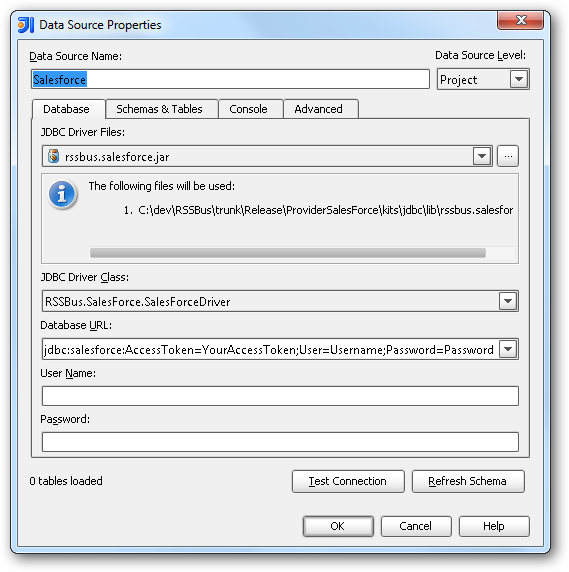
Edit and Save Oracle Eloqua Data
To discover schema information, right-click the data source you just created and click Refresh Tables. To query a table, right-click it and then click Open Tables Editor. You can also modify records in the Table Editor.