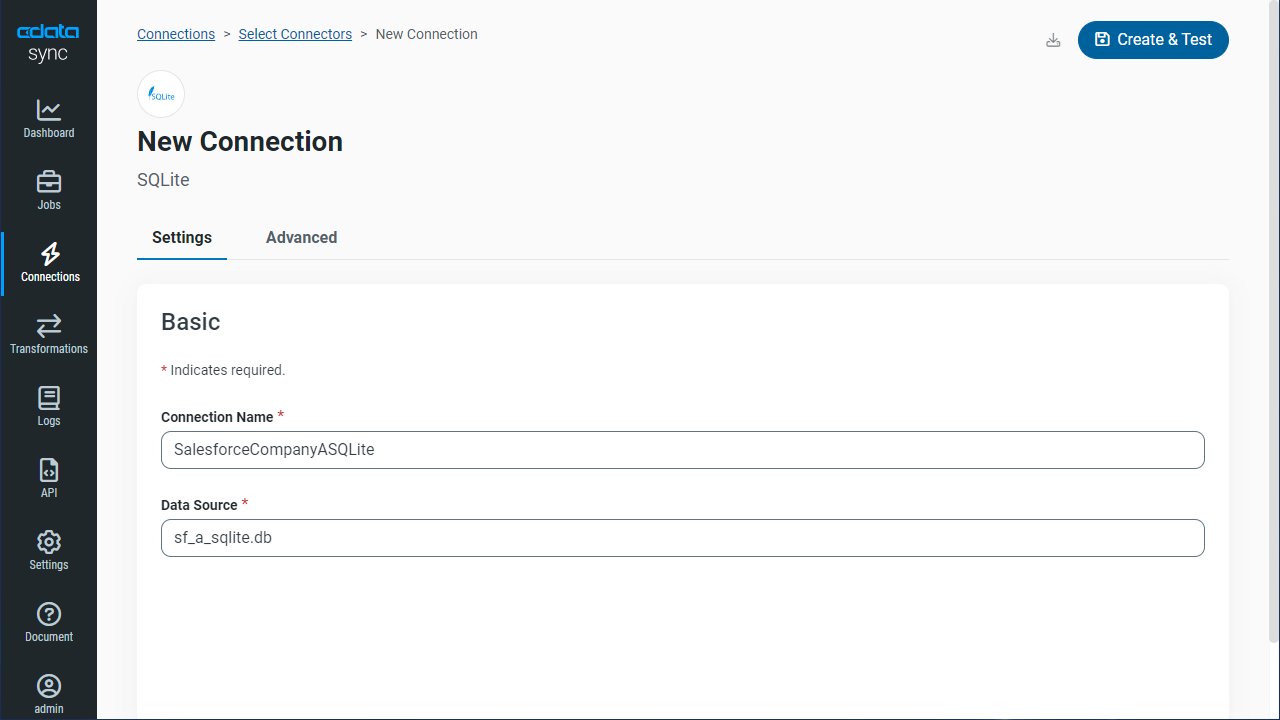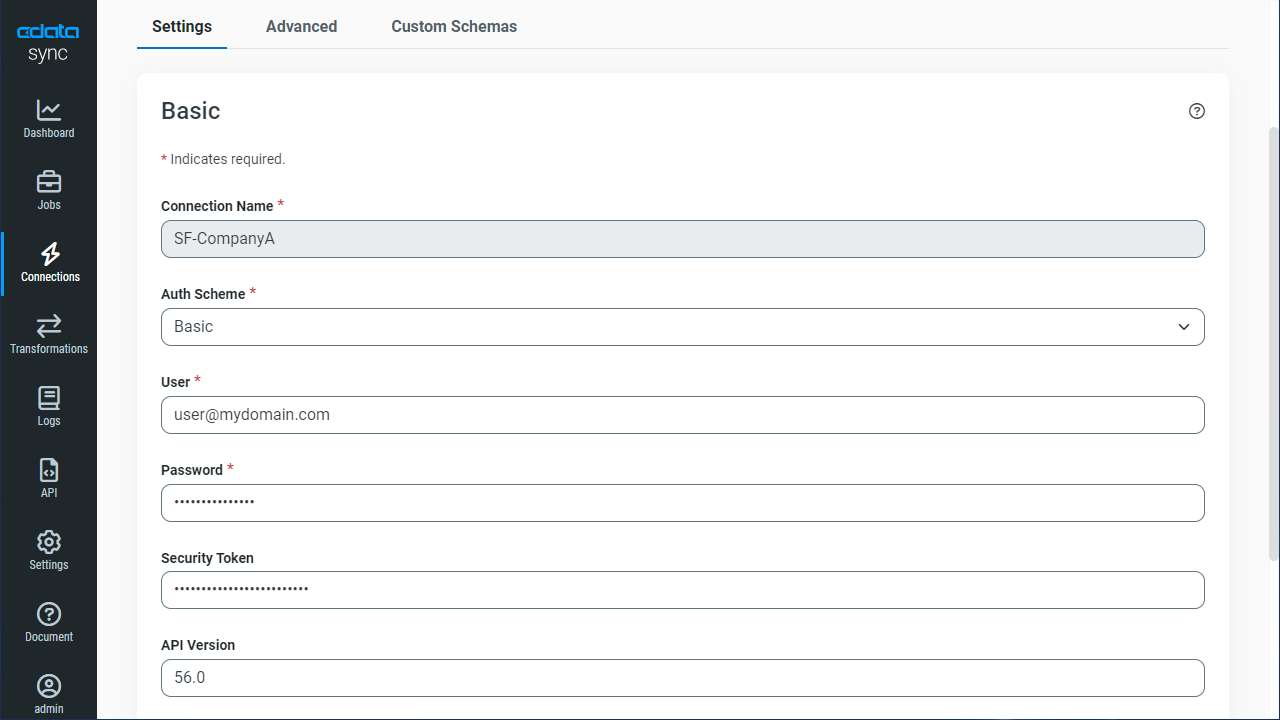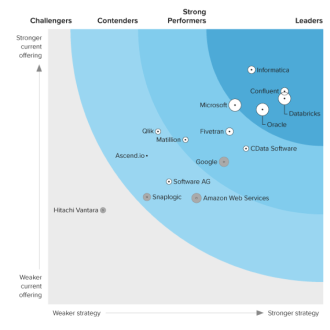Discover how a bimodal integration strategy can address the major data management challenges facing your organization today.
Get the Report →Replicate Exact Online Data to Multiple Databases
Replicate Exact Online data to disparate databases with a point-and-click configuration.
Always-on applications rely on automatic failover capabilities and real-time access to data. CData Sync integrates live Exact Online data into your mirrored databases, always-on cloud databases, and other databases such as your reporting server: Automatically synchronize with remote Exact Online data from Windows.
Configure Replication Destinations
Using CData Sync, you can replicate Exact Online data to any number of databases, both cloud-based and on-premises. To add a replication destination, navigate to the Connections tab.
For each destination database:
- Click Add Connection.
- Select a destination. In this article, we use SQLite.
![Configure a Destination connection.]()
- Enter the necessary connection properties. To replicate Exact Online to a SQLite database, enter a file path in the Data Source box.
- Click Test Connection to ensure that the connection is configured properly.
![Configure a Destination connection (SQLite is shown).]()
- Click Save Changes.
Configure the Exact Online Connection
You can configure a connection to Exact Online from the Connections tab. To add a connection to your Exact Online account, navigate to the Connections tab.
- Click Add Connection.
- Select a source (Exact Online).
- Configure the connection properties.
Exact Online uses the OAuth authentication standard. You can use the embedded OAuth credentials or you can register an OAuth app with Exact to obtain your own. In addition to the OAuth values, provide the Region. If Division is not set, the default Division is determined.
See the "Getting Started" chapter of the help documentation for more information.
![Configure a Source connection (Salesforce is shown).]()
- Click Connect to ensure that the connection is configured properly.
- Click Save Changes.
Configure Replication Queries
CData Sync enables you to control replication with a point-and-click interface and with SQL queries. For each replication you wish to configure, navigate to the Jobs tab and click Add Job. Select the Source and Destination for your replication.
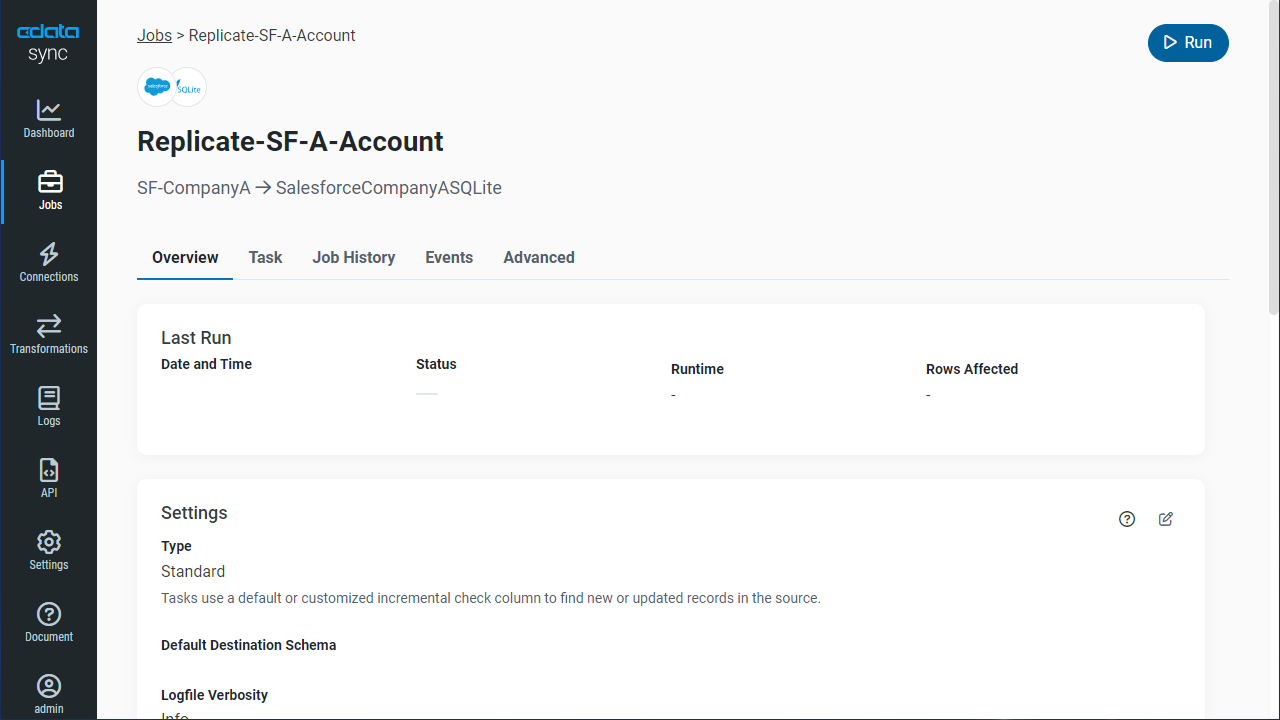
Replicate Entire Tables
To replicate an entire table, click Add Tables in the Tables section, choose the table(s) you wish to replicate, and click Add Selected Tables.
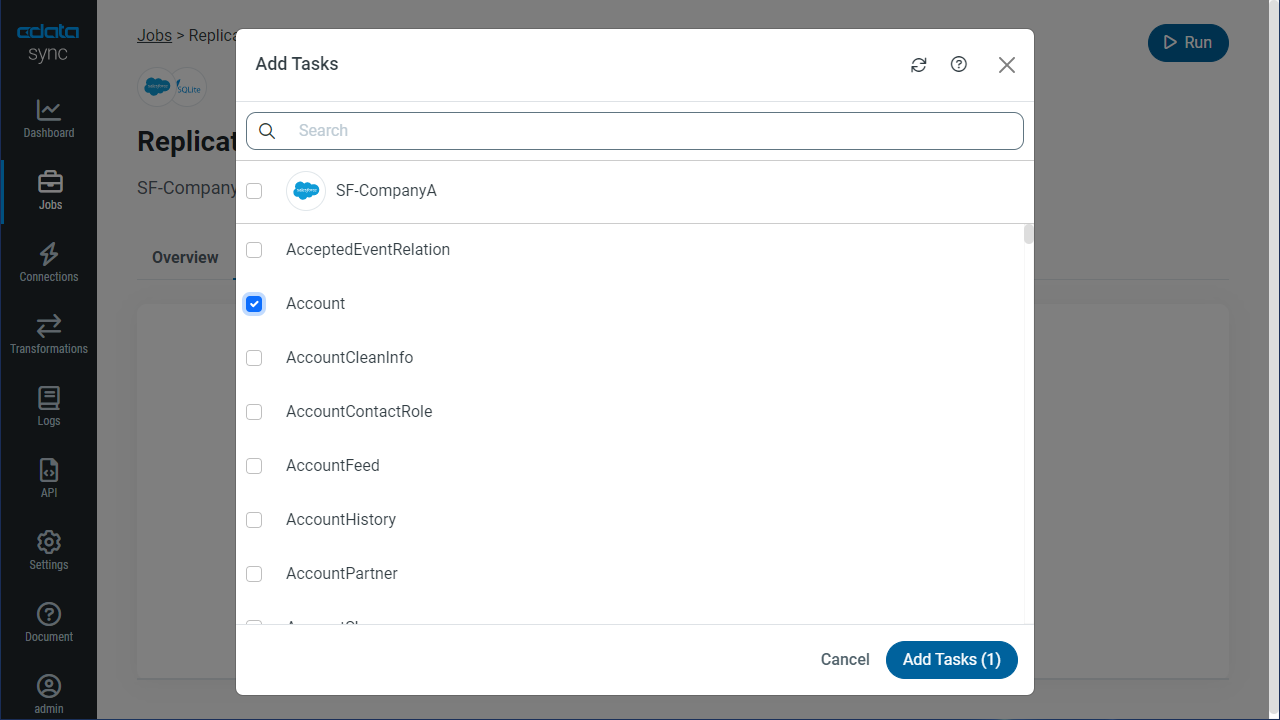
Customize Your Replication
You can use a SQL query to customize your replication. The REPLICATE statement is a high-level command that caches and maintains a table in your database. You can define any SELECT query supported by the Exact Online API. To customize your replication, click Add Custom Query in the Tables section and define the Query Statement.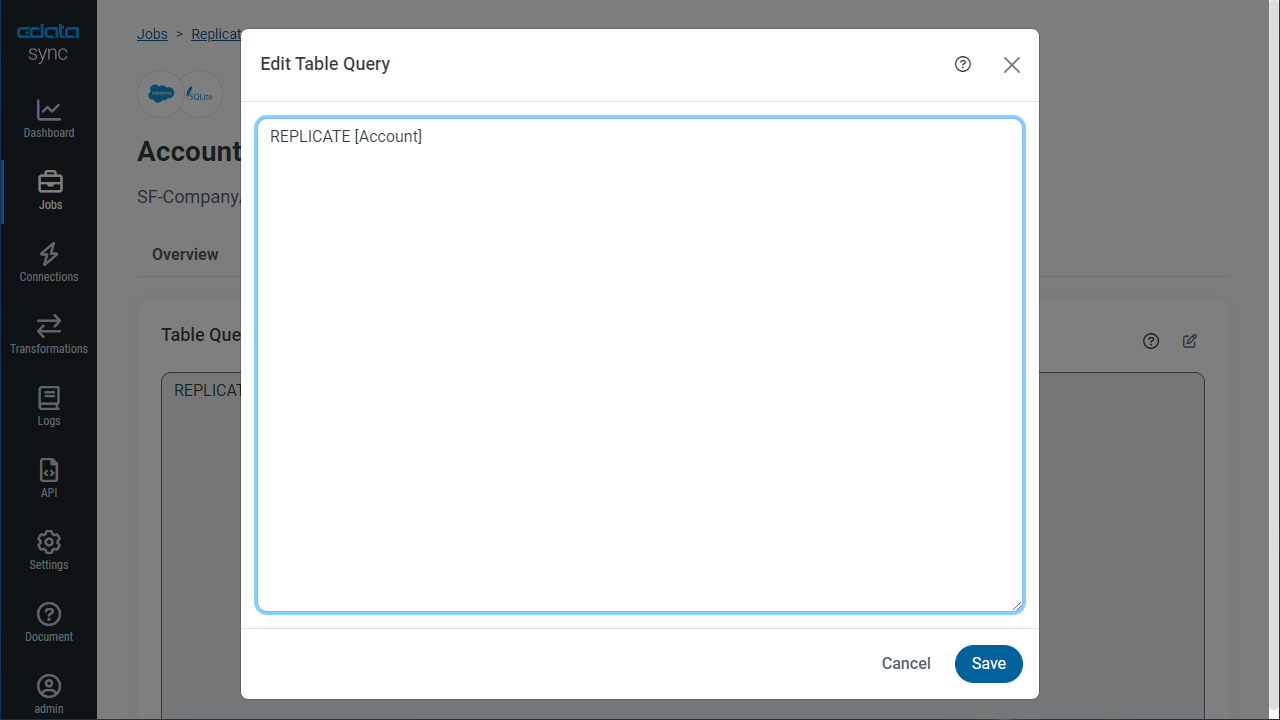
The statement below caches and incrementally updates a table of Exact Online data:
REPLICATE Accounts;
You can specify a file containing the replication queries you want to use to update a particular database. Separate replication statements with semicolons. The following options are useful if you are replicating multiple Exact Online accounts into the same database:
-
Use a different table prefix in the REPLICATE SELECT statement:
REPLICATE PROD_Accounts SELECT * FROM Accounts; -
Alternatively, use a different schema:
REPLICATE PROD.Accounts SELECT * FROM Accounts;
Schedule Your Replication
In the Schedule section, you can schedule a job to run automatically, configuring the job to run after specified intervals ranging from once every 10 minutes to once every month.
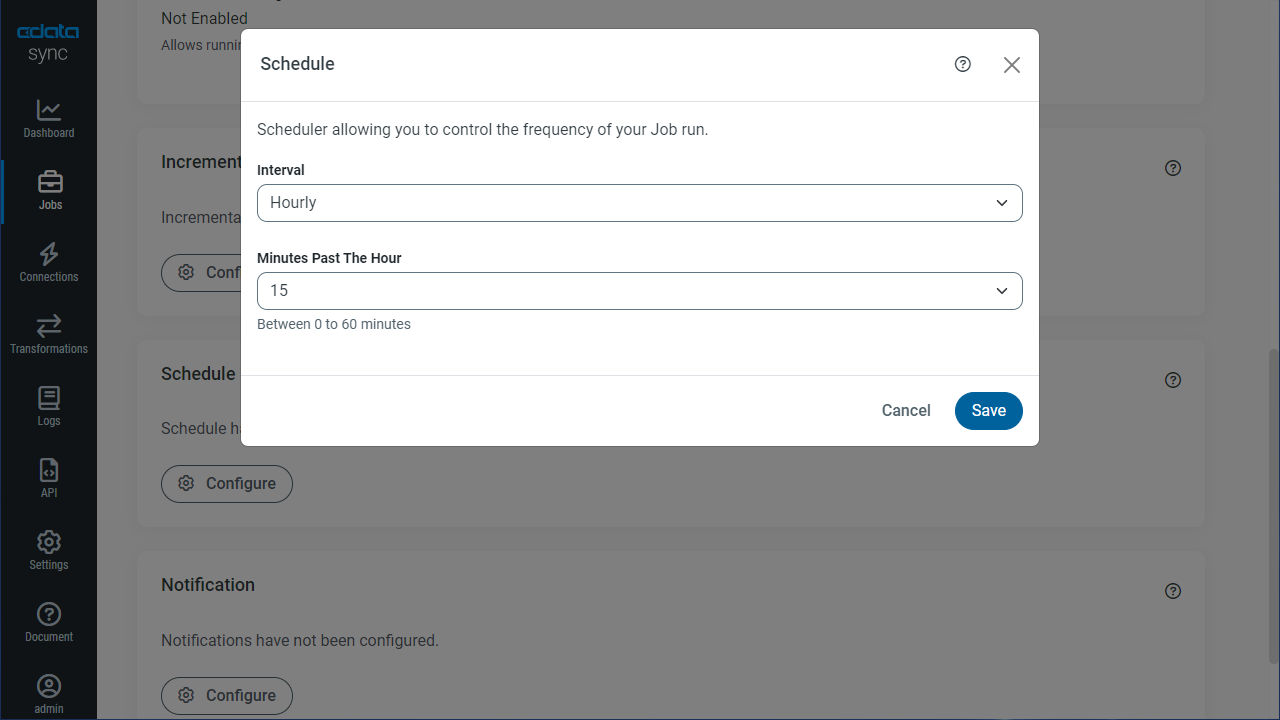
Once you have configured the replication job, click Save Changes. You can configure any number of jobs to manage the replication of your Exact Online data to disparate on-premises, cloud-based, and other databases.