Discover how a bimodal integration strategy can address the major data management challenges facing your organization today.
Get the Report →LINQ to Google Sheets Data
LINQ offers versatile querying capabilities within the .NET Framework (v3.0+), offering a straightforward method for programmatic data access through CData ADO.NET Data Providers. In this article, we demonstrate the use of LINQ to retrieve information from the Google Sheets Data Provider.
This article illustrates using LINQ to access tables within the Google Sheets via the CData ADO.NET Data Provider for Google Sheets. To achieve this, we will use LINQ to Entity Framework, which facilitates the generation of connections and can be seamlessly employed with any CData ADO.NET Data Providers to access data through LINQ.
See the help documentation for a guide to setting up an EF 6 project to use the provider.
- In a new project in Visual Studio, right-click on the project and choose to add a new item. Add an ADO.NET Entity Data Model.
- Choose EF Designer from Database and click Next.
- Add a new Data Connection, and change your data source type to "CData Google Sheets Data Source".
Enter your data source connection information.
You can connect to a spreadsheet by providing authentication to Google and then setting the Spreadsheet connection property to the name or feed link of the spreadsheet. If you want to view a list of information about the spreadsheets in your Google Drive, execute a query to the Spreadsheets view after you authenticate.
ClientLogin (username/password authentication) has been officially deprecated since April 20, 2012 and is now no longer available. Instead, use the OAuth 2.0 authentication standard. To access Google APIs on behalf on individual users, you can use the embedded credentials or you can register your own OAuth app.
OAuth also enables you to use a service account to connect on behalf of users in a Google Apps domain. To authenticate with a service account, you will need to register an application to obtain the OAuth JWT values.
See the Getting Started chapter in the help documentation to connect to Google Sheets from different types of accounts: Google accounts, Google Apps accounts, and accounts using two-step verification.
Below is a typical connection string:
Spreadsheet=MySheet;InitiateOAuth=GETANDREFRESH- If saving your entity connection to App.Config, set an entity name. In this example we are setting GoogleSheetsEntities as our entity connection in App.Config.
- Enter a model name and select any tables or views you would like to include in the model.
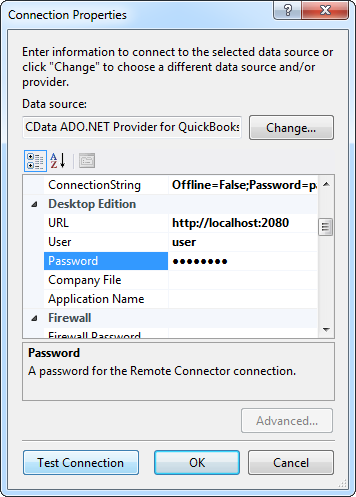
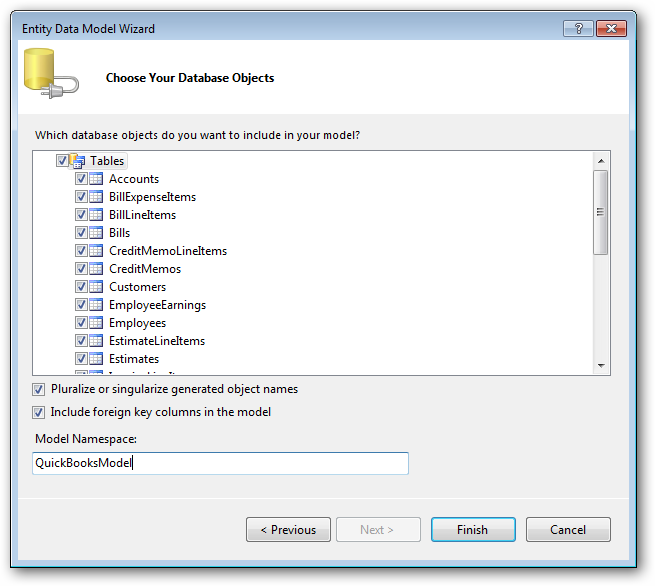
Using the entity you created, you can now perform select , update, delete, and insert commands. For example:
GoogleSheetsEntities context = new GoogleSheetsEntities();
var ordersQuery = from orders in context.Orders
select orders;
foreach (var result in ordersQuery) {
Console.WriteLine("{0} {1} ", result.Id, result.Shipcountry);
}
See "LINQ and Entity Framework" chapter in the help documentation for example queries of the supported LINQ.






