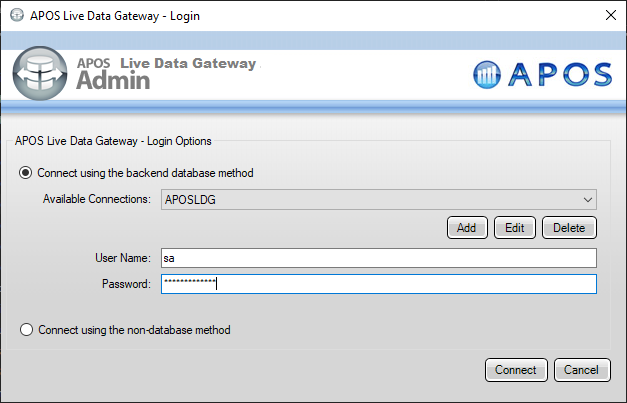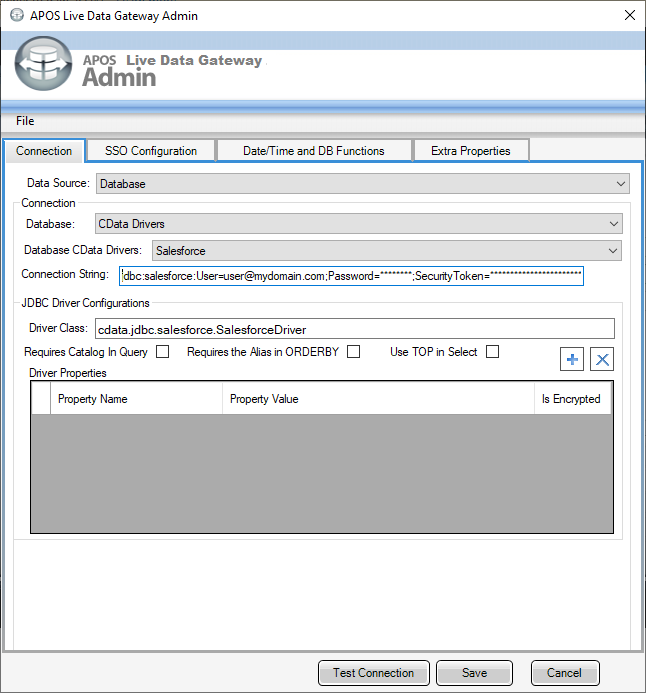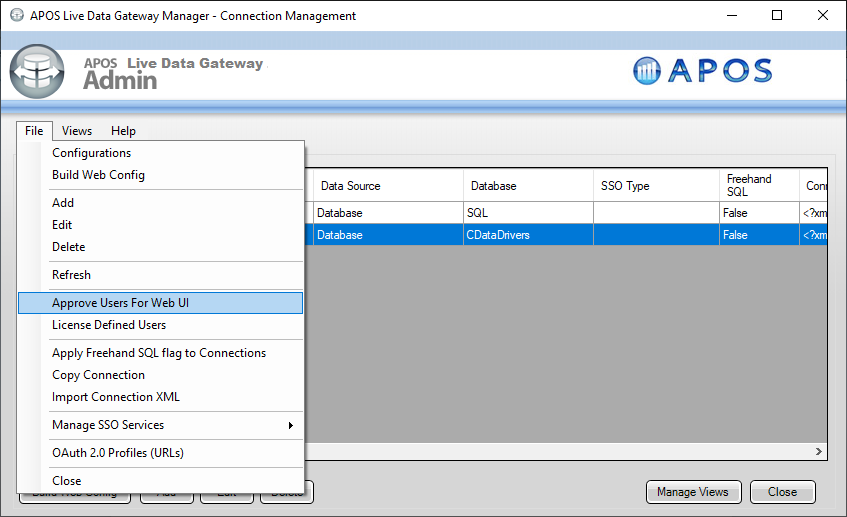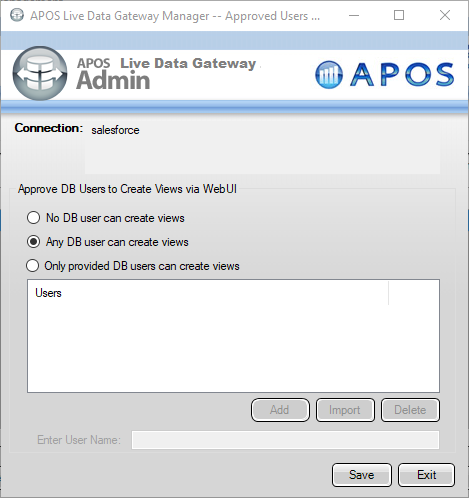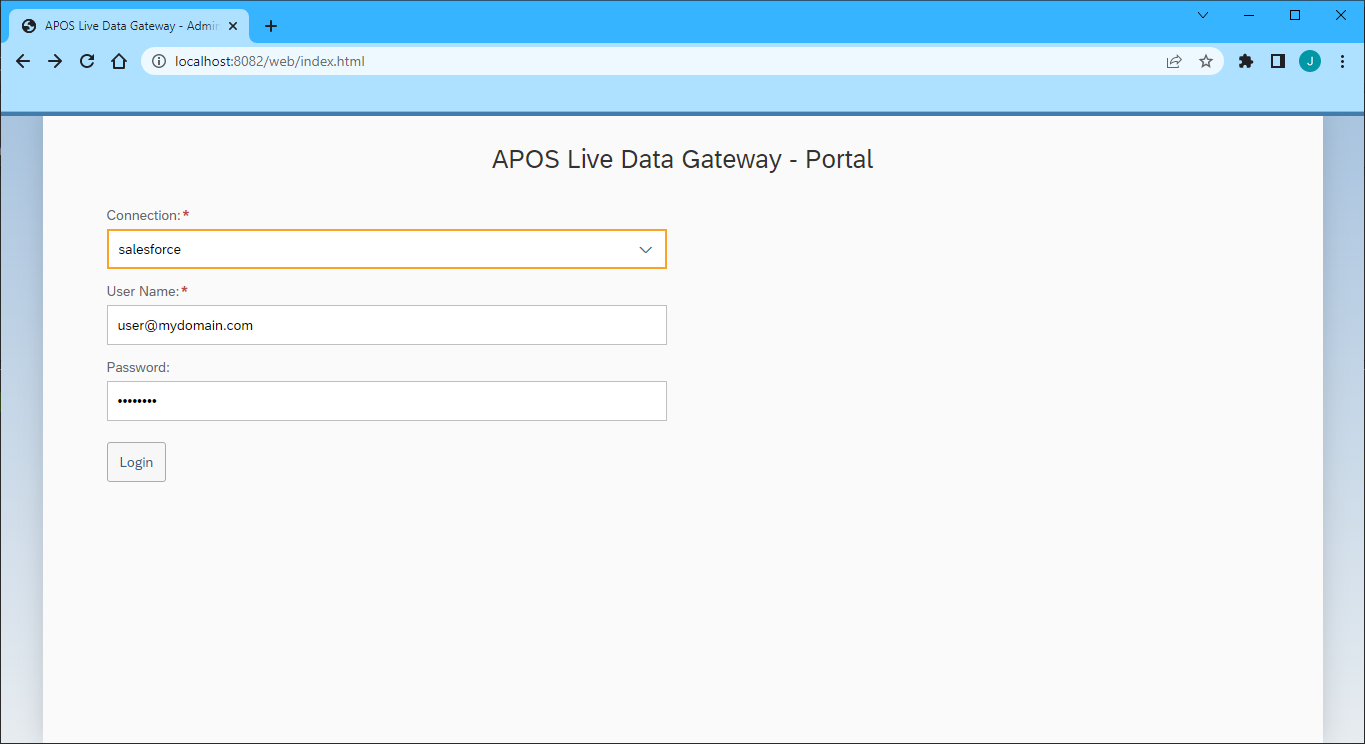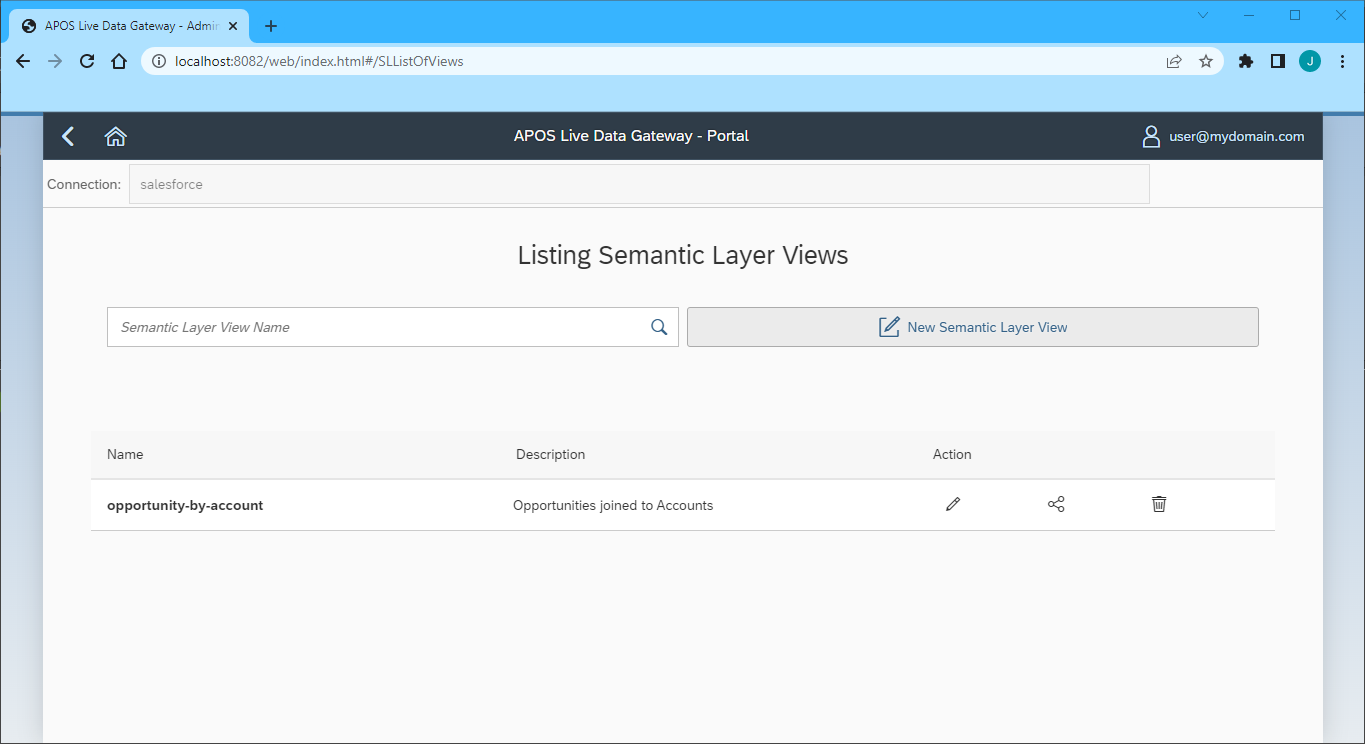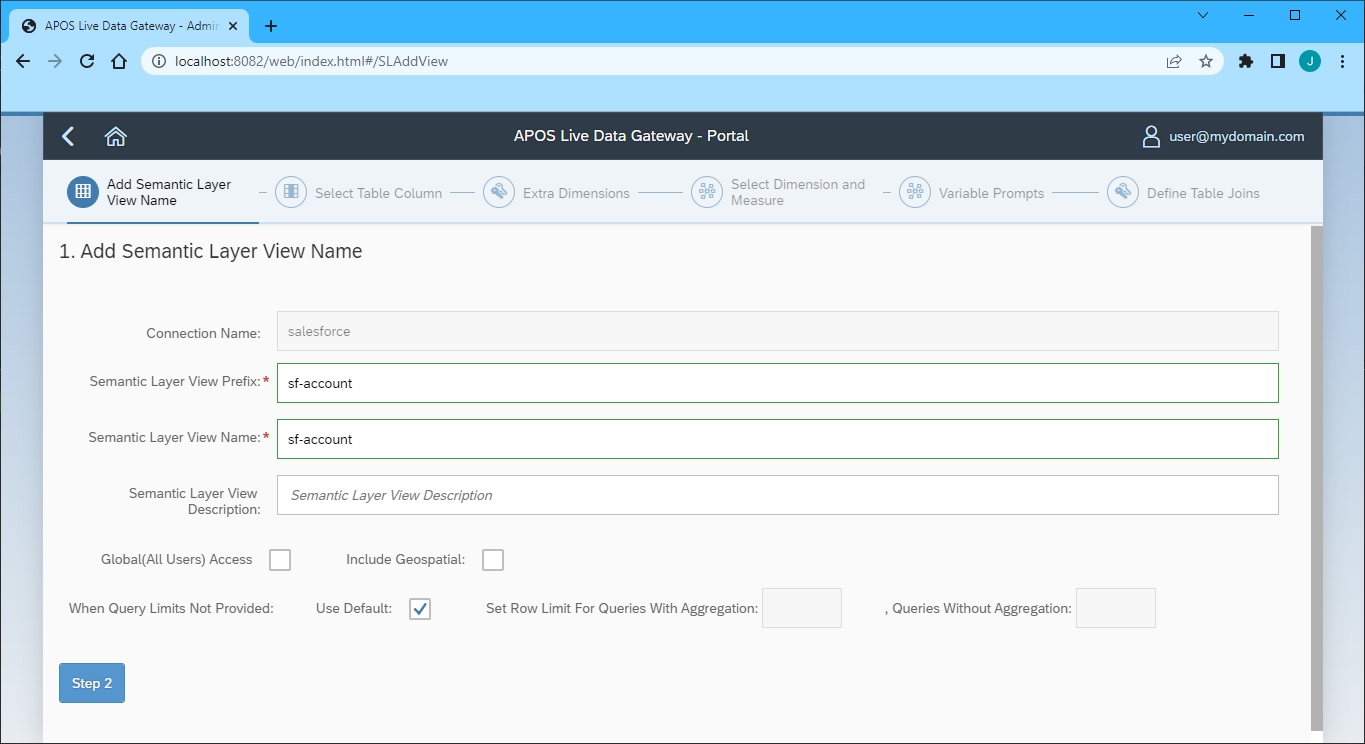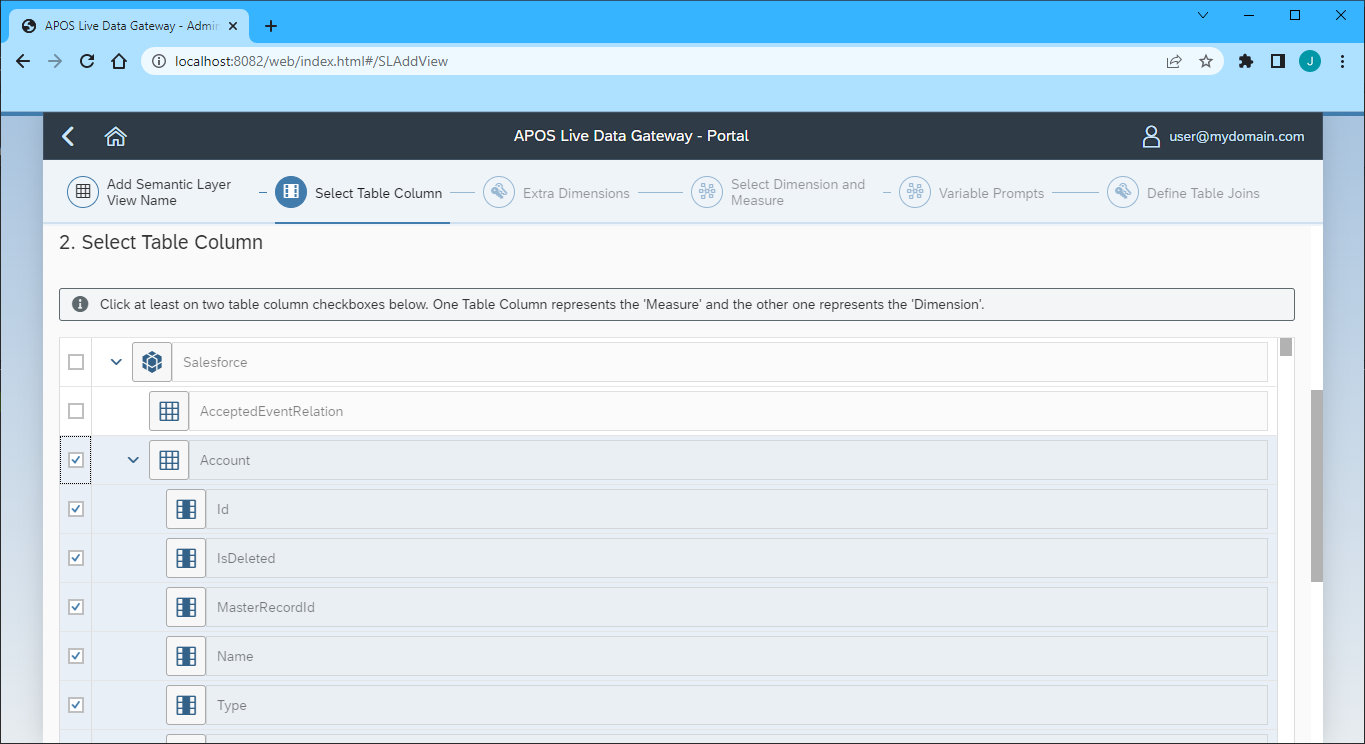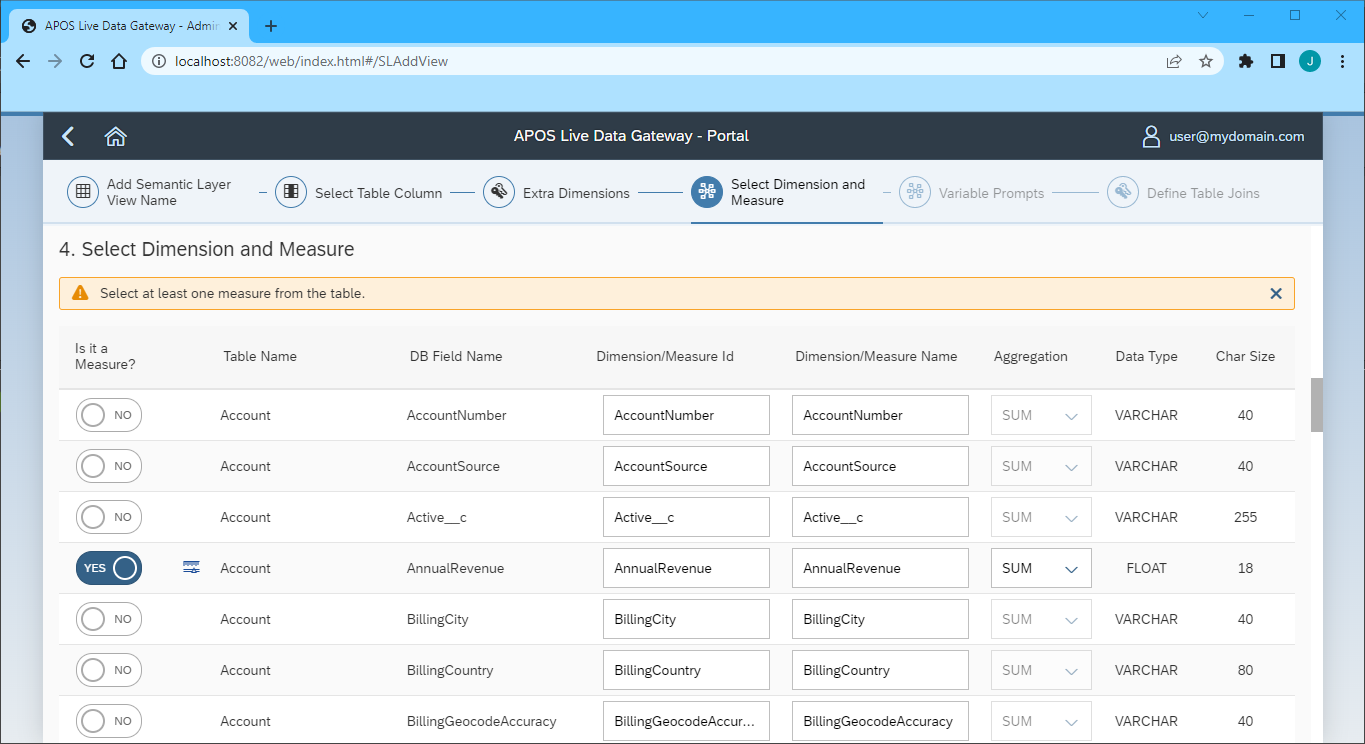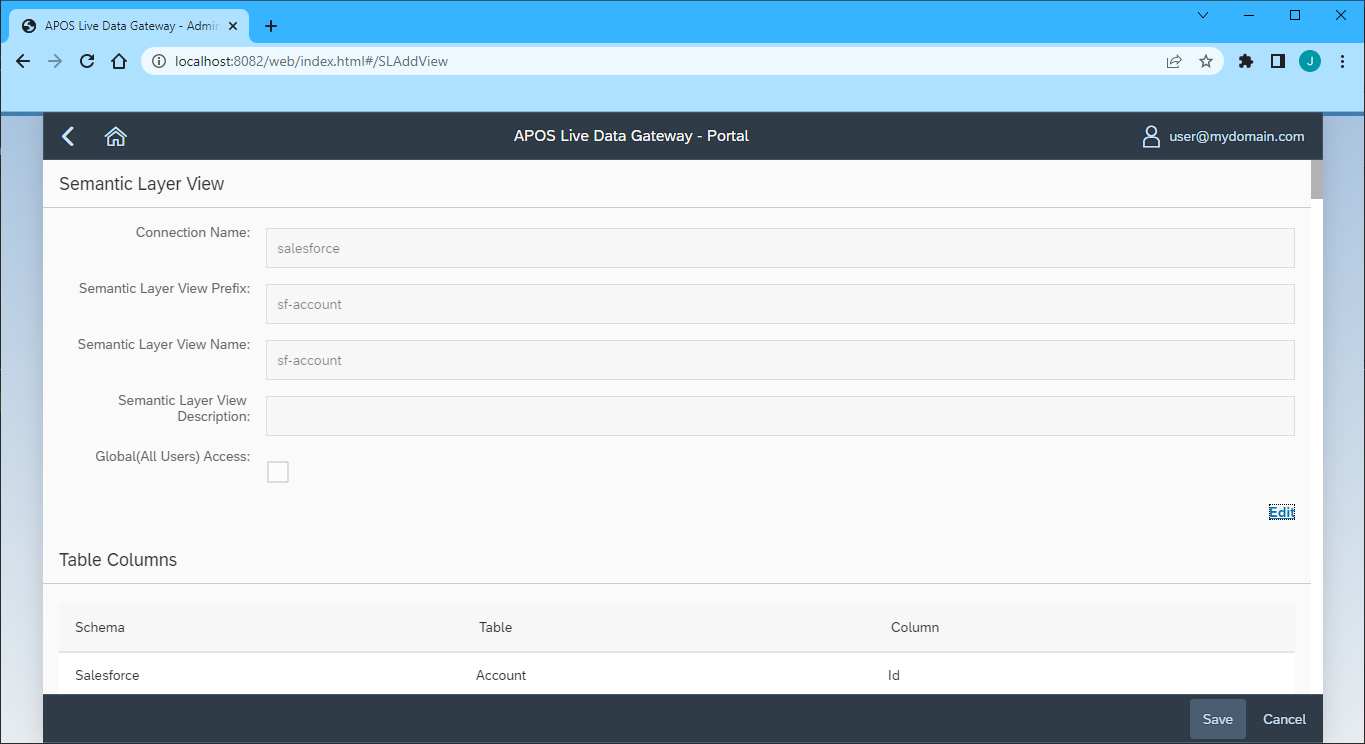Discover how a bimodal integration strategy can address the major data management challenges facing your organization today.
Get the Report →Build Semantic Layer Views for HubSpot Data in APOS Live Data Gateway
Use the CData Connector for HubSpot in APOS Live Data Gateway to build Semantic Layer Views for HubSpot data.
APOS Live Data Gateway (LDG) is a data connection and data transformation solution that enables live data connectivity and expanded data source options for SAP Analytics Cloud and other SAP solutions. When paired with CData Connectors, users can build semantic layer views for live HubSpot data, enabling real-time analytics on HubSpot just like working with a relational database.
With built-in optimized data processing, the CData Connector offers unmatched performance for interacting with live HubSpot data. When you issue complex SQL queries to HubSpot, the driver pushes supported SQL operations, like filters and aggregations, directly to HubSpot and utilizes the embedded SQL engine to process unsupported operations client-side (often SQL functions and JOIN operations). Its built-in dynamic metadata querying allows you to work with and analyze HubSpot data using native data types.
Download and Install the Connector Files
In order to access HubSpot data through the APOS Live Data Gateway, you will need to download the connector files from APOS and install them on the machine hosting the Live Data Gateway. An APOS representative can deliver the necessary files.
- Install the CData DLL file (System.Data.CData.HubSpot.dll) to the APOS Live Data Gateway installation directory (C:\Program Files\Live Data Gateway\Admin\ by default).
- Install the CData JAR file (cdata.jdbc.hubspot.jar) to the ConnectionTest_lib folder in the installation directory (C:\Program Files\Live Data Gateway\Admin\ConnectionTest_lib\ by default).
- Install the CData JAR file (cdata.jdbc.hubspot.jar) to the lib folder in the Web UI installation directory (e.g.: C:\LDG_WebUI\lib\)
Configuring the HubSpot Connection String
Before establishing the connection to HubSpot from the APOS Live Data Gateway, you need to configure the HubSpot JDBC Connection String.
Built-in Connection String Designer
For assistance in constructing the JDBC Connection String, use the connection string designer built into the HubSpot JDBC Driver. Either double-click the JAR file or execute the jar file from the command-line.
java -jar cdata.jdbc.hubspot.jar
Fill in the connection properties and copy the connection string to the clipboard.
HubSpot uses the OAuth authentication standard. You can use the embedded OAuthClientId, OAuthClientSecret, and CallbackURL or you can obtain your own by registering an app.
See the Getting Started chapter of the help documentation for a guide to using OAuth.

Your connection string will look similar to the following:
jdbc:HubSpot:
Connecting to HubSpot & Creating a Semantic Layer View
After installing the connector files and configuring the connection string, you are ready to connect to HubSpot in the Live Data Gateway Admin tool and build a semantic layer view in the Live Data Gateway Web UI.
Configuring the Connection to HubSpot
- Log into your APOS Live Data Gateway Manager
![Logging into the APOS LDG Manager]()
- If you haven't already, update your APOS LDG license file
- Click File -> Configurations
- Click on the "..." Menu for the License
- Select the license file from the APOS team that includes your CData Connector license
- In the APOS Live Data Gateway Manager, click "Add"
- In the APOS Live Data Gateway On the Connection tab, configure the connection:
- Set Data Source to "Database"
- Set Database to "CData Drivers"
- Set Database CData Drivers to "HubSpot"
- Set Connection String to the connection string configured earlier (e.g.:
jdbc:HubSpot: - Set Driver Class to "cdata.jdbc.hubspot.HubSpotDriver" (this should be set by default)
![Configuring the Connection (Salesforce is shown).]()
- Click Test Connection
- Click Save
- Give your connection a unique prefix (e.g. "hubspot")
- Highlight the newly created connection and click File -> "Approve Users For Web UI"
![Approving Users For Web UI.]()
- Approve the appropriate DB users to create views and click "Save"
![Configuring which DB users can create views.]()
At this point, we are ready to build our semantic layer view in the Live Data Gateway Web UI.
Creating a Semantic Layer View
- In your browser, navigate to the APOS Live Data Gateway Portal
- Select a Connection (e.g. "hubspot")
- Since HubSpot does not require a User or Password to authenticate, you may use whatever values you wish for User Name and Password
- Click "Login"
![Connecting from the Web UI (Salesforce is shown).]()
- Once connected, click "Semantic Layer" to create a new semantic layer view
- Click "New Semantic Layer View"
![Adding a new semantic layer view.]()
- Set the Semantic Layer View Prefix and Semantic Layer View Name
![Setting the semantic layer view prefix and name.]()
- Click "Step 2"
- Select the table(s) and column(s) you wish to include in your view
![Selecting table(s) and column(s).]()
- Click "Step 3"
- Select the Measures from the available table columns
![Selecting the measure(s).]()
- Click "Step 5" (we skipped the "Extra Dimensions" step)
- Add any Variable Prompts
- Click "Step 6"
- Define any Table Joins
- Click "Review"
- Review you semantic layer view and click "Save"
![Saving the semantic layer view.]()
With the Semantic Layer View created, you are ready to access your HubSpot data through the APOS Live Data Gateway, enabling real-time data connectivity to HubSpot data from SAP Analytics Cloud and other SAP solutions.
More Information & Free Evaluation
Please visit APOS Systems - APOS Solutions - Request Evaluation Software to request evaluation software or email [email protected] for more information on working with your live HubSpot data in APOS Live Data Gateway.