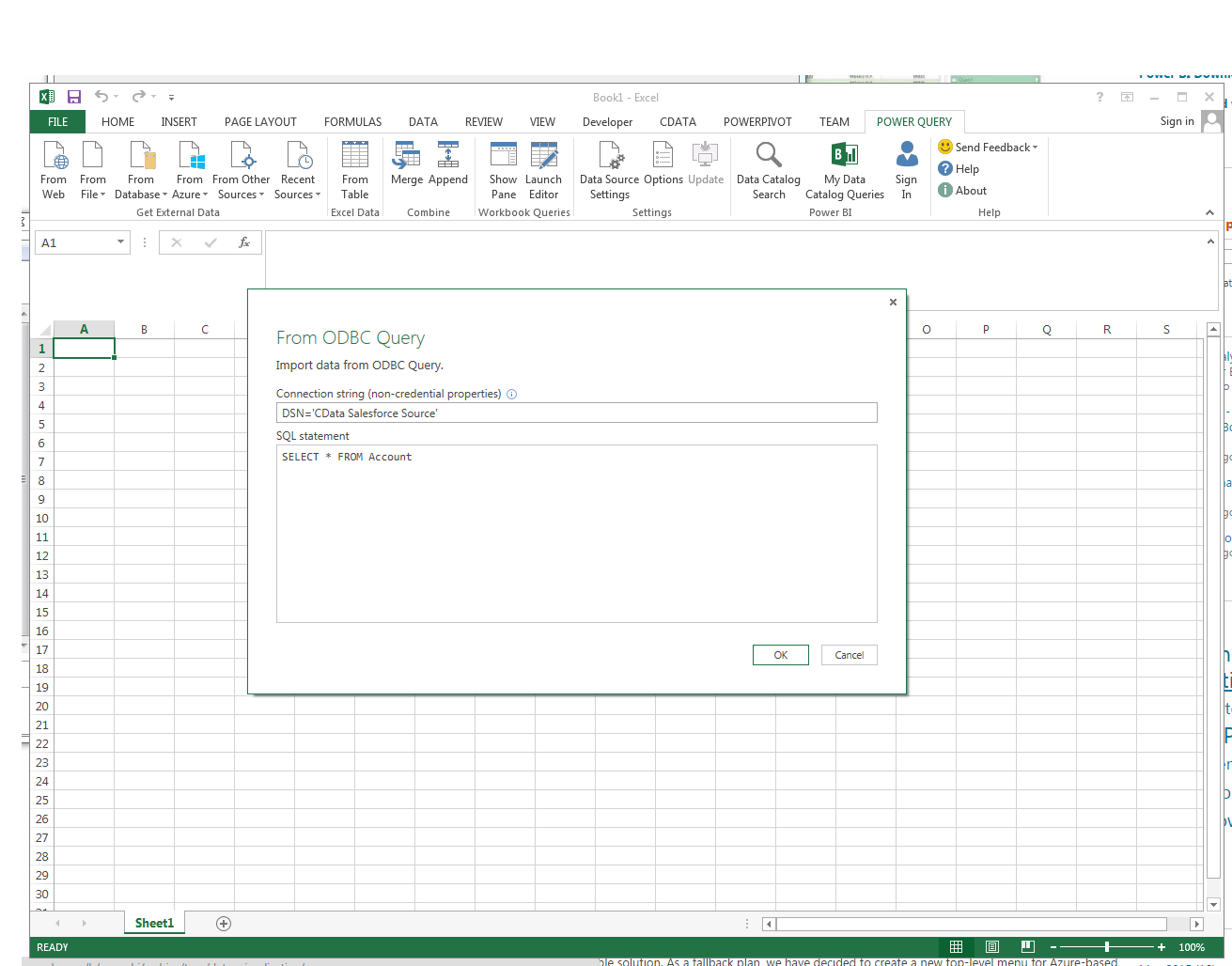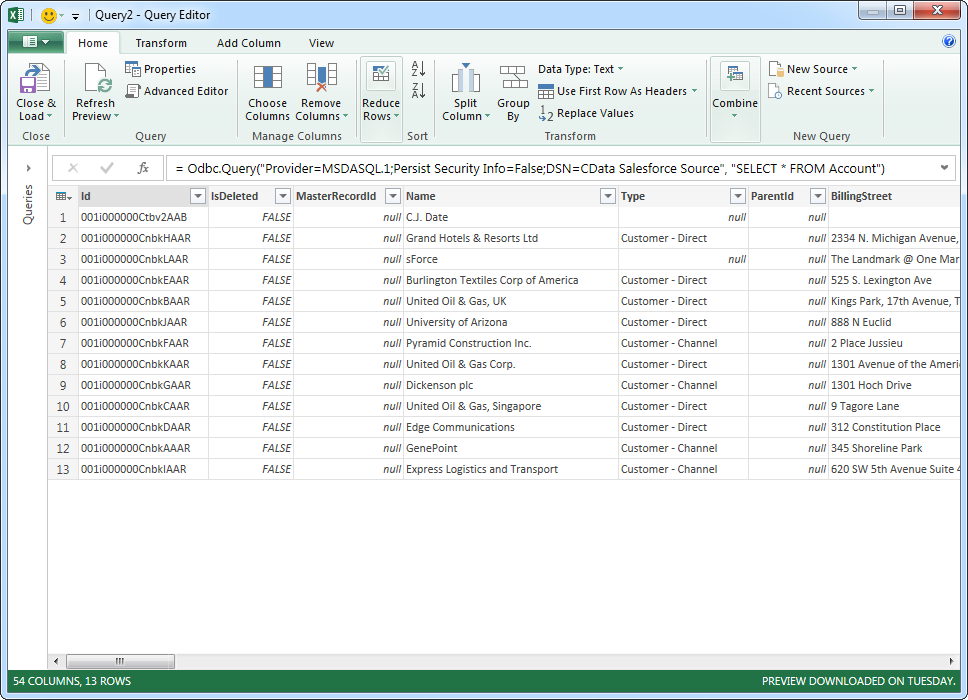Discover how a bimodal integration strategy can address the major data management challenges facing your organization today.
Get the Report →Use the CData ODBC Driver for Klaviyo in Microsoft Power Query
You can use the CData Klaviyo ODBC Driver with Microsoft Power Query. In this article, you will use the ODBC driver to import Klaviyo data into Microsoft Power Query.
The CData ODBC Driver for Klaviyo enables you to link to Klaviyo data in Microsoft Power Query, ensuring that you see any updates. This article details how to use the ODBC driver to import Klaviyo data into Microsoft Power Query.
Connect to Klaviyo as an ODBC Data Source
If you have not already, first specify connection properties in an ODBC DSN (data source name). This is the last step of the driver installation. You can use the Microsoft ODBC Data Source Administrator to create and configure ODBC DSNs.
Start by setting the Profile connection property to the location of the Klaviyo Profile on disk (e.g. C:\profiles\Klaviyo.apip). Next, set the ProfileSettings connection property to the connection string for Klaviyo (see below).
Klaviyo API Profile Settings
To authenticate to Klaviyo, you will needto provide an API Key. You can generate or view your API keys under 'My Account' > 'Setting' > 'API Key' > 'Create API Key'. Set the API Key to your Klaviyo Key in the ProfileSettings connection property.
Import Klaviyo Data
Follow the steps below to import Klaviyo data using standard SQL:
-
From the ribbon in Excel, click Power Query -> From Other Data Sources -> From ODBC.
- Enter the ODBC connection string. Below is a connection string using the default DSN created when you install the driver:
Provider=MSDASQL.1;Persist Security Info=False;DSN=CData API Source -
Enter the SELECT statement to import data with. For example:
SELECT Id, Name FROM Campaigns WHERE Status = 'draft'![The ODBC connection string and SELECT query. (Salesforce is shown.)]()
Enter credentials, if required, and click Connect. The results of the query are displayed in the Query Editor Preview. You can combine queries from other data sources or refine the data with Power Query formulas. To load the query to the worksheet, click the Close and Load button.
![Tables loaded in Power Query. (Salesforce is shown.)]()