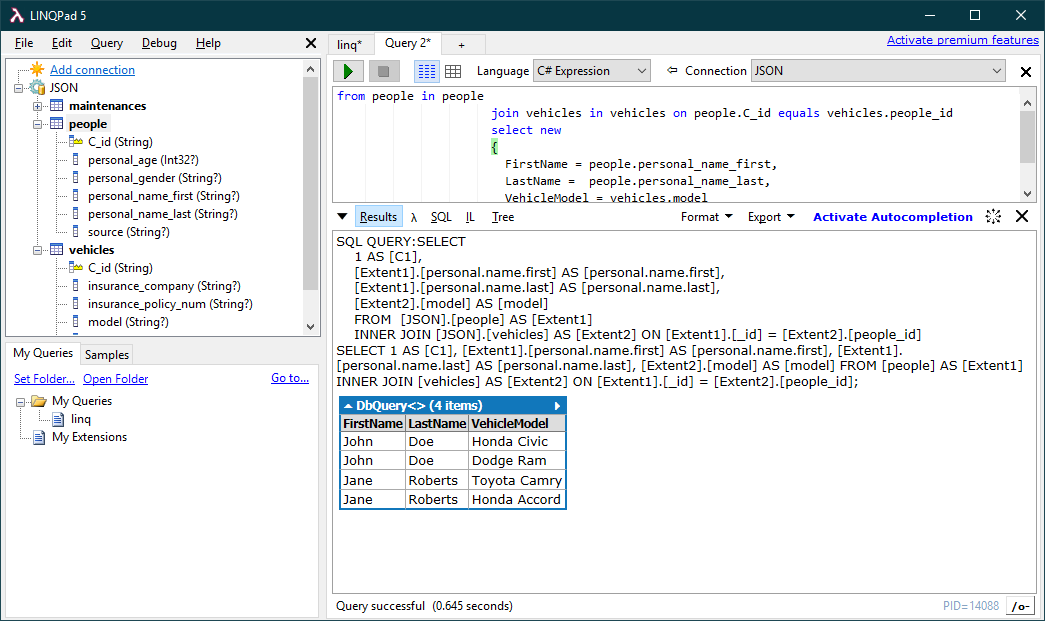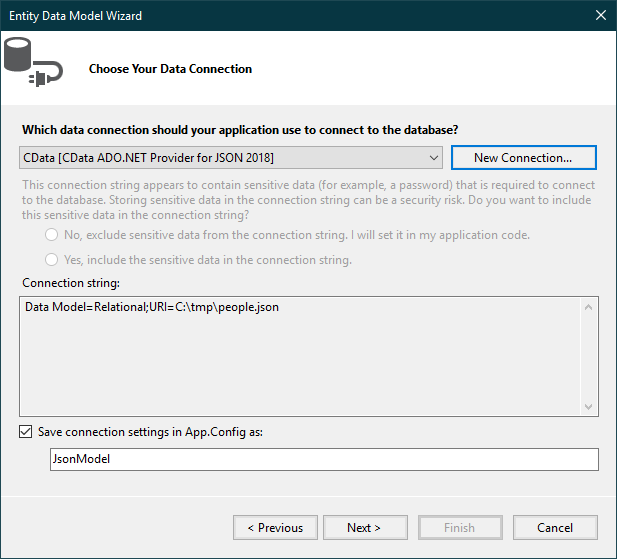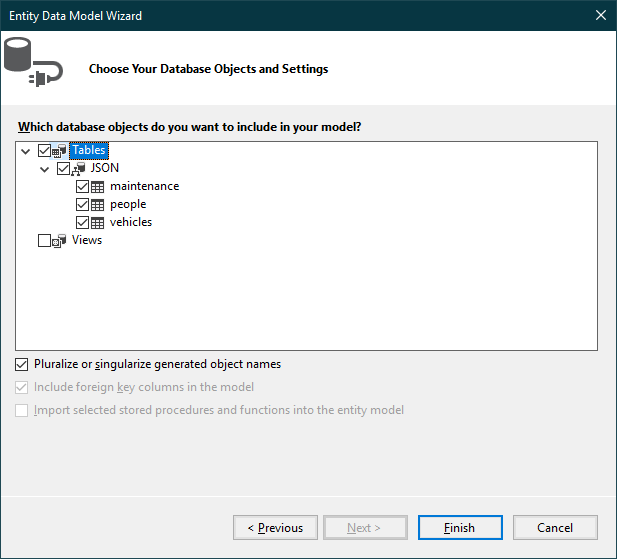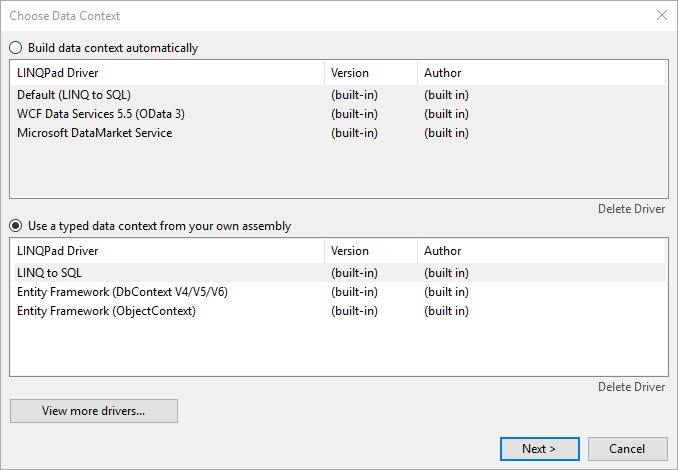Discover how a bimodal integration strategy can address the major data management challenges facing your organization today.
Get the Report →Working with NetSuite Data in LINQPad
Execute LINQ queries to NetSuite data in LINQPad.
The CData ADO.NET Provider for NetSuite enables you to use standard ADO.NET interfaces like LINQ and the Entity Framework to work with NetSuite data. This article will demonstrate the process of establishing a connection from LINQPad and executing LINQ queries.
Create the Data Model
After downloading and installing both the provider and LINQPad, create a new class library project within Visual Studio.
See the help documentation for a guide to setting up an EF 6 project to use the provider.
Right-click your project and click Add -> New Item -> ADO.NET Entity Data Model. In the resulting dialog, select Code First from database. Click New Connection and specify the connection string options in the resulting wizard.
The User and Password properties, under the Authentication section, must be set to valid NetSuite user credentials. In addition, the AccountId must be set to the ID of a company account that can be used by the specified User. The RoleId can be optionally specified to log in the user with limited permissions.
See the "Getting Started" chapter of the help documentation for more information on connecting to NetSuite.
Below is a typical connection string:
Account Id=XABC123456;Password=password;User=user;Role Id=3;Version=2013_1;![The required connection properties in the Entity Data Model Configuration Wizard. (JSON is shown.)]()
Select the desired tables and views and click Finish to create the data model.
![The last step of the Entity Data Model Configuration Wizard, where tables are imported into the entity model.]()
- Build the project. The generated files can be used to create the NetSuite connection in LINQPad.
Connect to NetSuite Data in LINQPad
After you have obtained the required connection properties and created the data model assembly, follow the steps below to start using the data model in LINQPad.
Open LINQPad and click Add Connection.
Select the "Use a typed data context from your own assembly" option.
Select Entity Framework DbContext.
![The Choose Data Context dialog.]()
Click Browse next to the Path to Custom Assembly box and browse to your project folder. Browse to the .dll or .exe under the bin folder.
- Select the name of the DbContext.
- If you saved your connection string in App.Config, specify the path to the App.config.
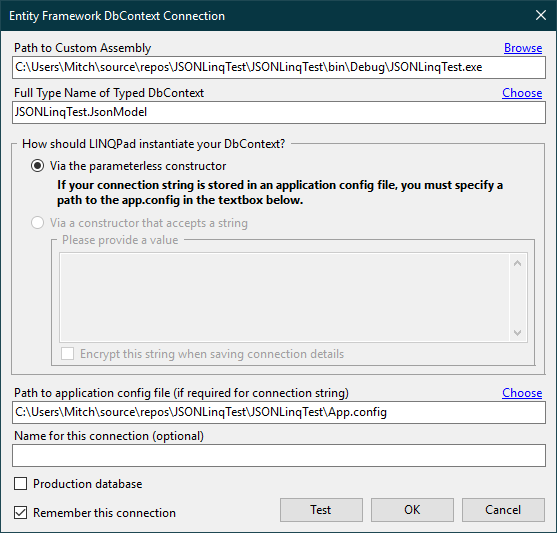
You can now query NetSuite data through LINQPad. For examples of the supported LINQ queries, see the "LINQ and Entity Framework" chapter in the help documentation.