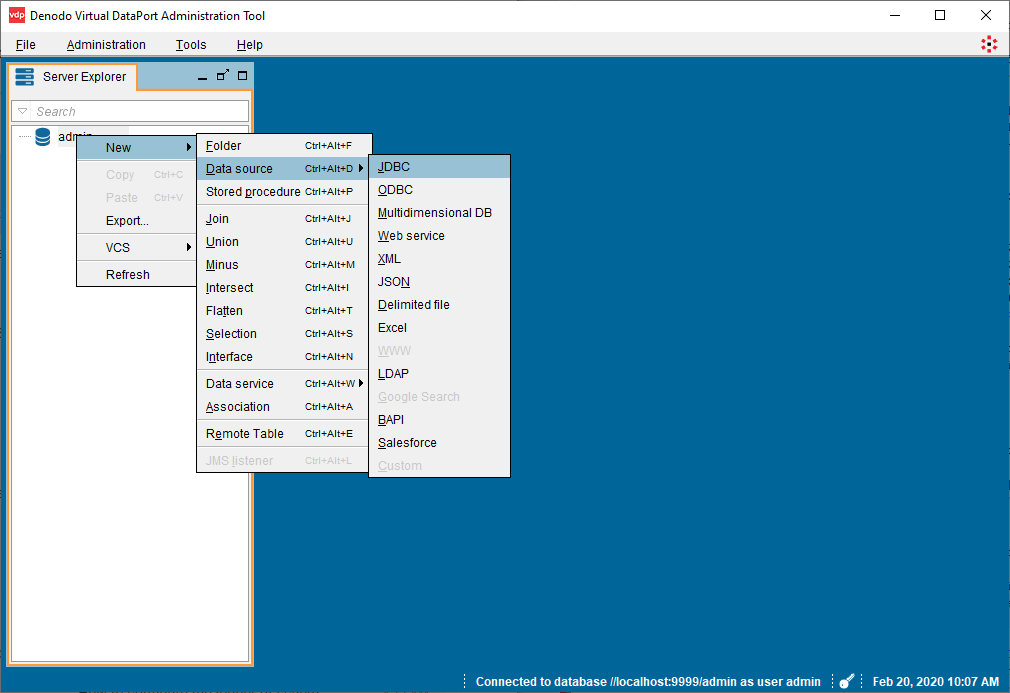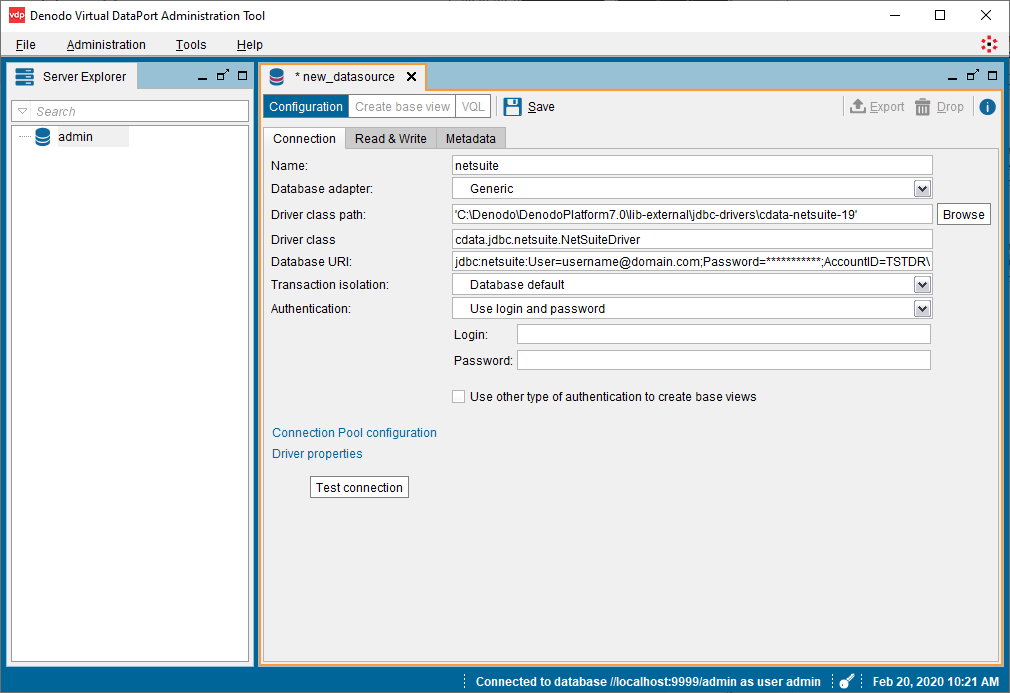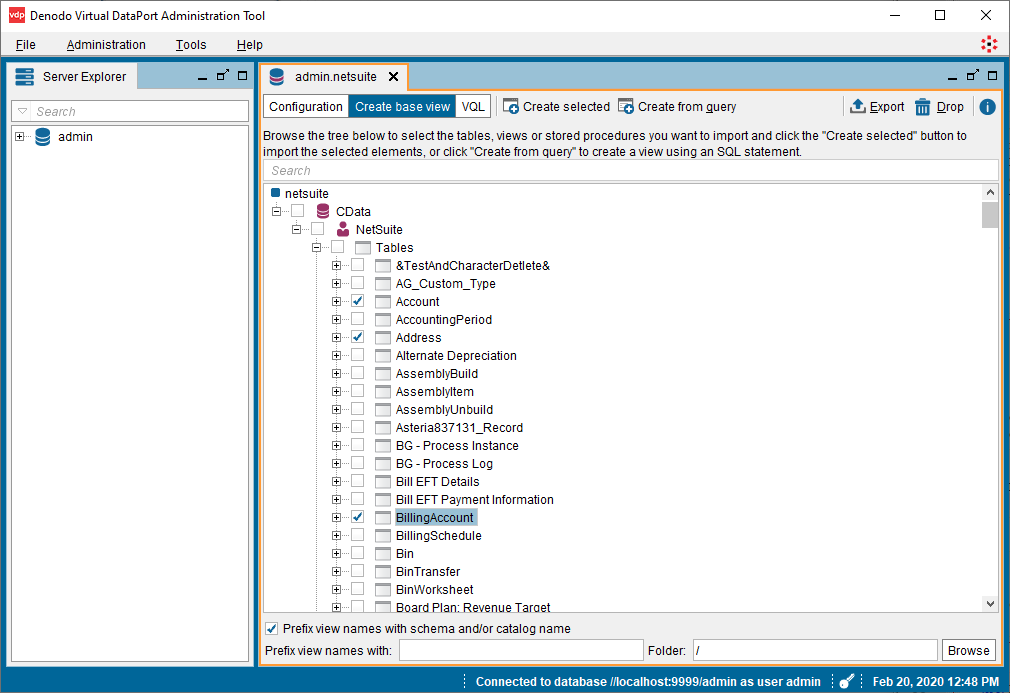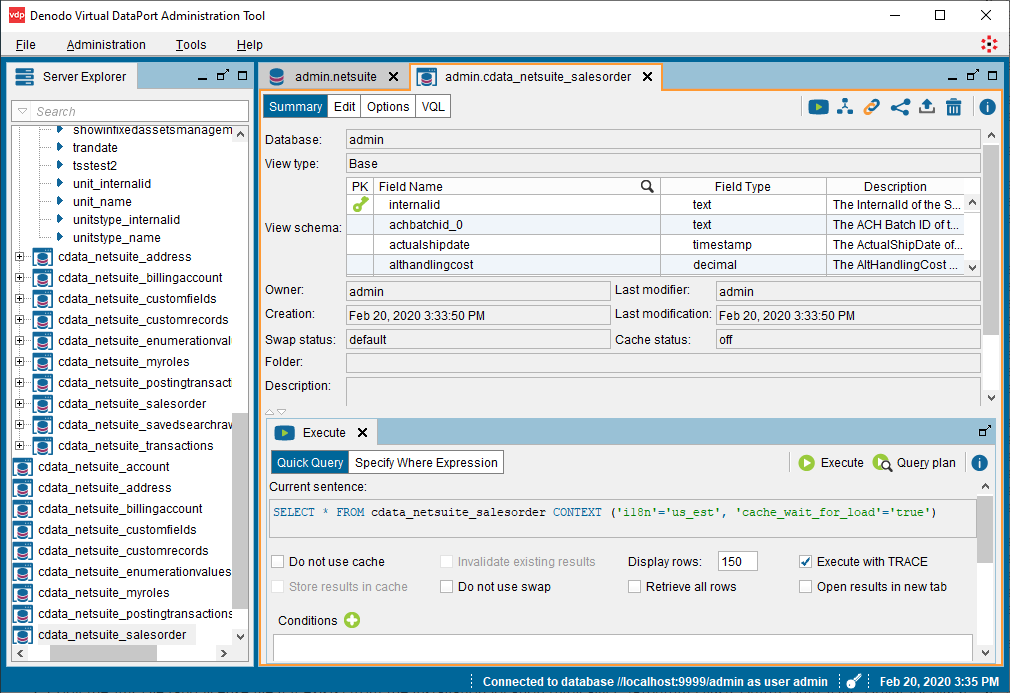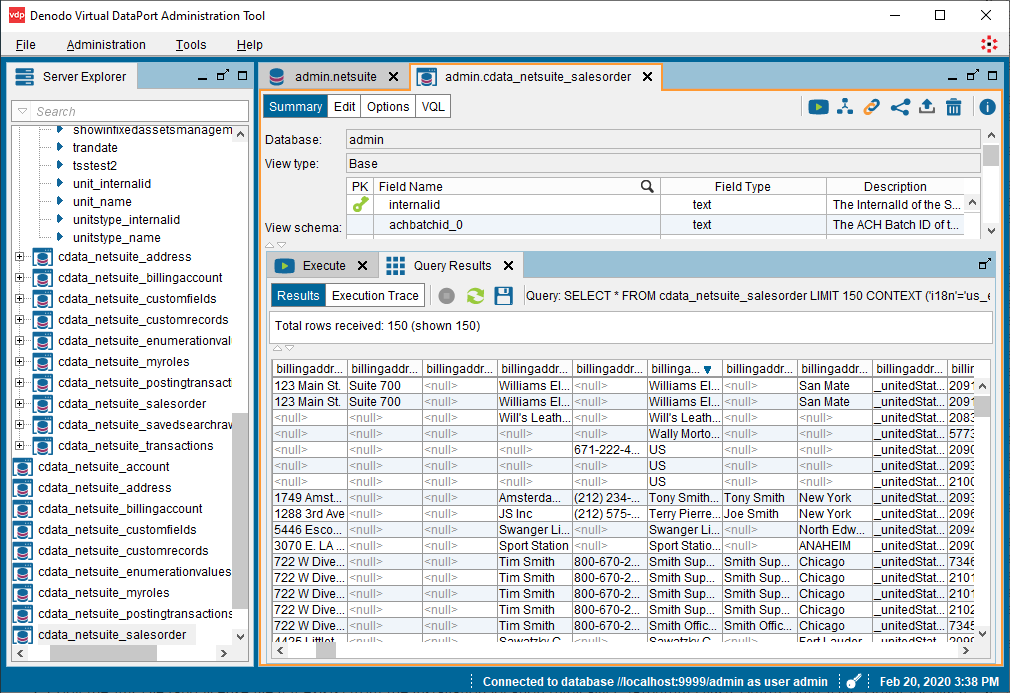Discover how a bimodal integration strategy can address the major data management challenges facing your organization today.
Get the Report →Connect to NetSuite Data in the Denodo Platform
Use CData driver technologies to create a virtual data source for NetSuite data in the Denodo Virtual DataPort Administrator.
Denodo Platform is a data virtualization product providing a single point of contact for enterprise database data. When paired with the CData JDBC Driver for NetSuite, Denodo users can work with live NetSuite data alongside other enterprise data sources. This article walks through creating a virtual data source for NetSuite in the Denodo Virtual DataPort Administrator.
With built-in optimized data processing, the CData JDBC Driver offers unmatched performance for interacting with live NetSuite data. When you issue complex SQL queries to NetSuite, the driver pushes supported SQL operations, like filters and aggregations, directly to NetSuite and utilizes the embedded SQL engine to process unsupported operations client-side (often SQL functions and JOIN operations). Its built-in dynamic metadata querying allows you to work with and analyze NetSuite data using native data types.
Create the NetSuite Virtual Port
To connect to live NetSuite data from Denodo, you need to copy the JDBC Driver JAR file to the external library directory for Denodo and create a new JDBC Data Source from the Virtual DataPort Administrator tool.
- Download the CData JDBC Driver for NetSuite installer, unzip the package, and run the JAR file to install the driver.
- Copy the JAR File (and license file if it exists) from the installation location (typically C:\Program Files\CData\CData JDBC Driver for NetSuite\lib\) to the Denodo external library directory (C:\Denodo\Denodo Platform\lib-external\jdbc-drivers\cdata-netsuite-19).
- Open the Denodo Virtual DataPort Administrator tool and navigate to the Server Explorer tab.
- Right-click "admin" and select New -> Data source -> JDBC.
![Creating a new JDBC data source.]()
- Configure the JDBC Connection:
- Name: your choice, e.g.: netsuite
- Database adapter: Generic
- Driver class path: C:\Denodo\Denodo Platform\lib-external\jdbc-drivers\cdata-netsuite-19
- Driver class: cdata.jdbc.netsuite.NetSuiteDriver
Database URI: Set this to a JDBC URL using the necessary connection properties. For example,
jdbc:netsuite:Account Id=XABC123456;Password=password;User=user;Role Id=3;Version=2013_1;
![Configuring the JDBC connection (NetSuite is shown).]()
Information on creating the Database URI follows:
Built-In Connection String Designer
For assistance in constructing the JDBC URL, use the connection string designer built into the NetSuite JDBC Driver. Either double-click the JAR file or execute the jar file from the command-line.
java -jar cdata.jdbc.netsuite.jarFill in the connection properties and copy the connection string to the clipboard.
The User and Password properties, under the Authentication section, must be set to valid NetSuite user credentials. In addition, the AccountId must be set to the ID of a company account that can be used by the specified User. The RoleId can be optionally specified to log in the user with limited permissions.
See the "Getting Started" chapter of the help documentation for more information on connecting to NetSuite.
![Using the built-in connection string designer to generate a JDBC URL (Salesforce is shown.)]()
- Click the "Test connection" button to confirm the configuration and click Save.
View NetSuite Data in the VirtualPort Administrator Tool
After creating the data source, you can create a base view of NetSuite data for use in the Denodo Platform.
- Click the "Create base view" button in the newly created VirtualPort (admin.NetSuite).
- Expand the object tree and select the objects (tables) you wish to import.
![Selecting objects to import (NetSuite is shown).]()
- Click the "Create selected" button to create views of the NetSuite data.
Optional: Click "Create associations from foreign keys" to define relationships between the objects. - With the view(s) created, navigate to a table (cdata_netsuite_salesorder) in the Server Explorer and double-click the selected table.
- In the new tab, click "Execution panel" to open a query panel.
- Customize the query in the "Execute" tab or use the default:
SELECT * FROM cdata_netsuite_salesorder CONTEXT ('i18n'='us_est', 'cache_wait_for_load'='true')![Configuring the query to view the data.]()
- Click Execute to view the data.
![Viewing the data.]()
With the base view created, you can now work with live NetSuite data like you would any other data source in Denodo Platform, for example, querying NetSuite in the Denodo Data Catalog.
Download a free, 30-day trial of the CData JDBC Driver for NetSuite and start working with your live NetSuite data in Denodo Platform. Reach out to our Support Team if you have any questions.