Discover how a bimodal integration strategy can address the major data management challenges facing your organization today.
Get the Report →Access Salesforce Pardot Data from MySQL in PHP
Connect to Salesforce Pardot through the standard MySQL libraries in PHP.
You can use the CData SQL Gateway and ODBC Driver for Salesforce Pardot to access Salesforce Pardot data from MySQL clients, without needing to perform an ETL or cache data. Follow the steps below to connect to Salesforce Pardot data in real time through PHP's standard MySQL interfaces, mysqli and PDO_MySQL.
Connect to Salesforce Pardot Data
If you have not already done so, provide values for the required connection properties in the data source name (DSN). You can use the built-in Microsoft ODBC Data Source Administrator to configure the DSN. This is also the last step of the driver installation. See the "Getting Started" chapter in the help documentation for a guide to using the Microsoft ODBC Data Source Administrator to create and configure a DSN.
Salesforce Pardot supports connecting through API Version, Username, Password and User Key.
- ApiVersion: The Salesforce Pardot API version which the provided account can access. Defaults to 4.
- User: The Username of the Salesforce Pardot account.
- Password: The Password of the Salesforce Pardot account.
- UserKey: The unique User Key for the Salesforce Pardot account. This key does not expire.
- IsDemoAccount (optional): Set to TRUE to connect to a demo account.
Accessing the Pardot User Key
The User Key of the current account may be accessed by going to Settings -> My Profile, under the API User Key row.
Configure the SQL Gateway
See the SQL Gateway Overview to set up connectivity to Salesforce Pardot data as a virtual MySQL database. You will configure a MySQL remoting service that listens for MySQL requests from clients. The service can be configured in the SQL Gateway UI.
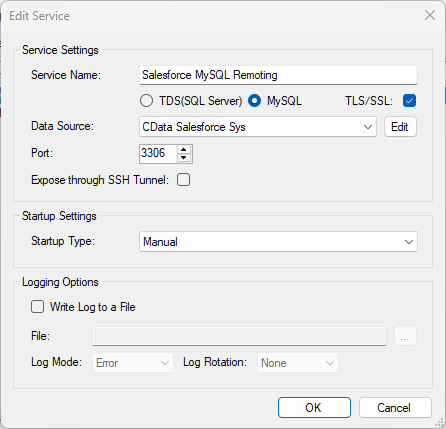
Connect in PHP
The following examples show how to use object-oriented interfaces to connect and execute queries. Initialize the connection object with the following parameters to connect to the virtual MySQL database:
- Host: Specify the remote host location where the service is running. In this case "localhost" is used for the remote host setting since the service is running on the local machine.
- Username: Specify the username for a user you authorized on the SQL Gateway's Users tab.
- Password: Specify the password for the authorized user account.
- Database Name: Specify the system DSN as the database name.
- Port: Specify the port the service is running on; port 3306 in this example.
mysqli
<?php
$mysqli = new mysqli("localhost", "user", "password", "CData SalesforcePardot Sys","3306");
?>
PDO
<?php
$pdo = new PDO('mysql:host=localhost;dbname=CData SalesforcePardot Sys;port=3306', 'user', 'password');
?>
Query in PHP
With the connection established, you can then access tables. The following steps walk through the example:
- Query the table; for example, Prospects. The results will be stored as an associative array in the $result object.
- Iterate over each row and column, printing the values to display in the PHP page.
- Close the connection.
mysqli
$result = $mysqli->query("SELECT Id, Email FROM Prospects WHERE ProspectAccountId = '703'");
while($row = $result->fetch_assoc()) {
foreach ($row as $k=>$v) {
echo "$k : $v";
echo "<br>";
}
}
$mysqli->close();
PDO
$result = $pdo->query("SELECT Id, Email FROM Prospects WHERE ProspectAccountId = '703'");
while($row = $result->fetch(PDO::FETCH_ASSOC)) {
foreach ($row as $k=>$v) {
echo "$k : $v";
echo "<br>";
}
}
$result = null;
$pdo = null;






