Discover how a bimodal integration strategy can address the major data management challenges facing your organization today.
Get the Report →Connect to SAP Business One Data in as an External Source in Dremio
Use the CData JDBC Driver to connect to SAP Business One as an External Source in Dremio.
The CData JDBC Driver for SAP Business One implements JDBC Standards and allows various applications, including Dremio, to work with live SAP Business One data. Dremio is a data lakehouse platform designed to empower self-service, interactive analytics on the data lake. With the CData JDBC Driver, you can include live SAP Business One data as a part of your enterprise data lake. This article describes how to connect to SAP Business One data from Dremio as an External Source.
The CData JDBC Driver enables high-speed access to live SAP Business One data in Dremio. Once you install the driver, authenticate with SAP Business One and gain immediate access to SAP Business One data within your data lake. By surfacing SAP Business One data using native data types and handling complex filters, aggregations, & other operations automatically, the CData JDBC Driver grants seamless access to SAP Business One data.
Build the ARP Connector
To use the CData JDBC Driver in Dremio, you need to build an Advanced Relation Pushdown (ARP) Connector. You can view the source code for the Connector on GitHub or download the ZIP file (GitHub.com) directly. Once you copy or extract the files, run the following command from the root directory of the connector (the directory containing the pom.xml file) to build the connector.
mvn clean install
Once the JAR file for the connector is built (in the target directory), you are ready to copy the ARP connector and JDBC Driver to your Dremio instance.
Installing the Connector and JDBC Driver
Install the ARP Connector to %DREMIO_HOME%/jars/ and the JDBC Driver for SAP Business One to %DREMIO_HOME%/jars/3rdparty. You can use commands similar to the following:
ARP Connector
docker cp PATH\TO\dremio-sapbusinessone-plugin-20.0.0.jar dremio_image_name:/opt/dremio/jars/
JDBC Driver for SAP Business One
docker cp PATH\TO\cdata.jdbc.sapbusinessone.jar dremio_image_name:/opt/dremio/jars/3rdparty/
Connecting to SAP Business One
SAP Business One will now appear as an External Source option in Dremio. The ARP Connector built uses a JDBC URL to connect to SAP Business One data. The JDBC Driver has a built-in connection string designer that you can use (see below).
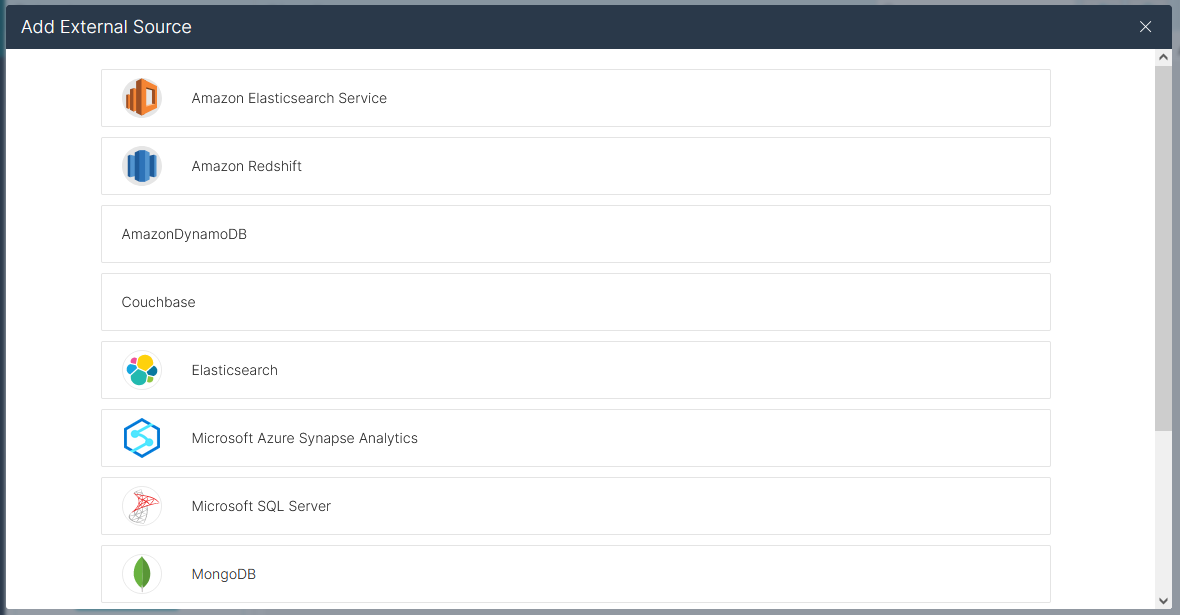
Built-in Connection String Designer
For assistance in constructing the JDBC URL, use the connection string designer built into the SAP Business One JDBC Driver. Double-click the JAR file or execute the jar file from the command line.
java -jar cdata.jdbc.sapbusinessone.jar
Fill in the connection properties and copy the connection string to the clipboard.
To authenticate to SAP Business One you must provide the Userand Passwordproperties.
To connect to data, specify Url. This is your SAP Business One Service Layer root URL.

NOTE: To use the JDBC Driver in Dremio, you will need a license (full or trial) and a Runtime Key (RTK). For more information on obtaining this license (or a trial), contact our sales team.
Add the Runtime Key (RTK) to the JDBC URL. You will end up with a JDBC URL similar to the following:
jdbc:sapbusinessone:RTK=5246...;Url=http://localhost:50000/b1s/v1;User=username;Password=password;CompanyDB=dbname;InitiateOAuth=GETANDREFRESH
Access SAP Business One as an External Source
To add SAP Business One as an External Source, click to add a new source and select SAPBusinessOne. Copy the JDBC URL and paste it into the New SAPBusinessOne Source wizard.
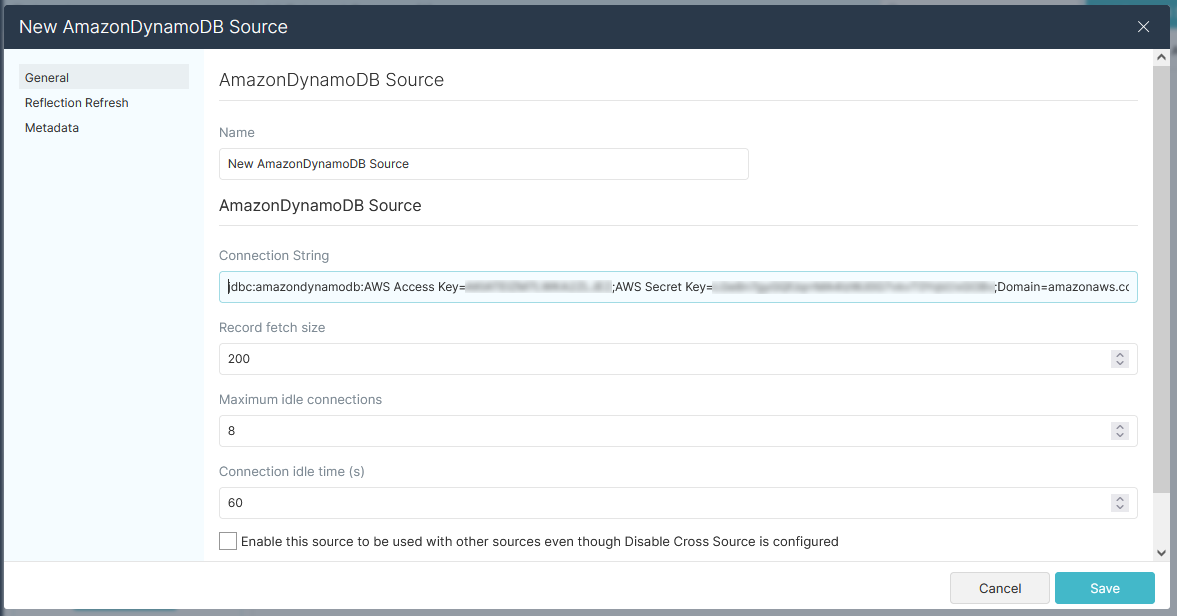
Save the connection and you are ready to query live SAP Business One data in Dremio, easily incorporating SAP Business One data into your data lake.
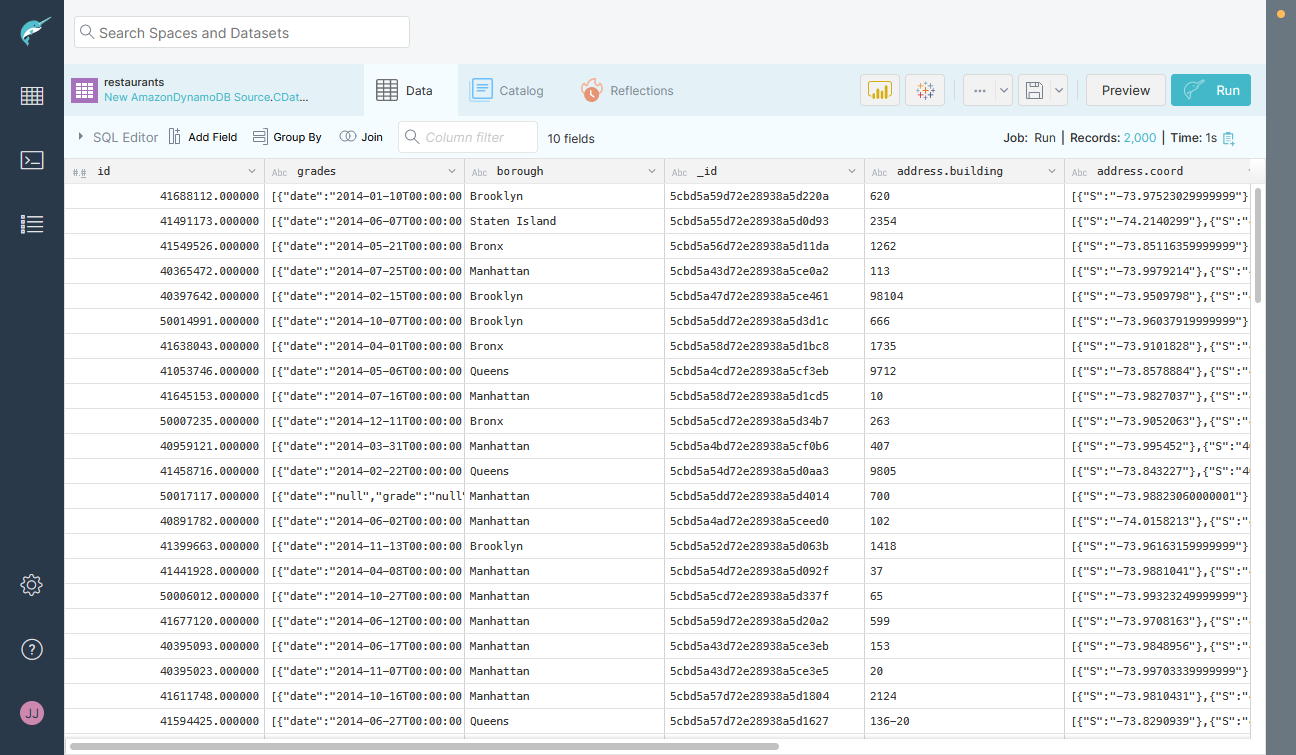
More Information & Free Trial
Using the CData JDBC Driver for SAP Business One in Dremio, you can incorporate live SAP Business One data into your data lake. Check out our CData JDBC Driver for SAP Business One page for more information about connecting to SAP Business One. Download a free, 30 day trial of the CData JDBC Driver for SAP Business One and get started today.






