Discover how a bimodal integration strategy can address the major data management challenges facing your organization today.
Get the Report →DataBind Controls to SAP SuccessFactors Data in Delphi
DataBind to SAP SuccessFactors data in Delphi with standard data access components and controls.
The CData ODBC Driver for SAP SuccessFactors supports the ODBC standard to enable integration of live SAP SuccessFactors data with visual form designers and other rapid development tools in Delphi. The ODBC driver simplifies data access strategies for applications that share a single codebase like Delphi by providing a single API for database development. This article shows how to how to connect to SAP SuccessFactors data and query data from a simple visual component library (VCL) application, as well as from Delphi code.
Create a Connection to SAP SuccessFactors Data
If you have not already, first specify connection properties in an ODBC DSN (data source name). This is the last step of the driver installation. You can use the Microsoft ODBC Data Source Administrator to create and configure ODBC DSNs.
You can authenticate to SAP Success Factors using Basic authentication or OAuth with SAML assertion.
Basic Authentication
You must provide values for the following properties to successfully authenticate to SAP Success Factors. Note that the provider will reuse the session opened by SAP Success Factors using cookies. Which means that your credentials will be used only on the first request to open the session. After that, cookies returned from SAP Success Factors will be used for authentication.
- Url: set this to the URL of the server hosting Success Factors. Some of the servers are listed in the SAP support documentation (external link).
- User: set this to the username of your account.
- Password: set this to the password of your account.
- CompanyId: set this to the unique identifier of your company.
OAuth Authentication
You must provide values for the following properties, which will be used to get the access token.
- Url: set this to the URL of the server hosting Success Factors. Some of the servers are listed in the SAP support documentation (external link).
- User: set this to the username of your account.
- CompanyId: set this to the unique identifier of your company.
- OAuthClientId: set this to the API Key that was generated in API Center.
- OAuthClientSecret: the X.509 private key used to sign SAML assertion. The private key can be found in the certificate you downloaded in Registering your OAuth Client Application.
- InitiateOAuth: set this to GETANDREFRESH.
You can then follow the steps below to use the Data Explorer to create a FireDAC connection to SAP SuccessFactors data.
- In a new VCL Forms application, expand the FireDAC node in the Data Explorer.
- Right-click the ODBC Data Source node in the Data Explorer.
- Click Add New Connection.
- Enter a name for the connection.
- In the FireDAC Connection Editor that appears, set the DataSource property to the name of the ODBC DSN for SAP SuccessFactors.
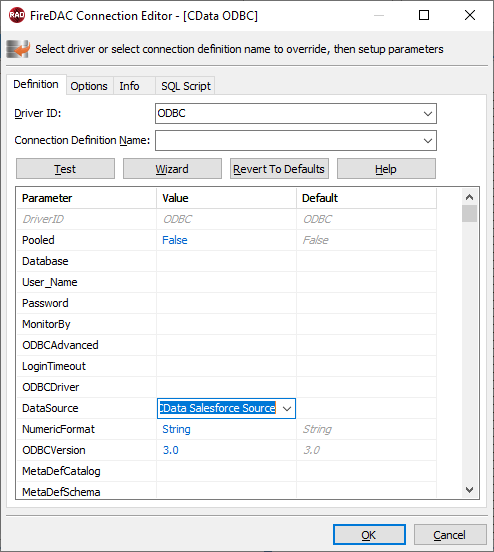
Create VCL Applications with Connectivity to SAP SuccessFactors Data
Follow the procedure below to start executing queries to SAP SuccessFactors data from a simple VCL application that displays the results of a query in a grid.
-
Drop a TFDConnection component onto the form and set the following properties:
- ConnectionDefName: Select the FireDAC connection to SAP SuccessFactors data.
- Connected: Select True from the menu and, in the dialog that appears, enter your credentials.
-
Drop a TFDQuery component onto the form and set the properties below:
- Connection: Set this property to the TFDConnection component, if this component is not already specified.
SQL: Click the button in the SQL property and enter a query. For example:
SELECT address1, zipCode FROM ExtAddressInfo WHERE city = 'Springfield'- Active: Set this property to true.
Drop a TDataSource component onto the form and set the following property:
- DataSet: In the menu for this property, select the name of the TFDQuery component.
-
Drop a TDBGrid control onto the form and set the following property:
- DataSource: Select the name of the TDataSource.
- Drop a TFDGUIxWaitCursor onto the form — this is required to avoid a run-time error.
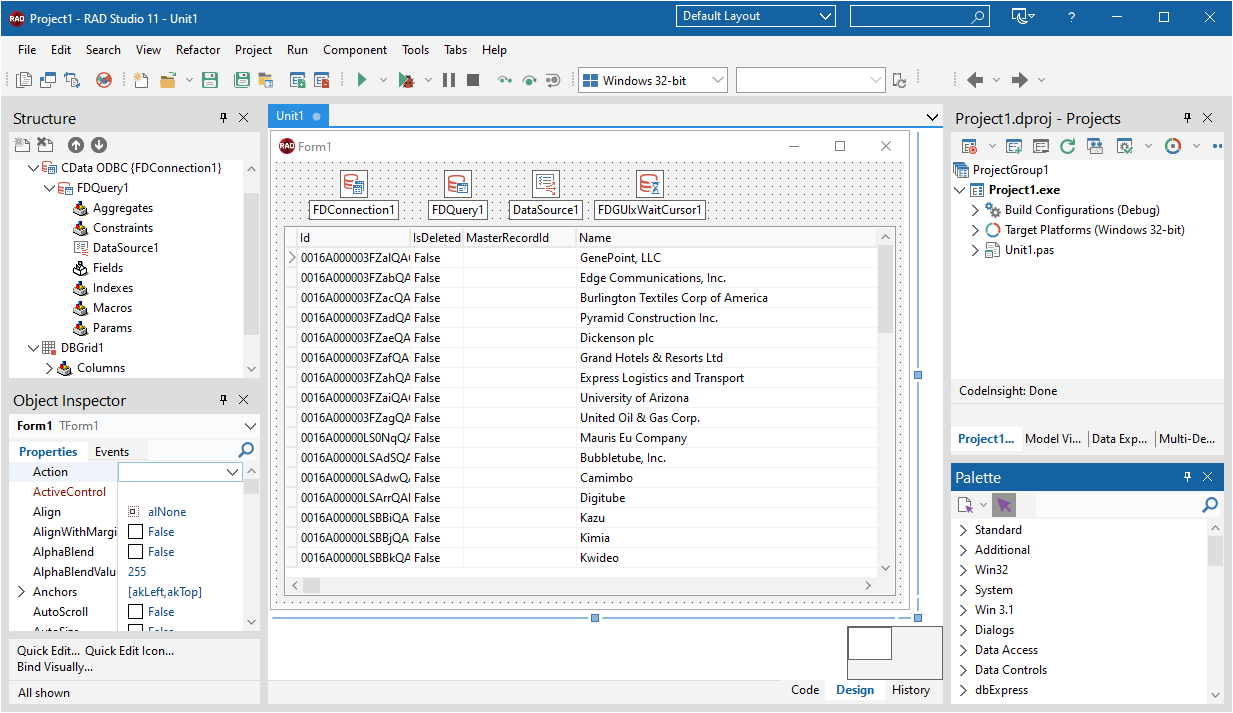
Execute Commands to SAP SuccessFactors with FireDAC Components
You can use the TFDConnection and TFQuery components to execute queries to SAP SuccessFactors data. This section provides SAP SuccessFactors data-specific examples of executing queries with the TFQuery component.
Connect to SAP SuccessFactors Data
To connect to the data source, set the Connected property of the TFDConnection component to true. You can set the same properties from code:
FDConnection1.ConnectionDefName := 'mysapsuccessfactors';
FDConnection1.Connected := true;
Create Parameterized Queries
Parameterized resources can improve performance: Preparing statements is costly in system resources and time. The connection must be active and open while a statement is prepared. By default, FireDAC prepares the query to avoid recompiling the same query over and over. To disable statement preparation, set ResourceOptions.DirectExecute to True; for example, when you need to execute a query only once.
Execute a Query
To execute a query that returns a result set, such as a select query, use the Open method. The Open method executes the query, returns the result set, and opens it. The Open method will return an error if the query does not produce a result set.
FDQuery1.Open('select * from ExtAddressInfo where city = :city',['Springfield']);
To execute a query that does not return a result set, such as a delete, use the ExecSQL method. The ExecSQL method will return an error if the query returns a result set. To retrieve the count of affected rows, use the TFD.RowsAffected property.
FDQuery1.ExecSQL('delete from ExtAddressInfo where Id= :myId',['x12345']);
i := FDQuery1.RowsAffected;
Related Articles
Below you can find other articles for using the CData ODBC Driver with RAD Studio, Delphi, and C++ Builder.






