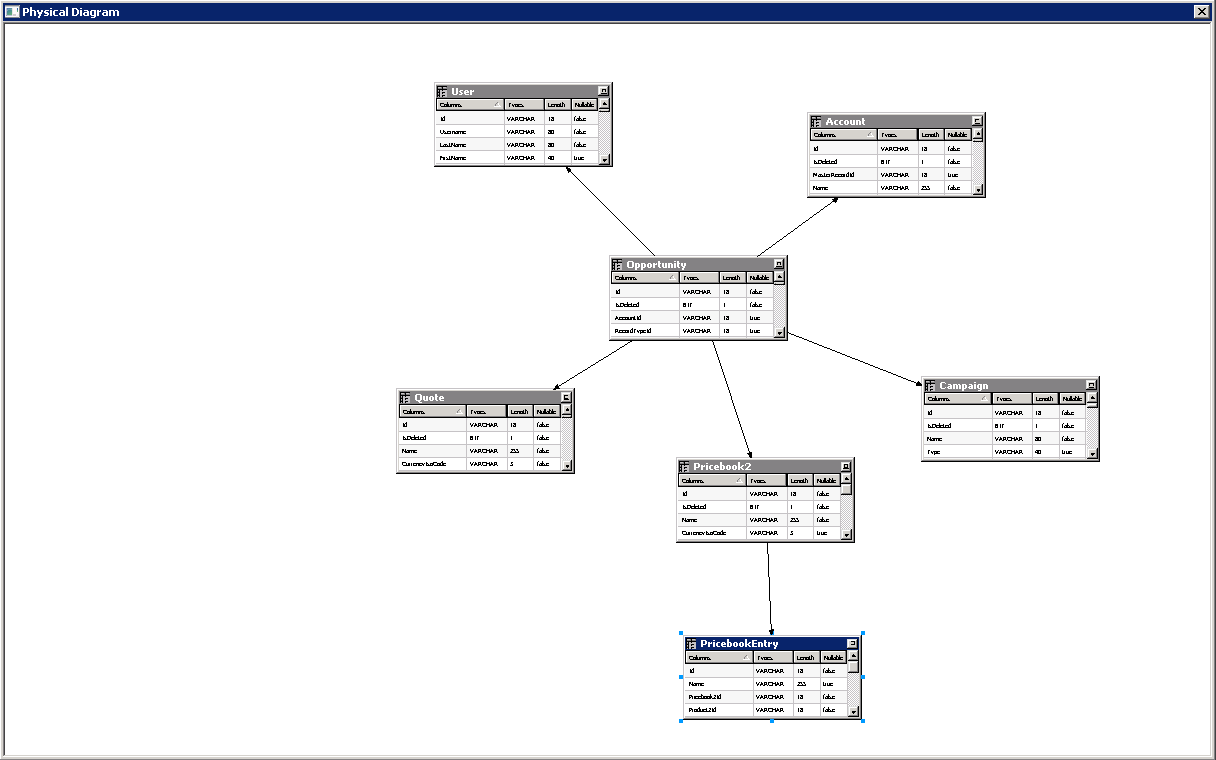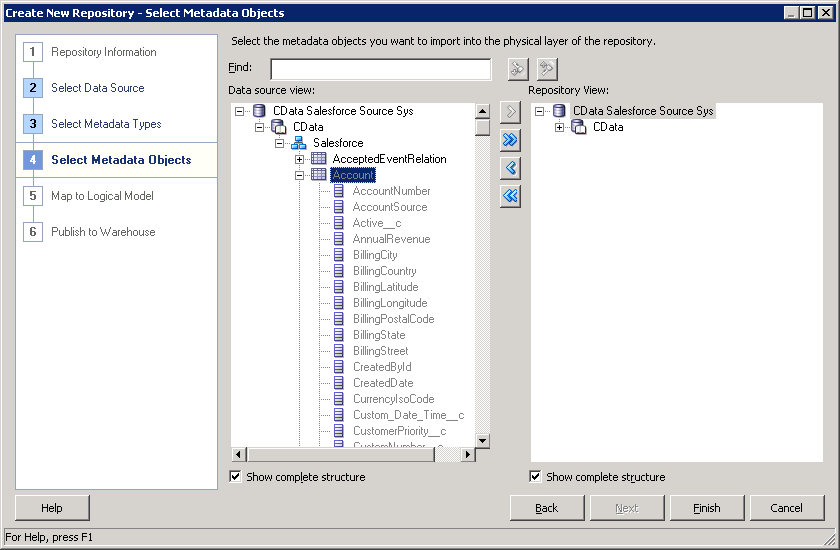Discover how a bimodal integration strategy can address the major data management challenges facing your organization today.
Get the Report →Workday Reporting and Star Schemas in OBIEE
Create a star schema that shows perspectives on Workday facts in real time.
The CData ODBC Driver for Workday is a standard database driver that can integrate real-time access to Workday data into your data warehouse or directly into your reporting tool. This article shows how to bypass the data warehouse and import operational Workday data into Oracle Business Intelligence Enterprise Edition (OBIEE).
See the knowledge base for ODBC integrations with ETL tools like Informatica PowerCenter. For an ETL solution into Oracle Warehouse Builder, use the driver with the Oracle ODBC Gateway to Access Workday Data as a Remote Oracle Database.
Connect to Workday as an ODBC Data Source
If you have not already, first specify connection properties in an ODBC DSN (data source name). This is the last step of the driver installation. You can use the Microsoft ODBC Data Source Administrator to create and configure ODBC DSNs.
To connect, there are three pieces of information required: Authentication, API URL, and WSDL URL.
Authentication
To authenticate, specify your User and Password. Note that you must append your Tenant to your User separated by an '@' character. For instance, if you normally log in with 'geraldg' and your Tenant is 'mycompany_mc1', then your User should be specified as 'geraldg@mycompany_mc1'.
API URL
The API URL may be specified either directly via APIURL, or it may be constructed from the Tenant, Service, and Host. The APIURL is constructed in the following format: <Host>/ccx/service/<Tenant>/<Service>.
WSDL URL
The WSDLURL may be specified in its entirety, or may be constructed from the Service and WSDLVersion connection properties. The WSDLURL is constructed in the following format: https://community.workday.com/sites/default/files/file-hosting/productionapi/<Service>/<WSDLVersion>/<Service>.wsdl
When you configure the DSN, you may also want to set the Max Rows connection property. This will limit the number of rows returned, which is especially helpful for improving performance when designing reports and visualizations.
Import Workday Metadata
Follow the steps below to use the OBIEE Client Tools to import Workday metadata into an OBIEE repository. You can then integrate Workday data into your business models.
Open the Administration Tool and click File -> New Repository.
- In the Connection Type menu, select ODBC 3.5 and select the CData DSN.
- Select the metadata types you want to import under the Relational Sources option and then select Workday tables.
![Tables to be imported into the repository. (Salesforce is shown.)]()