Move data from any application or database
Data silos exist in more applications and data repositories than ever before. With more initiatives centered on lift-and-shift to the cloud, hybrid environments, or multi-cloud, the data landscape is complex. Fortunately, CData Sync has you covered.
With support for over 250 sources, CData Sync makes it easy to consolidate and combine all your data. CData Sync enables users to consolidate data regardless of location, format, or system.
- Replicate data from one environment to another with no coding required.
- Quickly create reusable jobs using a point-and-click interface to expedite data pipelines.
- Leverage robust connectivity to popular on-premises and SaaS applications, including CRMs, ERPs, marketing automation, accounting, and collaboration tools.
- Consolidate data to the database, data lake, or data warehouse destination of your choice.
- Standardize and consolidate different data representations using advanced transformations with SQL and dbt (Core and Cloud)
Simple solutions to securely replicate and move data
Move your data in 3 easy steps:
Configure Your Sources
CData Sync makes it simple to get to the data you need. To get started, log into Sync and select from any of the 250+ available sources including popular on-premises and SaaS applications across your data ecosystem. You can easily configure any number of sources depending on your needs.
CData automatically generates dynamic schemas and table views for all sources, even when they don't exist natively in the source system. This ensures a simple consistent process regardless of what source you choose.
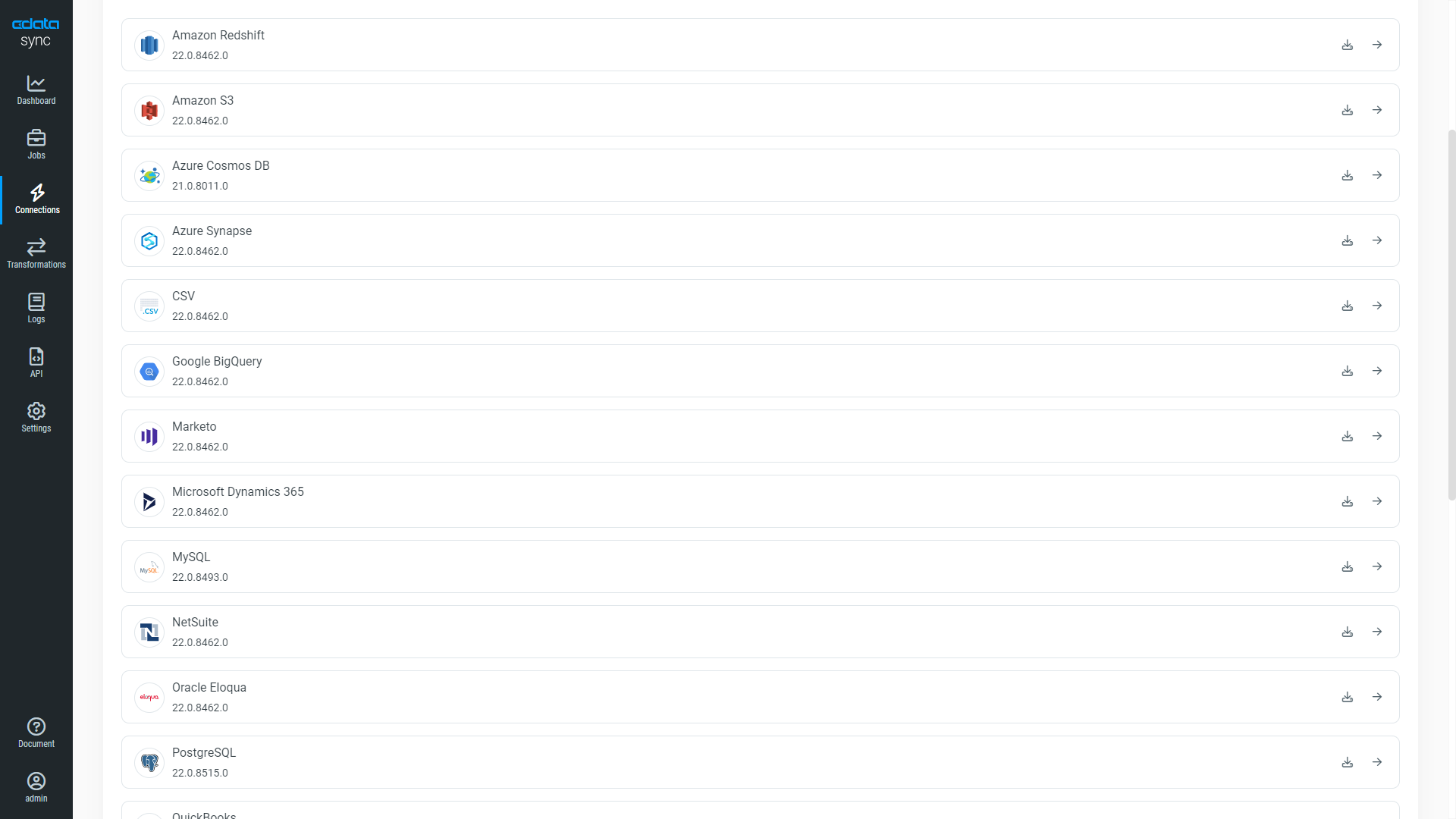
Configure Your Destination
Choosing a destination is just as easy. Simply select from the catalog of cloud or on-premises destinations — including the most popular relational or NoSQL databases and data warehouses. Fill out the appropriate user credentials, test the connection, and you're all set.
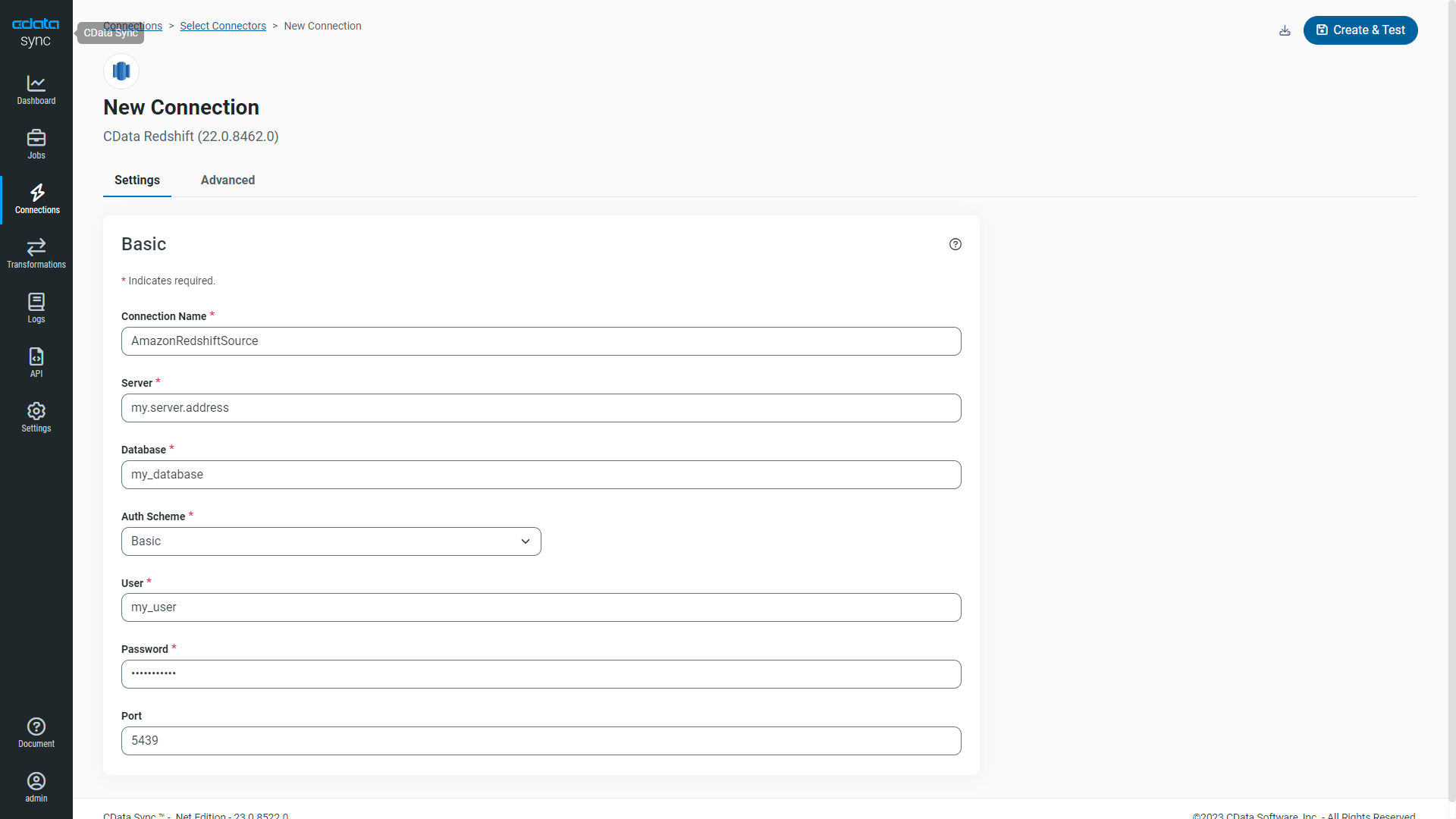
Create Your Data Replication Job
After configuring data connections, you can schedule a job to automatically execute data replication at any desired interval or in real-time using Change Data Capture capabilities. You can even apply optional data transformations in-flight or after the job has been run.
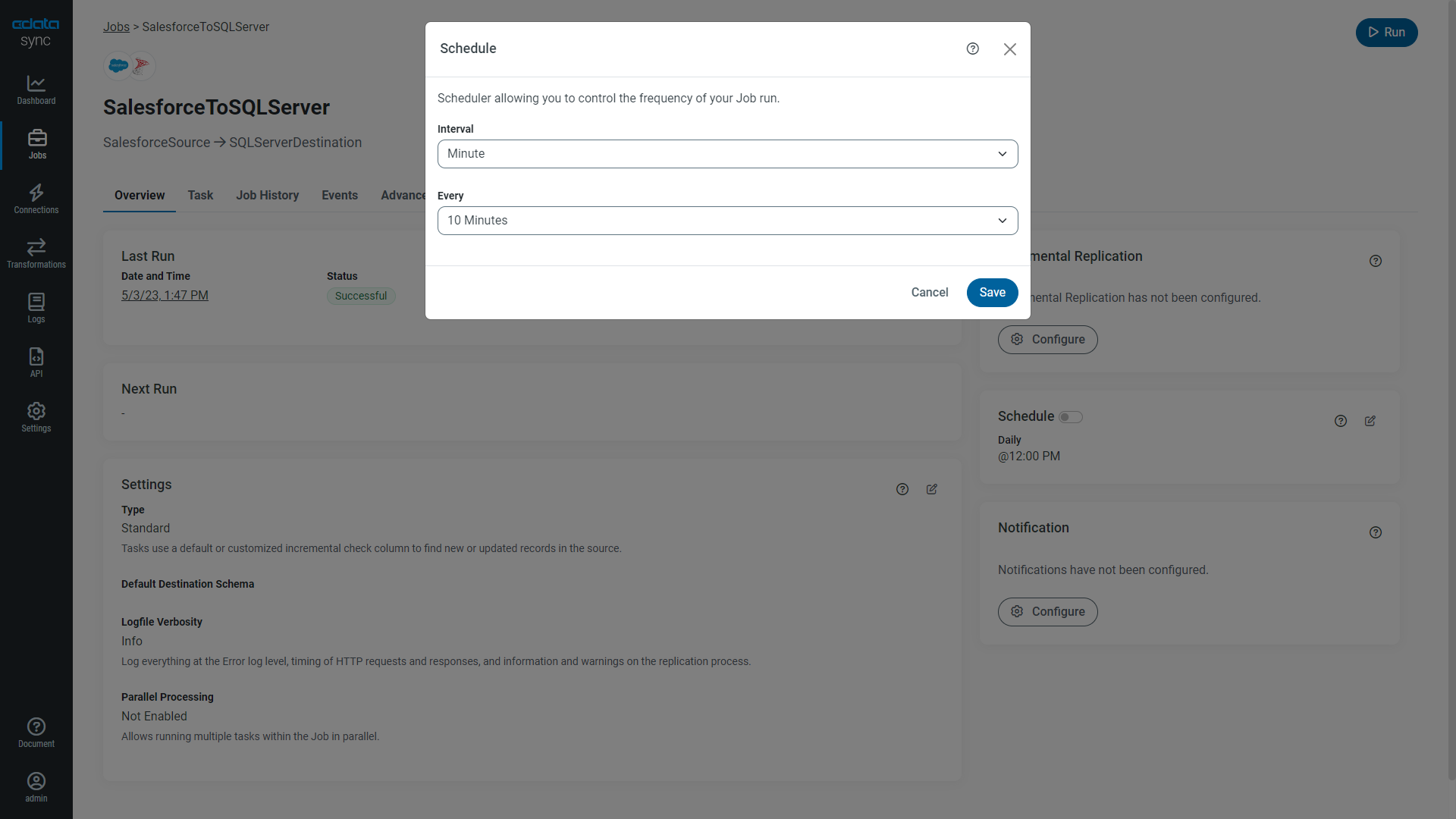
Technical Features
Real-time Change Data Capture
CData Sync monitors supported sources in real-time and automatically detects and updates the local replicated database with those changes to ensure that the data sources are always in sync.
Advanced ETL and ELT transformations
Transform data with SQL or dbt (Core and Cloud). Easily rename, add, remove, or concatenate columns, apply filters, calculations, or partition data while in-flight. Add new values that are computed directly within the Sync post data pipeline process.
Incremental loading
CData Sync only retrieves changes to the system of record, minimizing bandwidth usage and reducing latency of synchronization to the replicated data source.
Scheduling and monitoring
Schedule data pipelines to run when needed. Receive email, Slack, or Teams notifications on the completion of the workflow, or if a data process fails.
APIs and scripting
Create and maintain connections and jobs, view job history and statuses, download logs, and more without even opening the application. Use custom scripting to add behavior before/after jobs to integrate with other applications.





