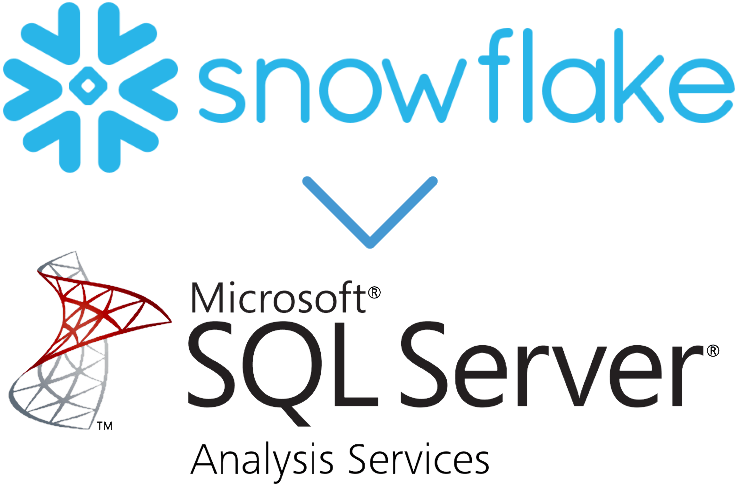
Snowflake is a popular data warehouse built for the cloud, all your data, and all your users. SQL Server Analysis Services (SSAS) is commonly used in decision support and business analytics.
With the CData ADO.NET Provider for Snowflake you can build and deploy OLAP cubes from Snowflake warehouses into SSAS. Once you deploy the Snowflake-connected OLAP cubes, you can build enterprise-grade semantic data models for reports and access Snowflake data right in the analysis tools you already use, such as Power BI, Excel, Reporting Services reports, and others.
Snowflake + SSAS
To get started, you need Visual Studio, a Snowflake warehouse, an SSAS instance, and the CData ADO.NET Provider. From there, follow four simple steps to build OLAP cubes on Snowflake data from an Analysis Service Multidimensional and Data Mining Project in Visual Studio.
1. Create a Data Source for Snowflake
Using the CData ADO.NET Provider for Snowflake, create a new data source in the project in Visual Studio using the account, URL, warehouse, schema, and database information about your Snowflake database.
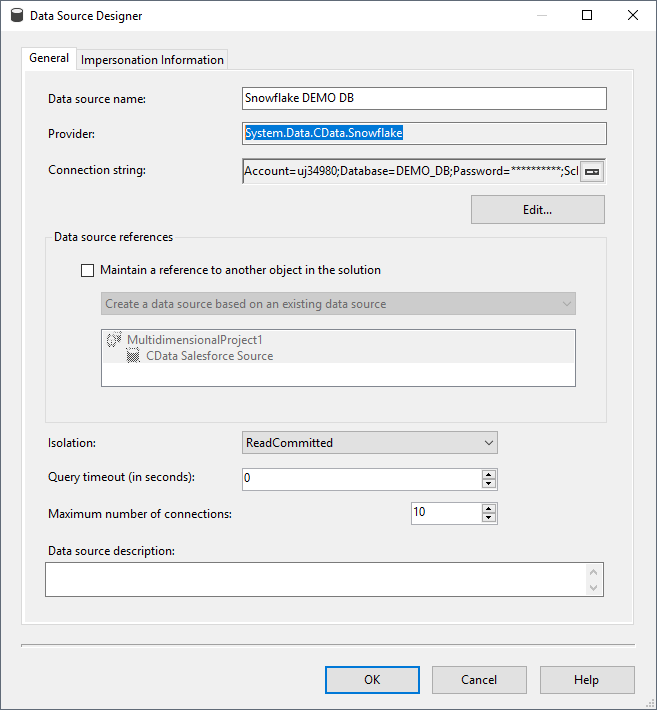
2. Create a Data Source View
After creating the data source, create a data source view, which will be leveraged to define the measures and dimensions of the OLAP cube. When creating the view, you can discover or manually configure the relationships between tables to build more meaningful cubes.
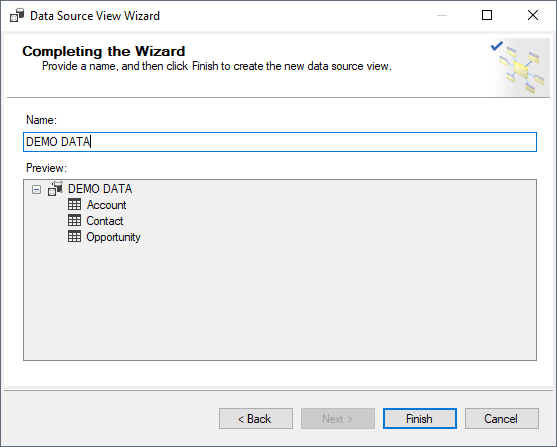
3. Create an OLAP Cube
The last step before processing the project and deploying Snowflake data to SSAS is building the cube. Simply choose which tables to use as measures and which tables to use for dimensions.
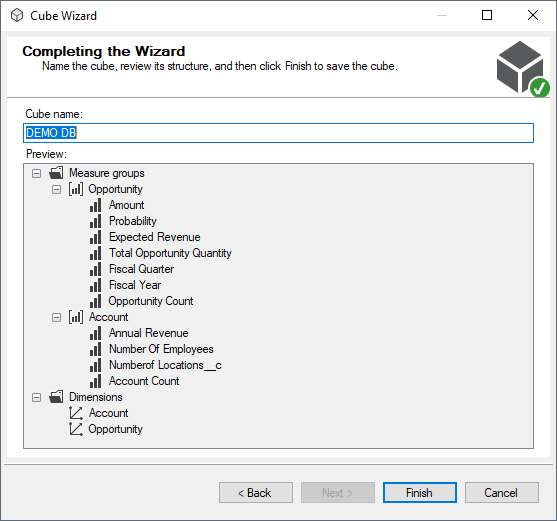
4. Deploy the Cube to SSAS
With the data source, data source view, and cube created, you are ready to deploy the cube to SSAS. Once deployed, you can access your Snowflake data from the SSAS instance, ready for use to build business models and in-client applications geared to process SSAS data.
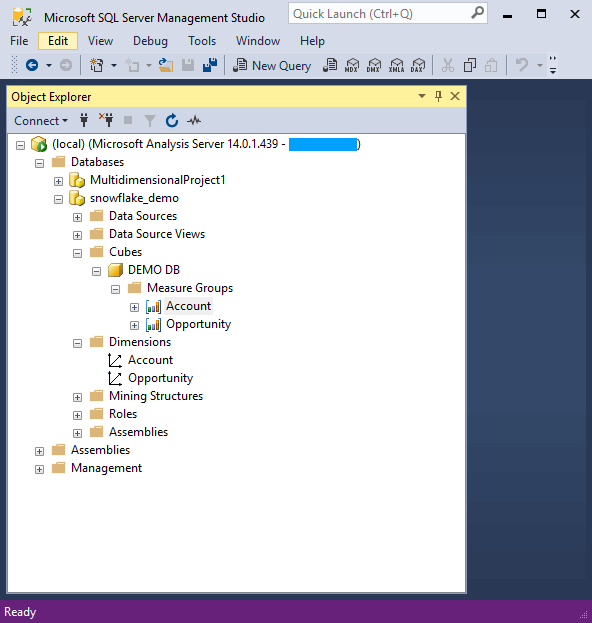
Read the Full Article
For a detailed walk-through of using the CData ADO.NET Provider to create OLAP cubes of Snowflake data, read our Knowledge Base article.
Enterprise-Grade Data Models, Reporting and Analytics
With your Snowflake data deployed as SSAS cubes, you can build enterprise-level data models and perform valuable data analysis using any of the tools, applications, and platforms that are capable of working with SSAS data, like Microsoft Excel, Power BI, SQL Server Reporting Services, and many more.
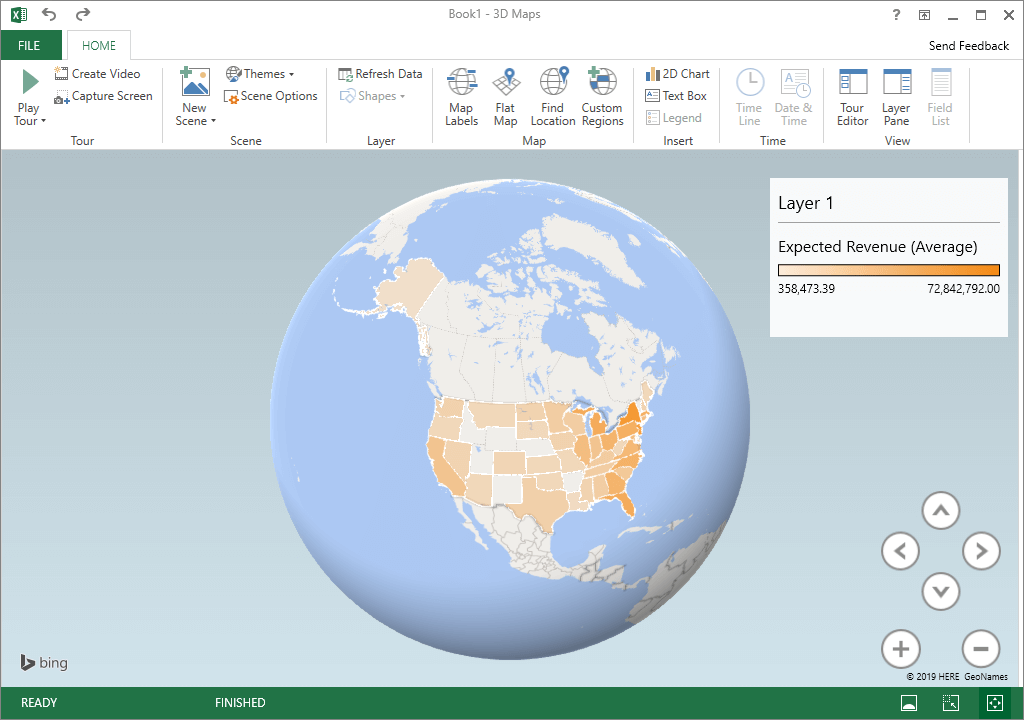
Free Trial & More Information
Thanks to the CData ADO.NET Provider, Snowflake users can build OLAP cubes from live Snowflake data and deploy them to SSAS instances, enabling enterprise-level data modeling, reporting, analysis, and more. Get started with a free, 30-day trial of any CData Snowflake driver. As always, let us know if you have any questions during your evaluation. Our world class Support Team is always available to help.





