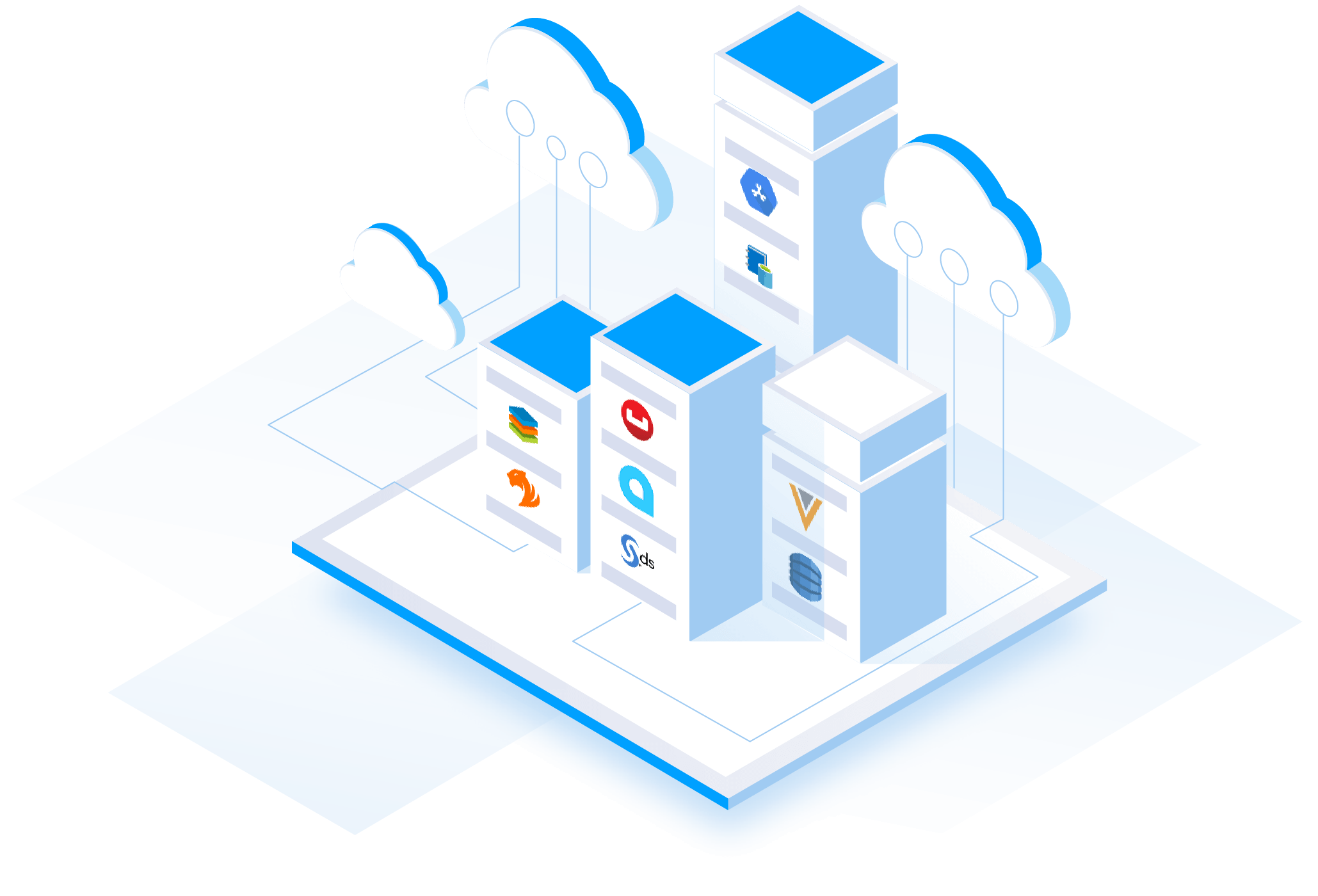
The data rush is on, with organizations transforming operations faster than ever before through data-driven digitization.
Large employers use 200+ SaaS tools on average, up from just eight a decade ago. Remarkably, enterprises manage more than 14.6 petabytes of data generated across those tools, exponential growth in data since 2016.
To leverage their data, organizations need solutions to move data in and out of databases, access it in analytics platforms, and leverage it in app development tools. If data is the new black of the 21st century, data connectivity is the vital pipeline.
Enter the driver.
What is a Driver?
A driver is a specific type of connector that uses a common database interface to simplify data access and integration. Drivers are engineered using long-established standards, such as ODBC and JDBC, which have been in place for more than 25 years.
These standards, along with the more recent ADO.NET interface, are widely supported across every type of data tool, from BI & analytics platforms to ETL solutions and development frameworks. Analysts, business users, and developers alike can use standards-based drivers to leverage database data through simple UIs or intuitive SQL queries, rather than writing custom code.
What Makes CData Drivers Different?
CData Drivers extend data connectivity beyond just databases. With CData Drivers, customers get the same widely supported interface for all their data, not just relational databases.
Suddenly, line-of-business users can work directly with data from anywhere – like their Salesforce CRM – from within their preferred analytics platform, without having to manually export the data. ETL (Extract, Transform, Load) tools can effortlessly pull data from an ERP without taxing IT resources to custom-code integrations.
Drivers build on APIs to provide universal data connectivity. By enabling standardized data access to SaaS applications, NoSQL data stores, and Big Data sources (anything with an API), CData Drivers provide massive time savings and enable self-service for IT teams and business users alike.
In the video below, CData Technology Evangelist Jerod Johnson walks you through what makes CData Drivers different and how they can help you easily access data and gain deeper business insights.
APIs: Ubiquitous, Not Universal
The API (Application Programming Interface) is everywhere. Nearly every application, database, and data platform on the market provides an API, or a software interface that enables programs to communicate with each other. APIs receive requests and send responses with requested information. They are the basic building blocks of both data and application integration.
But APIs have limitations, including:
1. Programming
It’s in the name. To leverage an API, users must know how to write code against them. It takes a developer who has expertise in querying APIs.
2. Inconsistency & Turnkey Code
While APIs are everywhere, they’re not standardized or universal. Even if your developers have built successful integrations on one API, they’ll have to start over to build integrations with another. While conventions, such as REST and SOAP, attempt to provide some consistency in how to access data through an API, their implementation varies wildly.
3. APIs Increase Headaches for IT
The typical enterprise uses more than 150 solutions, each with its own API. As a result, IT teams simply cannot keep pace with the demand to code against all those different APIs.
4. Ever-Changing
Even if they can implement API-based workflows across the breadth of their technology stack, IT teams face another challenge: solutions providers regularly update and change their APIs. A workflow might work one day and break the next. IT can easily waste most of their valuable time just maintaining integrations.
Drivers Bring SQL Standards to APIs
SQL (Simple Query Language) is the universal language of data. Everyone from developers to analysts and anyone who regularly works in databases knows SQL. It's also the language used in the standardized connectivity that drivers provide.
CData Drivers simplify integration by wrapping APIs inside a standard SQL layer, providing users a SQL interface to ‘code’ against the API. In other words, any client — be it a tool, application, platform, or individual — that can access data with standard SQL queries can leverage the full power of APIs for integration.
An Analogy: The USB Adapter
You can think of this SQL wrapper like a USB adapter. When you want to connect a peripheral device like a keyboard, mouse, or external hard drive to your computer, you can simply plug it into the USB port. Even though they’re different devices and could be made years apart by separate manufacturers, they work together because they all communicate through the USB port.
The Benefits of CData Standards-Based Drivers
CData provides standards-based drivers for 250+ data sources, from Salesforce and Dynamics 365 to HubSpot, QuickBooks, SQL Server, and more.
Our standards-based drivers provide several key benefits for IT teams, analysts, and developers alike, including:
1. Low-Code SQL Access
The biggest benefit of CData Drivers is they provide simple, low-code SQL-based access to data, allowing anyone in your organization who knows SQL (or works with tools that know SQL) to become a data expert.
2. The Hardest Work is Already Done
CData has already navigated all the individual complexities associated with 250+ APIs and completed the most challenging work for you. CData Drivers come ready to go – no customization needed.
3. No Maintenance Headaches
You can free your developers from both the extra work and proliferation of data sources that come with APIs. CData provides active support and updates for all our drivers, so you can rest easy knowing your data workflows will always work — no maintenance required on your end.
4. Richer Data Experience
Drivers provide a far richer experience with data than APIs alone can offer. As a language, SQL is self-describing, meaning SQL queries can tell you what’s available from the underlying database you are trying to access. You know which objects, fields, and metadata are there because the queries go directly to the database.
CData is the Leader in Standards-Based Connectivity
Offering the greatest breadth of connectivity, richest data experience, and measurably highest performance in the market, CData Software has long been recognized by developers, analysts, and technology providers alike as the industry leader in standards-based data connectivity. Learn why.
Try CData Drivers Today
Explore our library of drivers for 250+ data sources and download a 30-day free trial today.





