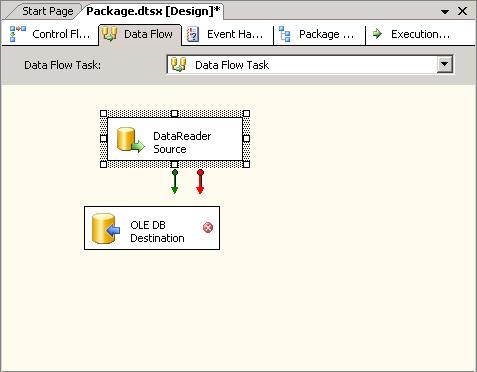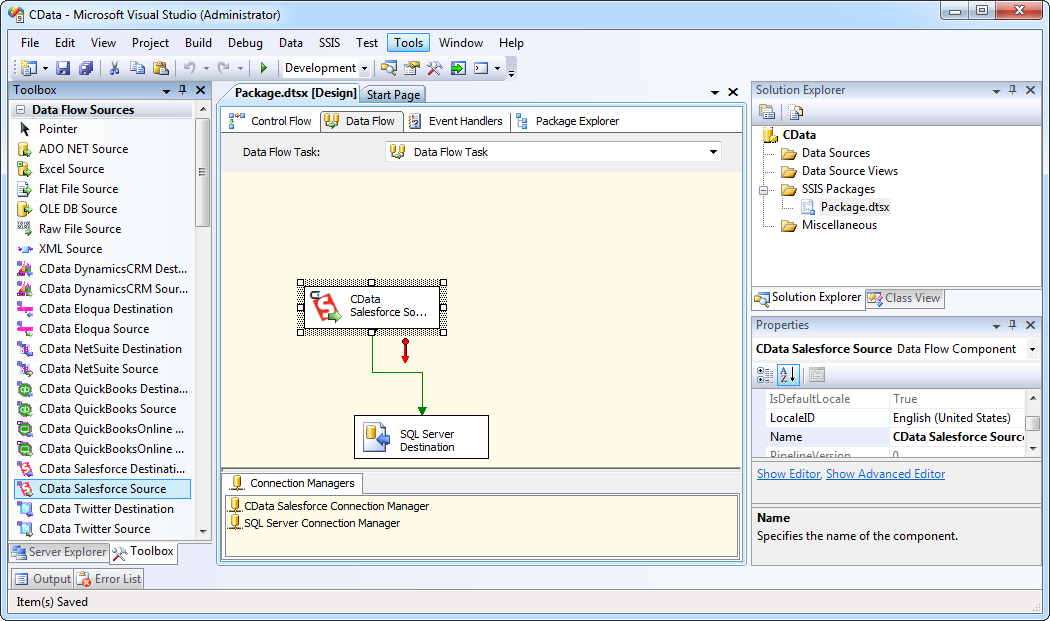Discover how a bimodal integration strategy can address the major data management challenges facing your organization today.
Get the Report →Extend SQL SSIS With Unrivaled Data Connectivity!
SharePoint Excel Services SSIS Components Included in our comprehensive Professional SSIS Subscriptions
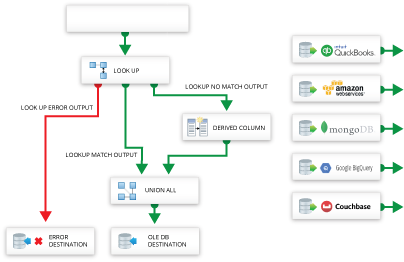
Get the SharePoint Excel Services SSIS Components together with 200+ SSIS Data Flow Components & Tasks! Our Professional SSIS Subscriptions combine an unprecedented collection of Enterprise-class SSIS data flow components, with the leading SSIS Tasks for Communications, Security, and File Transfer, into one easy-to-manage MSDN-style subscription.
- 200+ Enterprise SSIS Data Flow Sources & Destinations
- Includes SSIS Tasks for Communications, Security, and File Transfer.
- Supports Microsoft SQL Server and Azure Data Factory
- One year of free updates, upgrades, new releases, and support.
Learn More buy now
SharePoint Excel Services SSIS Components
SSIS Data Flow Source & Destination for SharePoint Excel Services
Powerful SSIS Source & Destination Components that allows you to easily connect SQL Server with live SharePoint Excel Services data through SSIS Workflows.
Use the Excel Services Data Flow Components to synchronize with Excel Spreadsheet data hosted on SharePoint server. Perfect for data synchronization, local back-ups, workflow automation, and more!

Use SharePoint Excel Services SSIS Components to:
- Synchronize SQL Server and SharePoint Excel Services for seamless back-office integration.
- Automate integration processes like mass imports / updates, data cleansing, and de-duplication.
- Offload queries from operational systems to reduce load and increase performance.
- Connect SharePoint Excel Services to analytics for BI and decision support.
- Archive business data for disaster recovery.
Straightforward SQL Server Integration
Use CData Data Flow Tasks to connect SQL Server with SharePoint Excel Services without expensive custom integration or application development.
- Use SQL Server Integration Services and SharePoint Excel Services SSIS Components to easily connect and synchronize SQL Server with SharePoint Excel Services data.
- Straightforward integration, no custom development required!
Popular SSIS Videos: