Discover how a bimodal integration strategy can address the major data management challenges facing your organization today.
Get the Report →Connect Microsoft Power BI to Presto
Our Power BI Connectors support a new era of real-time analytics. The Presto Connector for Power BI has been engineered and optimized for live access to Presto data.
Full Metadata Discovery
The Presto Connector exposes rich metadata, critical for automated data exploration and discovery. Includes intelligent rowscan, type detection, relationship exploration and support for unstructured data.
Robust SQL-92 Engine
Built on a rich SQL-92 engine with support for bulk operations, push-down, client functions, and aggregation, our connectors seamlessly handle even the most complex queries from modern BI & Reporting.
Unmatched Performance
With optimized performance down to the socket level, our connectors offer unmatched performance. Read and write speeds over twice as fast as other SaaS, NoSQL & Big Data connectivity solutions.
Complex Query Processing
The CData Presto Connector contains an embedded SQL Engine that pushes supported SQL operations to the data source and processes unsupported operations client-side (Query Folding).
- Issue complex queries using SQL-92 compliant operations and clauses.
- Leverage server-side data processing for supported operations.
- Build new relationships and custom datasets.
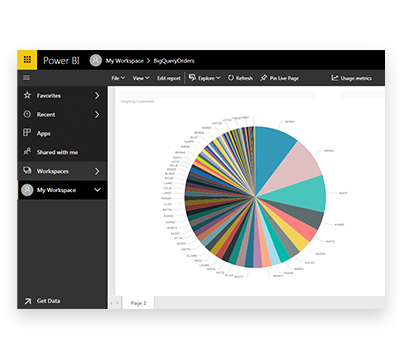
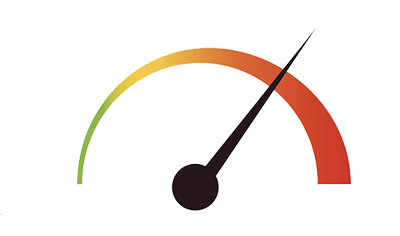

High-Performance Data Delivery
Our Presto Power BI Connector is capable of delivering exceptional real-time data access. All of our Power BI Connectors are based on a highly-efficient query engine that has been optimized down to the socket level with streaming and compression capabilities.
- Enable real-time analytics through unmatched data processing.
- Request data as quickly as possible using server-side paging and bulk capabilities.
Popular Power BI Videos:







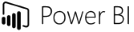 Certified Data Connectivity
Certified Data Connectivity
