Discover how a bimodal integration strategy can address the major data management challenges facing your organization today.
Get the Report →Getting Started with Xamarin
This guide shows how to set up the CData Xamarin Providers in Xamarin Studio and Visual Studio. The Xamarin providers enable you to use standard ADO.NET objects to work with disparate data sources. The code examples show how to install any Xamarin provider and write basic data access code.
Install the Provider
The provider is packaged as a Xamarin Component package (.xam), which can installed from the Xamarin Component Store. To manually install the .xam first download the xamarin-component tool provided by Xamarin.
On Windows, run the command below (Salesforce is used as an example):
xamarin-component.exe install CData.Salesforce-15.0.xam
In OS X, run the following command (again using Salesforce):
mono xamarin-component.exe install CData.Salesforce-15.0.xam
Add the Provider to Your Project
After successfully installing the package the provider is now accessible from Xamarin Studio and Visual Studio. To add the provider to a project in Xamarin Studio, follow the steps below:
- In your project right-click on Components and choose Edit Components.
- Click Add to Project to add the component to your package.
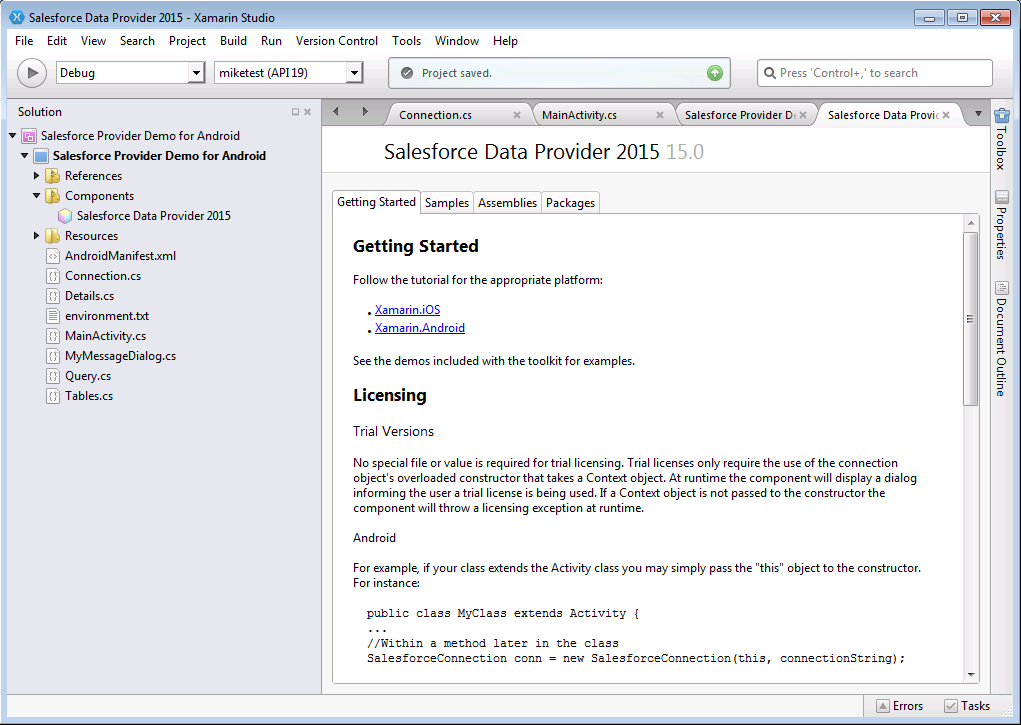
Execute Queries
The following code examples show how to use ADO.NET objects to execute basic data access queries:
Retrieve Data
Execute a SELECT query to retrieve data. You can use DataReader and DataAdapter objects to execute SELECT queries. The example below shows how to use the SalesforceDataAdapter to fill a DataTable with the results of a query:
table = new DataTable();
SalesforceDataAdapter adapter = new SalesforceDataAdapter ("SELECT * FROM Account WHERE Industry='Floppy Disks'", conn);
adapter.Fill(table);Insert, Update, and Delete
To execute data manipulation queries, you can write code like the example below:
SalesforceCommand command = conn.CreateCommand();
command.CommandText = "UPDATE Account SET Name = 'John Doe'";
return command.ExecuteNonQuery();






