Discover how a bimodal integration strategy can address the major data management challenges facing your organization today.
Get the Report →How to Query Amazon Athena Data in MySQL Workbench
Execute MySQL queries against live Amazon Athena data from MySQL Workbench.
You can use the SQL Gateway from the ODBC Driver for Amazon Athena to query Amazon Athena data through a MySQL interface. Follow the procedure below to start the MySQL remoting service of the SQL Gateway and work with live Amazon Athena data in MySQL Workbench.
Connect to Amazon Athena Data
If you have not already done so, provide values for the required connection properties in the data source name (DSN). You can use the built-in Microsoft ODBC Data Source Administrator to configure the DSN. This is also the last step of the driver installation. See the "Getting Started" chapter in the help documentation for a guide to using the Microsoft ODBC Data Source Administrator to create and configure a DSN.
Authenticating to Amazon Athena
To authorize Amazon Athena requests, provide the credentials for an administrator account or for an IAM user with custom permissions: Set AccessKey to the access key Id. Set SecretKey to the secret access key.
Note: Though you can connect as the AWS account administrator, it is recommended to use IAM user credentials to access AWS services.
Obtaining the Access Key
To obtain the credentials for an IAM user, follow the steps below:
- Sign into the IAM console.
- In the navigation pane, select Users.
- To create or manage the access keys for a user, select the user and then select the Security Credentials tab.
To obtain the credentials for your AWS root account, follow the steps below:
- Sign into the AWS Management console with the credentials for your root account.
- Select your account name or number and select My Security Credentials in the menu that is displayed.
- Click Continue to Security Credentials and expand the Access Keys section to manage or create root account access keys.
Authenticating from an EC2 Instance
If you are using the CData Data Provider for Amazon Athena 2018 from an EC2 Instance and have an IAM Role assigned to the instance, you can use the IAM Role to authenticate. To do so, set UseEC2Roles to true and leave AccessKey and SecretKey empty. The CData Data Provider for Amazon Athena 2018 will automatically obtain your IAM Role credentials and authenticate with them.
Authenticating as an AWS Role
In many situations it may be preferable to use an IAM role for authentication instead of the direct security credentials of an AWS root user. An AWS role may be used instead by specifying the RoleARN. This will cause the CData Data Provider for Amazon Athena 2018 to attempt to retrieve credentials for the specified role. If you are connecting to AWS (instead of already being connected such as on an EC2 instance), you must additionally specify the AccessKey and SecretKey of an IAM user to assume the role for. Roles may not be used when specifying the AccessKey and SecretKey of an AWS root user.
Authenticating with MFA
For users and roles that require Multi-factor Authentication, specify the MFASerialNumber and MFAToken connection properties. This will cause the CData Data Provider for Amazon Athena 2018 to submit the MFA credentials in a request to retrieve temporary authentication credentials. Note that the duration of the temporary credentials may be controlled via the TemporaryTokenDuration (default 3600 seconds).
Connecting to Amazon Athena
In addition to the AccessKey and SecretKey properties, specify Database, S3StagingDirectory and Region. Set Region to the region where your Amazon Athena data is hosted. Set S3StagingDirectory to a folder in S3 where you would like to store the results of queries.
If Database is not set in the connection, the data provider connects to the default database set in Amazon Athena.
Configure the SQL Gateway
See the SQL Gateway Overview to set up connectivity to Amazon Athena data as a virtual MySQL database. You will configure a MySQL remoting service that listens for MySQL requests from clients. The service can be configured in the SQL Gateway UI.
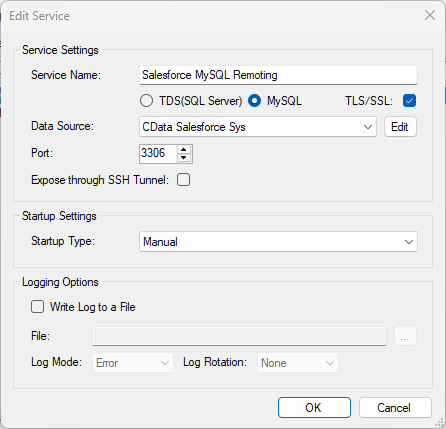
Query Amazon Athena from MySQL Workbench
The steps below outline connecting to the virtual Amazon Athena database created in the SQL Gateway from MySQL Workbench and issuing basic queries to work with live Amazon Athena data.
Connect to Amazon Athena through the SQL Gateway
- In MySQL Workbench, click to add a new MySQL connection.
- Name the connection (CData SQL Gateway for Amazon Athena).
- Set the Hostname, Port, and Username parameters to connect to the SQL Gateway.
- Click Store in Vault to set and store the password.
- Click Test Connection to ensure the connection is configured properly and click OK.
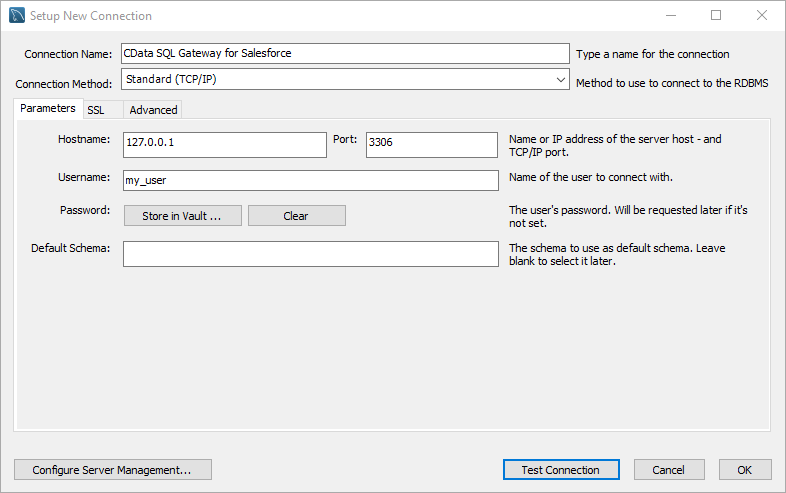
Query Amazon Athena Data
- Open the connection you just created (CData SQL Gateway for Amazon Athena).
- Click File -> New Query Tab.
- Write a SQL query to retrieve Amazon Athena data, like SELECT * FROM `CData AmazonAthena Sys`.Customers;
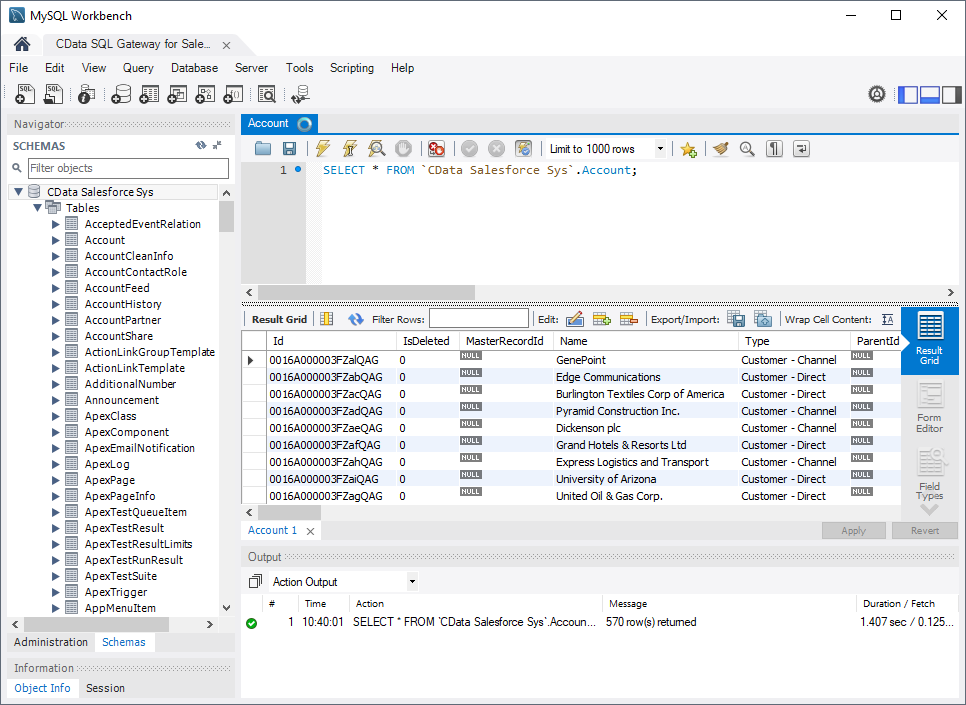
With access to live Amazon Athena data from MySQL Workbench, you can easily query and update Amazon Athena, just like you would a MySQL database. Get started now with a free, 30-day trial of the CData ODBC Driver for Amazon Athena and the CData SQL Gateway.






