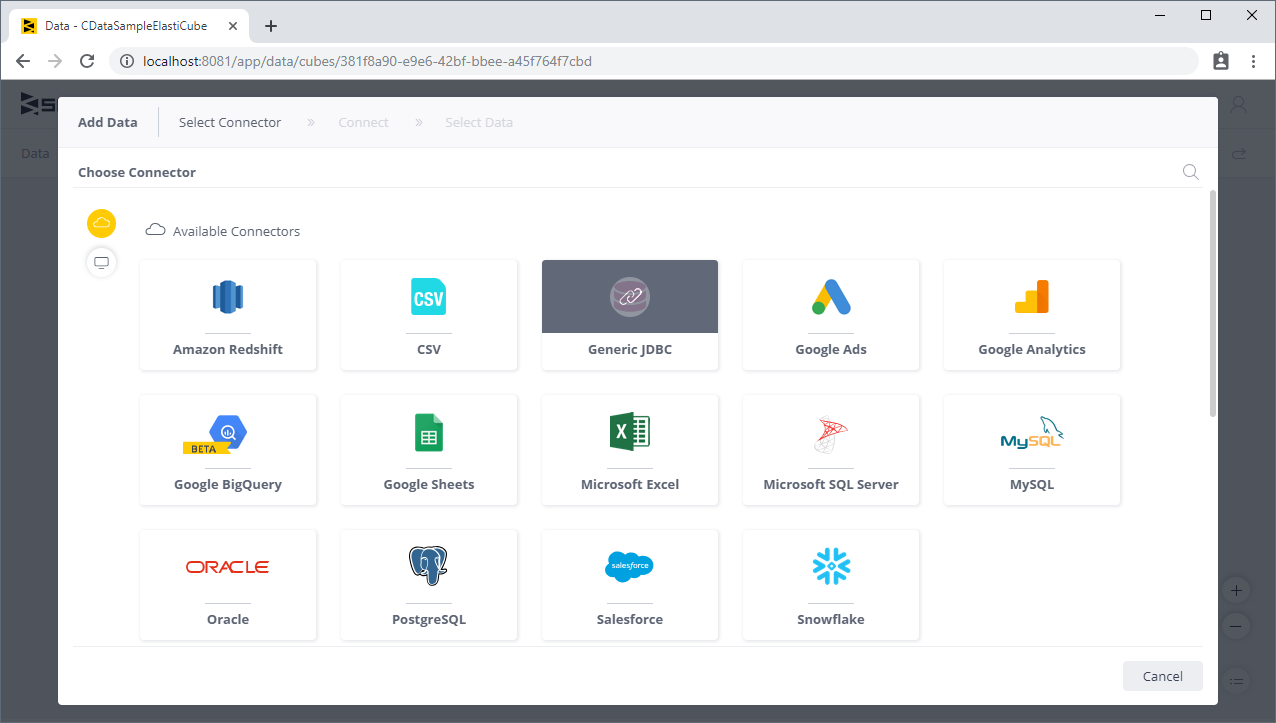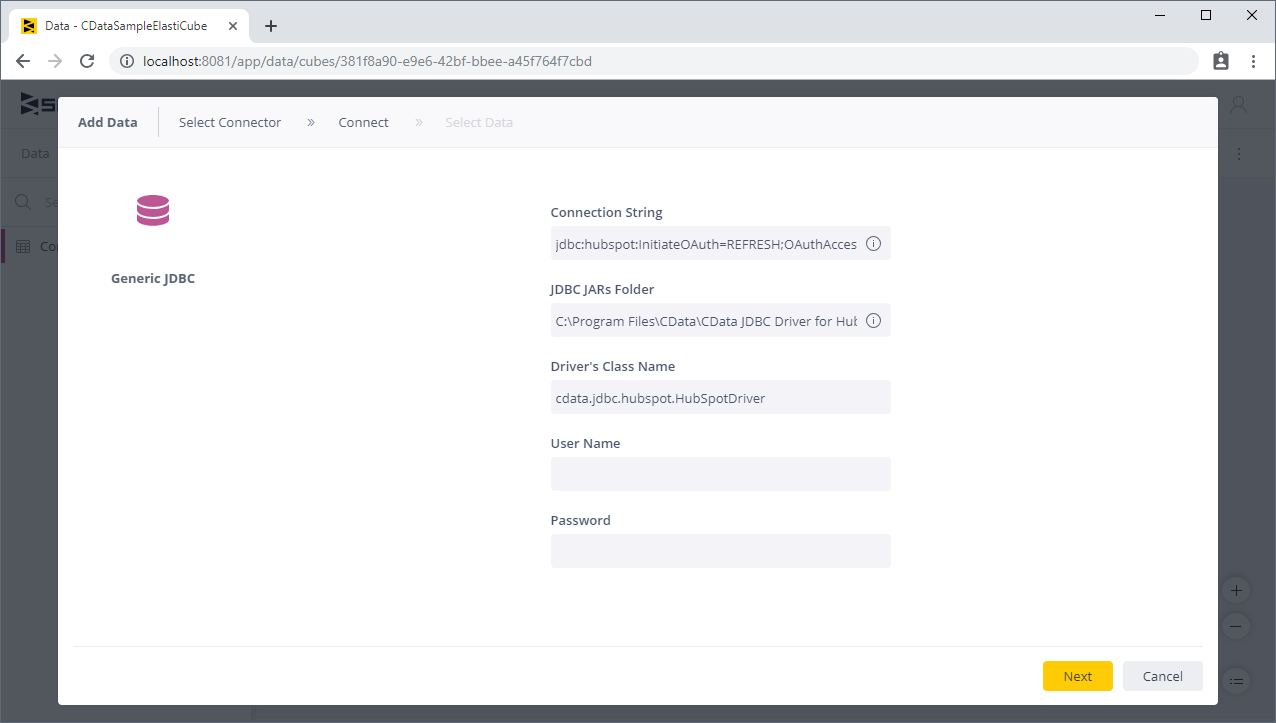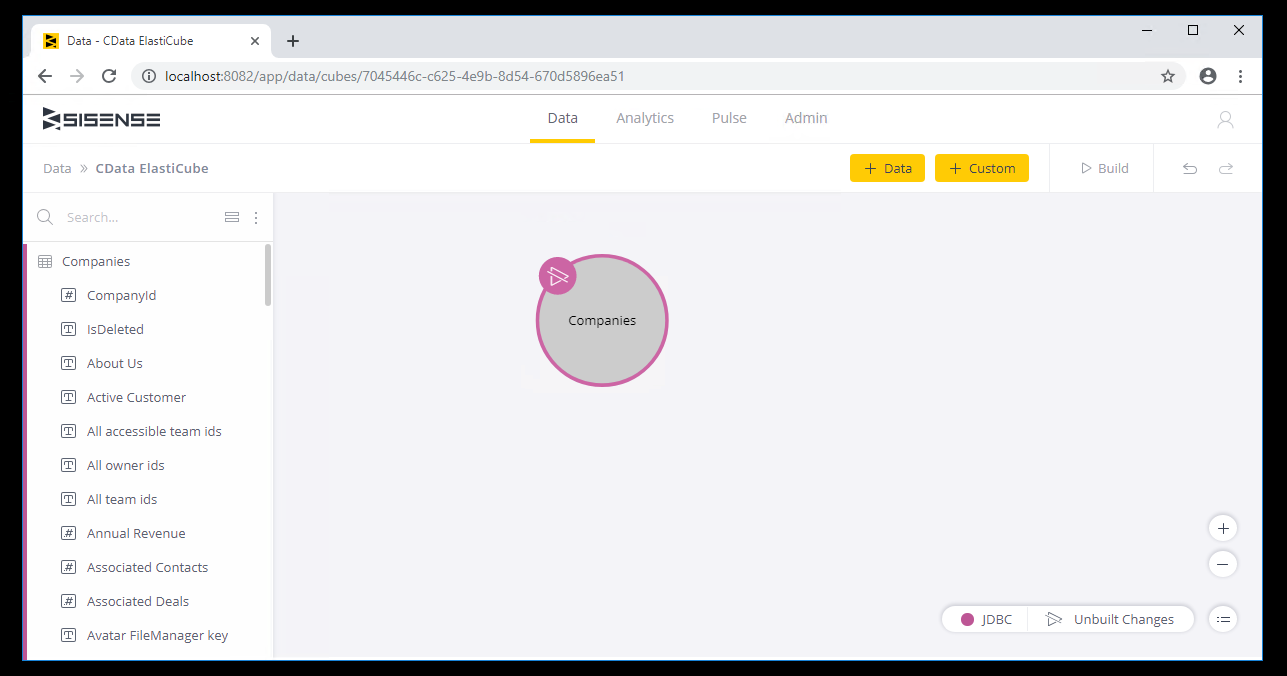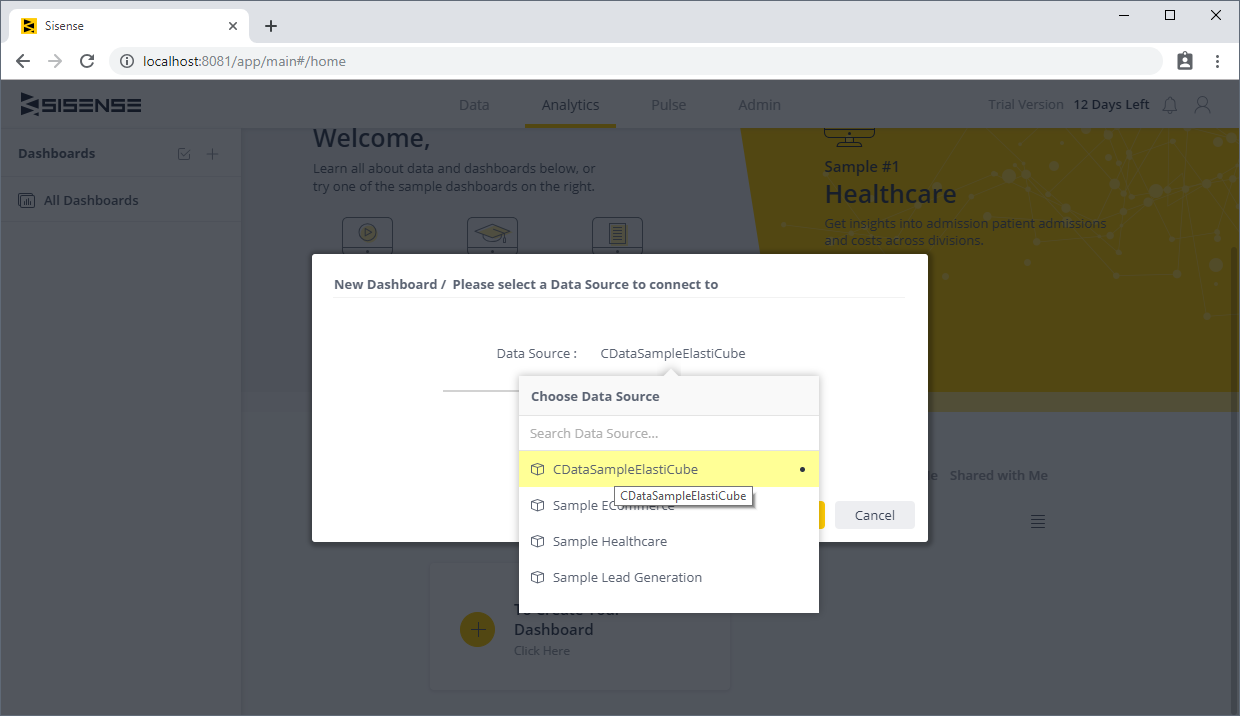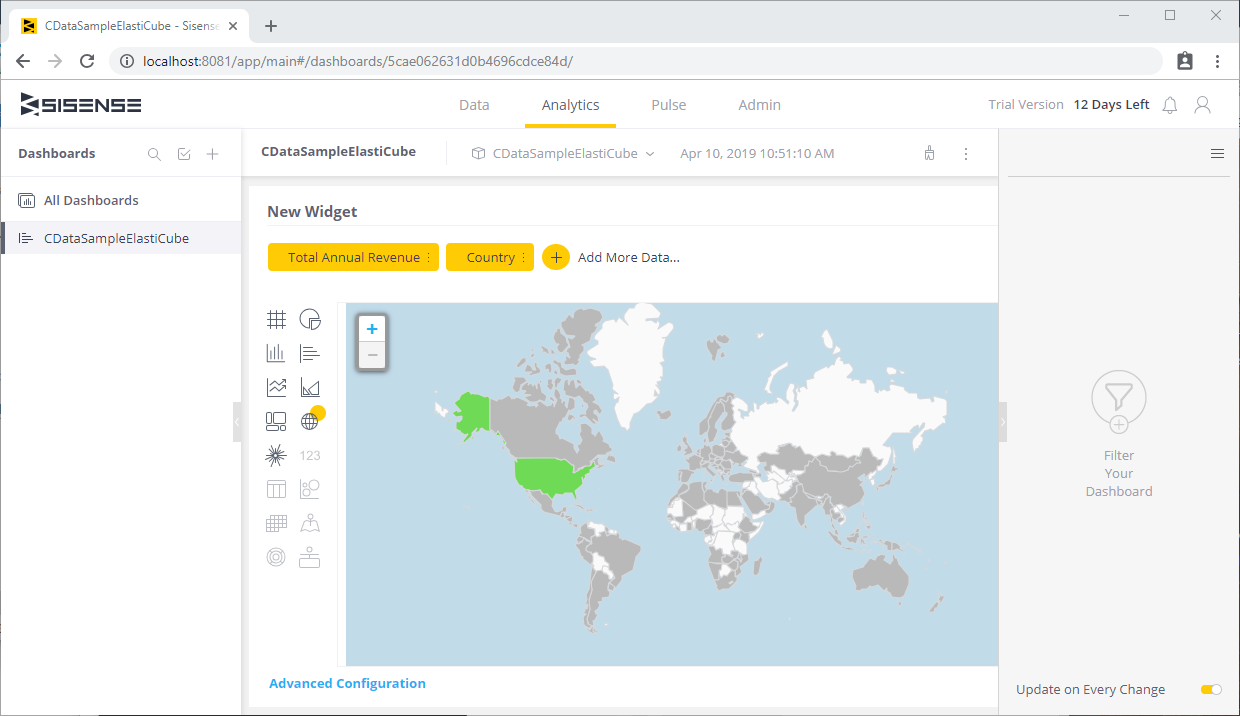Discover how a bimodal integration strategy can address the major data management challenges facing your organization today.
Get the Report →Visualize Unbounce Data in Sisense
Create an ElastiCube in Sisense app with access to Unbounce data.
Sisense lets you join, analyze, and picture data to make more intelligent business decisions and craft effective strategies. The CData API Driver for JDBC makes it easy to integrate with Unbounce data in Sisense. This article shows how to create an ElastiCube that connects to Unbounce data and use the ElastiCube to visualize Unbounce data in Sisense.
Configure the Connection to Unbounce
Before creating the ElastiCube, note the installation location for the JAR file for the JDBC Driver (typically C:\Program Files\CData\CData API Driver for JDBC 20XX\lib) or copy the jar file (cdata.jdbc.api.API.jar) to a new folder in the Sisense JDBC driver directory (typically C:\ProgramData\Sisense\DataConnectors\jdbcdrivers).
- In the Data page of the Sisense application, create a new ElastiCube (or open an existing one).
- In the Model Editor, click "+ Data" to open the Add Data dialog box.
- Click Generic JDBC to open the JDBC settings.
![Connecting via JDBC]()
- Set the connection string property to the JDBC URL for Unbounce, adding required properties.
Start by setting the Profile connection property to the location of the Unbounce Profile on disk (e.g. C:\profiles\Unbounce.apip). Next, set the ProfileSettings connection property to the connection string for Unbounce (see below).
Unbounce API Profile Settings
Unbounce uses OAuth to authenticate to your data.
In order to authenticate to Unbounce, you will first need to register an OAuth application. To do so, go to https://developer.unbounce.com/getting_started/ and complete the Register OAuth Application form.
After setting the following connection properties, you are ready to connect:
- AuthScheme: Set this to OAuth.
- InitiateOAuth: Set this to GETANDREFRESH. You can use InitiateOAuth to manage the process to obtain the OAuthAccessToken.
- OAuthClientId: Set this to the Client Id that is specified in your app settings.
- OAuthClientSecret: Set this to Client Secret that is specified in your app settings.
- CallbackURL: Set this to the Redirect URI you specified in your app settings.
Built-in Connection String Designer
For assistance in constructing the JDBC URL, use the connection string designer built into the Unbounce JDBC Driver. Either double-click the JAR file or execute the jar file from the command-line.
java -jar cdata.jdbc.api.jarFill in the connection properties and copy the connection string to the clipboard.
![Using the built-in connection string designer to generate a JDBC URL (Salesforce is shown.)]()
When you configure the JDBC URL, you may also want to set the Max Rows connection property. This will limit the number of rows returned, which is especially helpful for improving performance when designing reports and visualizations.
A typical example follows:
jdbc:api:Profile=C:\profiles\Unbounce.apip;Authscheme=OAuth;OAuthClientId=your_client_id;OAuthClientSecret=your_client_secret;CallbackUrl=your_callback_url;InitiateOAuth=REFRESH - Set the JDBC JARs folder property to the location of the CData JDBC Driver JAR file (see above).
- Set the driver's class name to the class name for the JDBC Driver: cdata.jdbc.api.APIDriver
- Leave the username and password properties blank.
- Click Next.
![A configured connection in Sisense (HubSpot is shown).]()
Add Unbounce Data to an ElastiCube
Once you are connected to Unbounce, you can add views to your ElastiCubes.
- From the Tables list, select the tables and/or views you wish to work with.
- (Optional) Click "+" to customize the data you want to import with SQL.
- Click Done.
![Selected tables to add to the ElastiCube]()
- Click Build to build the ElastiCube for analytics.
Visualize Unbounce Data
With Unbounce tables added to your ElastiCube, you can perform analytics on your Unbounce data.
- Navigate to the Analytics page of the Sisense application
- Select a Dashboard (or create a new one)
- Select your Data Source and click Create
![Selecting the newly created ElastiCube]()
- Click "+ Select Data" and choose fields to add to your visualization.
![Visualizing data in Sisense (HubSpot is shown).]()
With the CData API Driver for JDBC, you can access Unbounce data right in Sisense for powerful visualization and analytics. Download a free, 30-day trial and start working with Unbounce data in Sisense today!