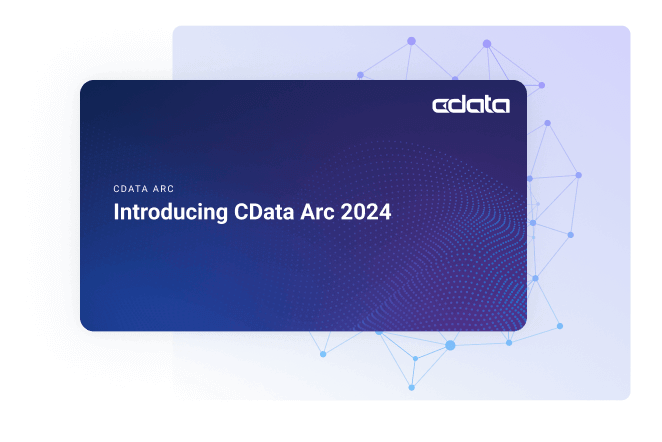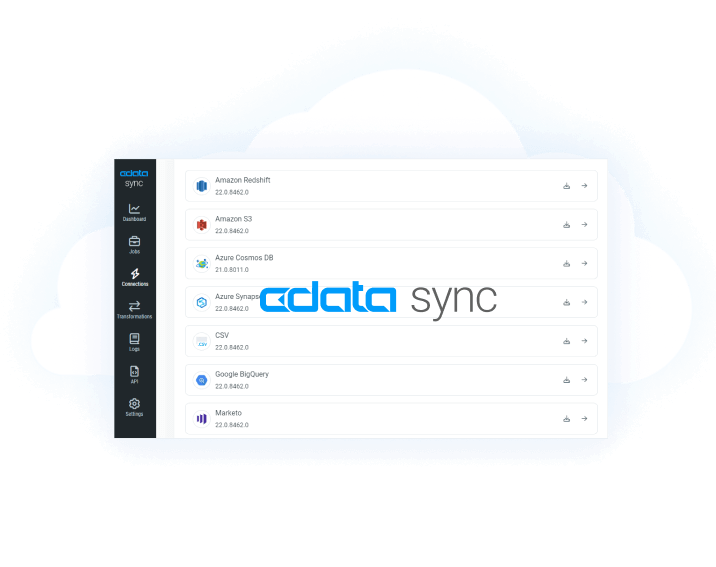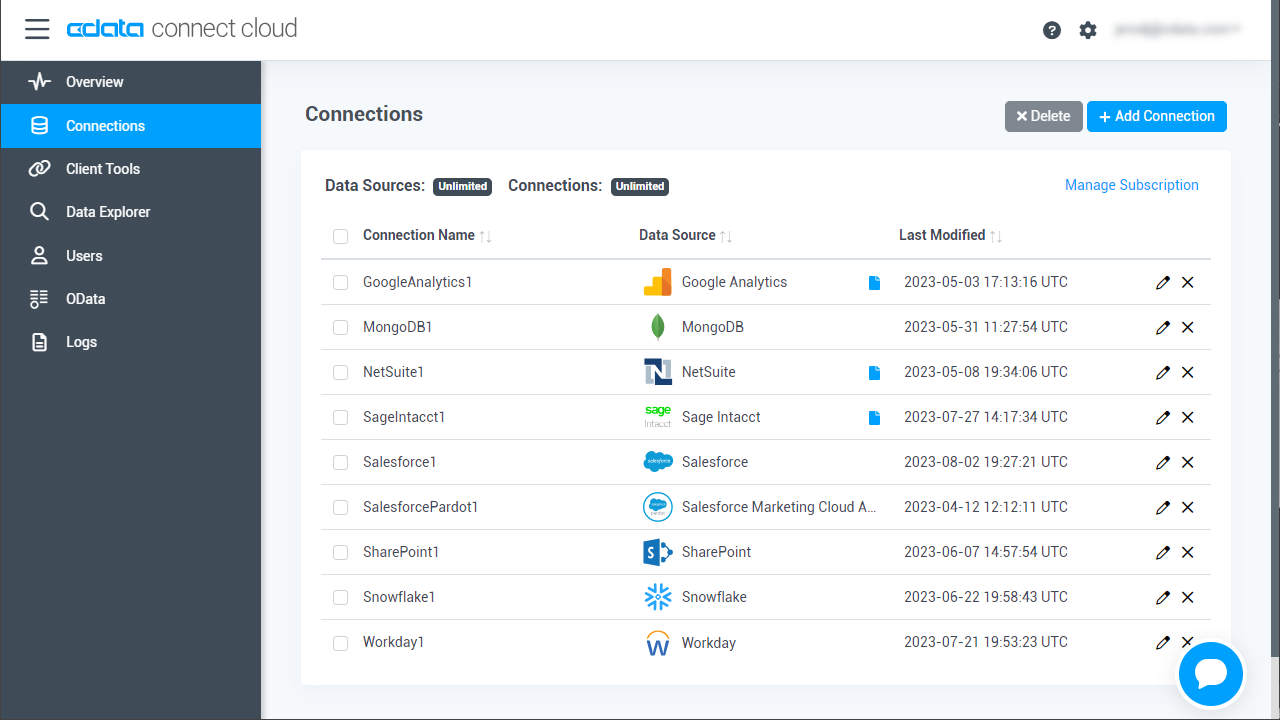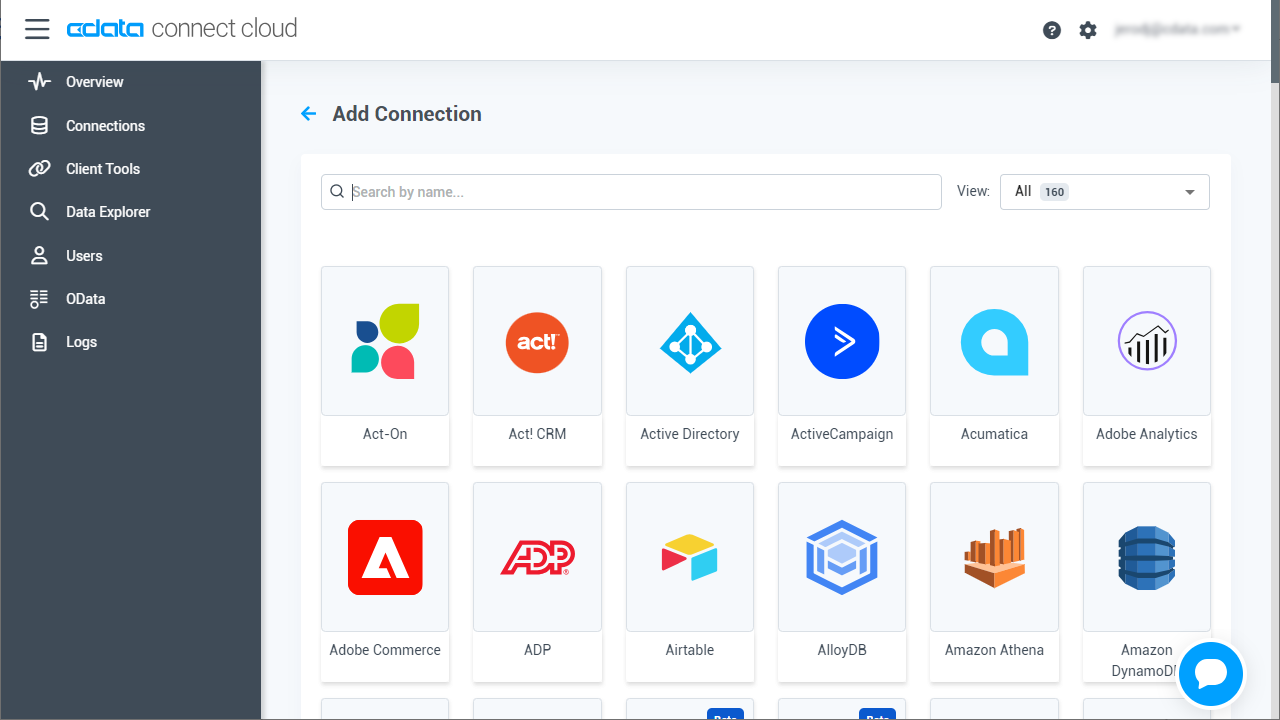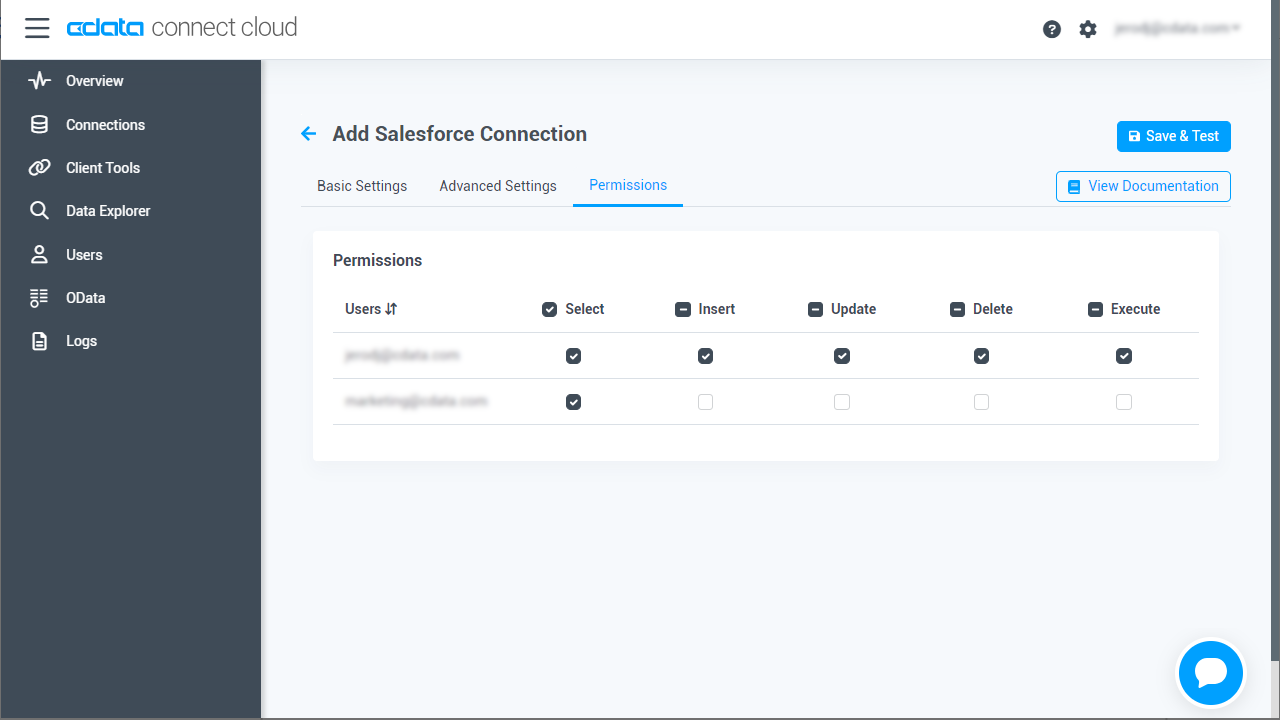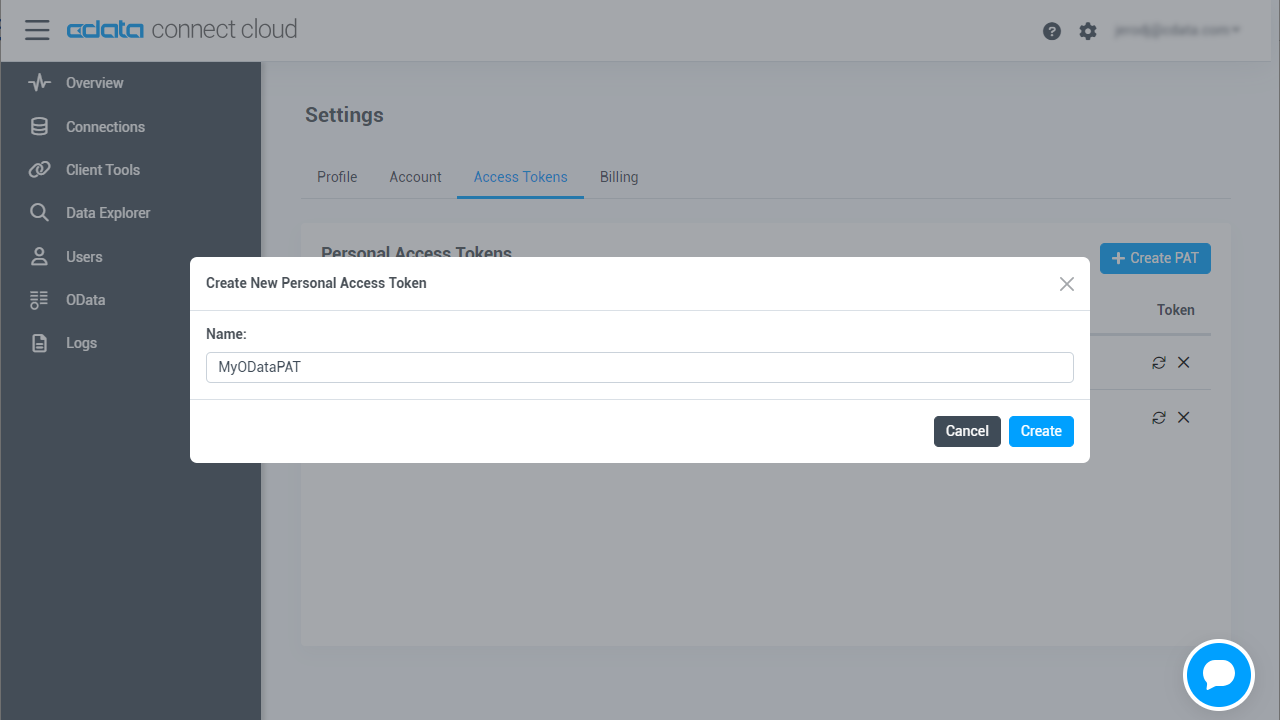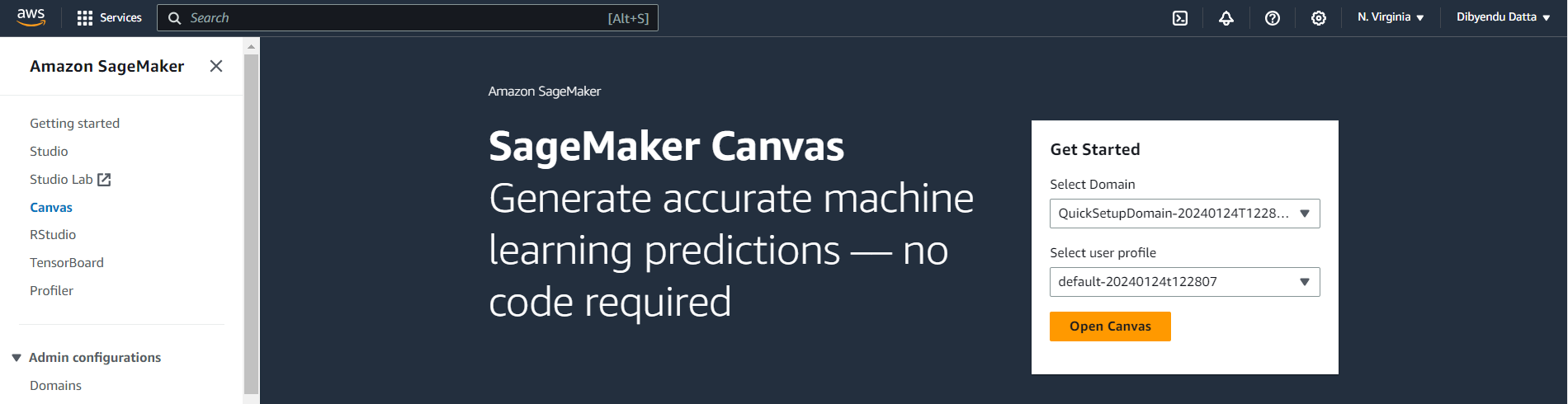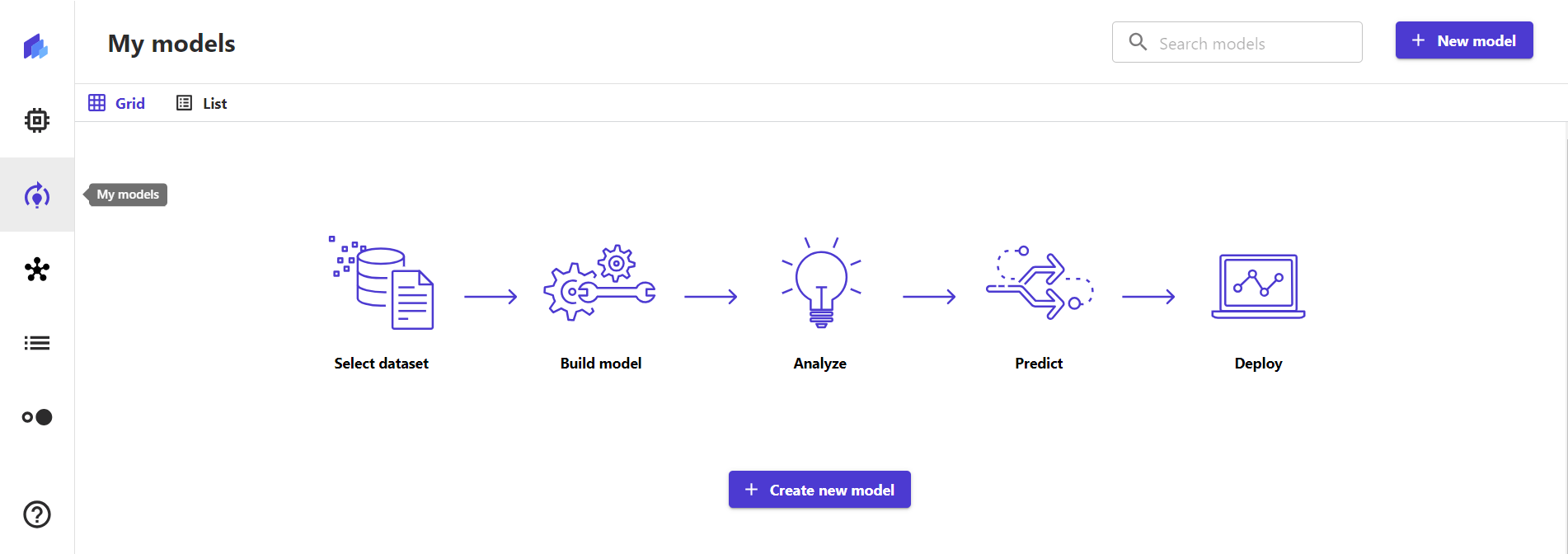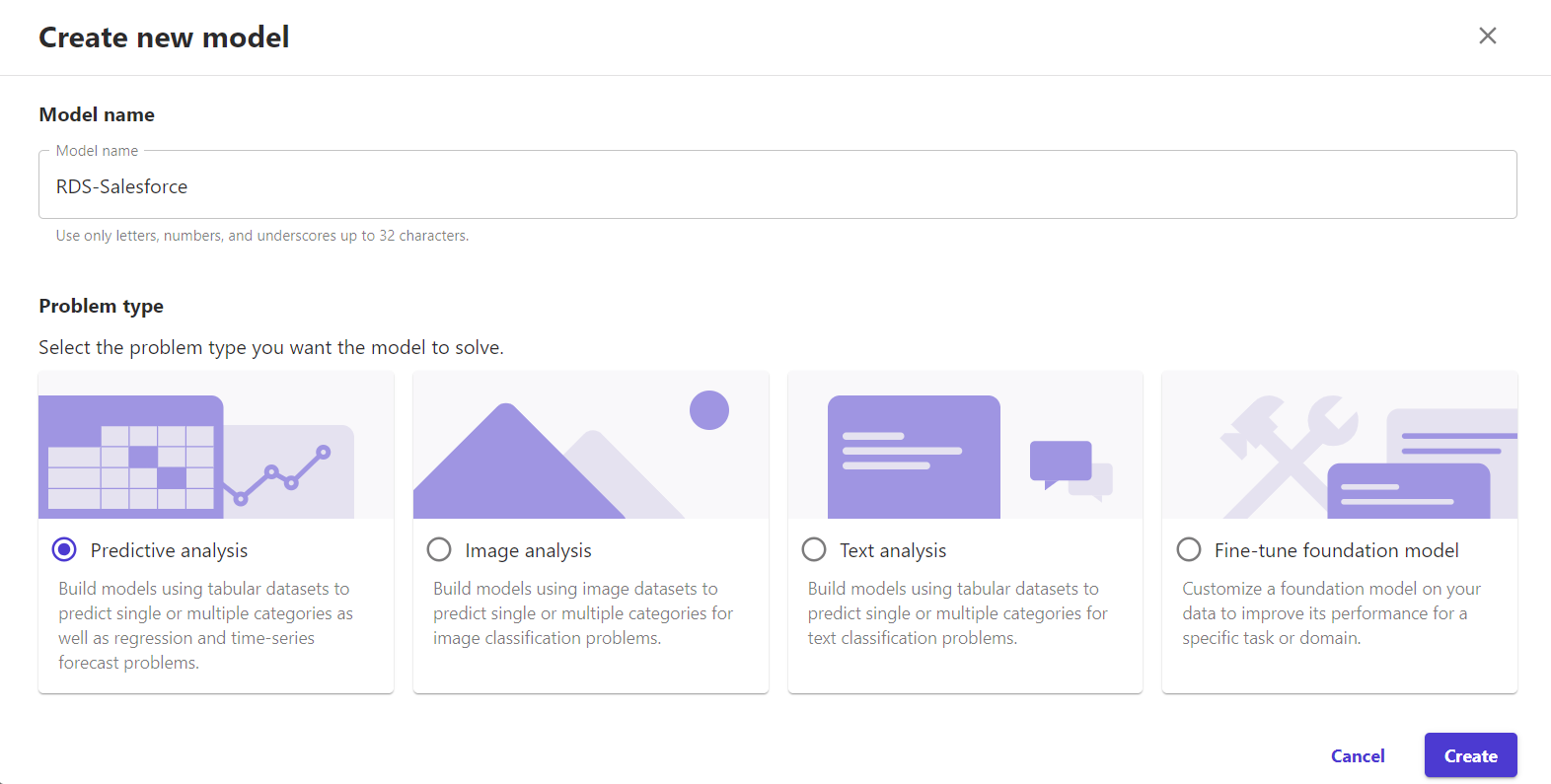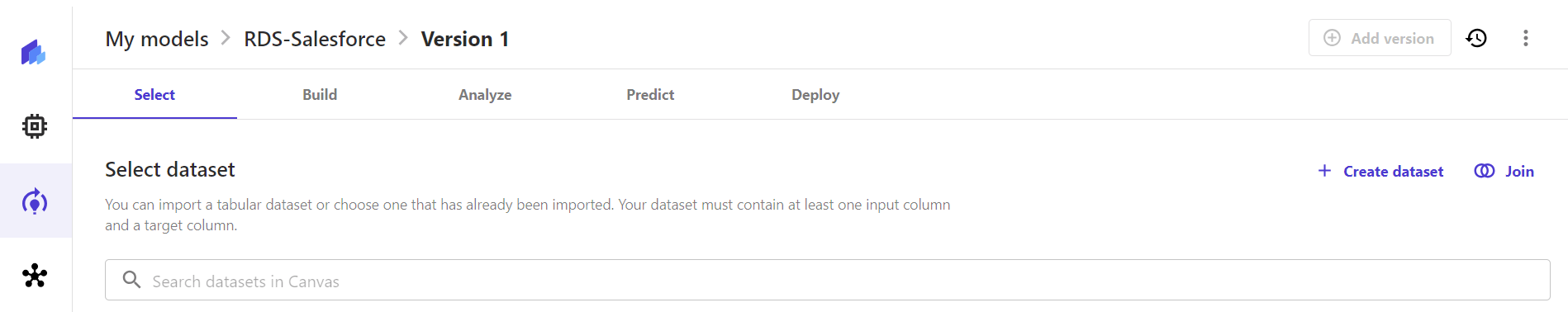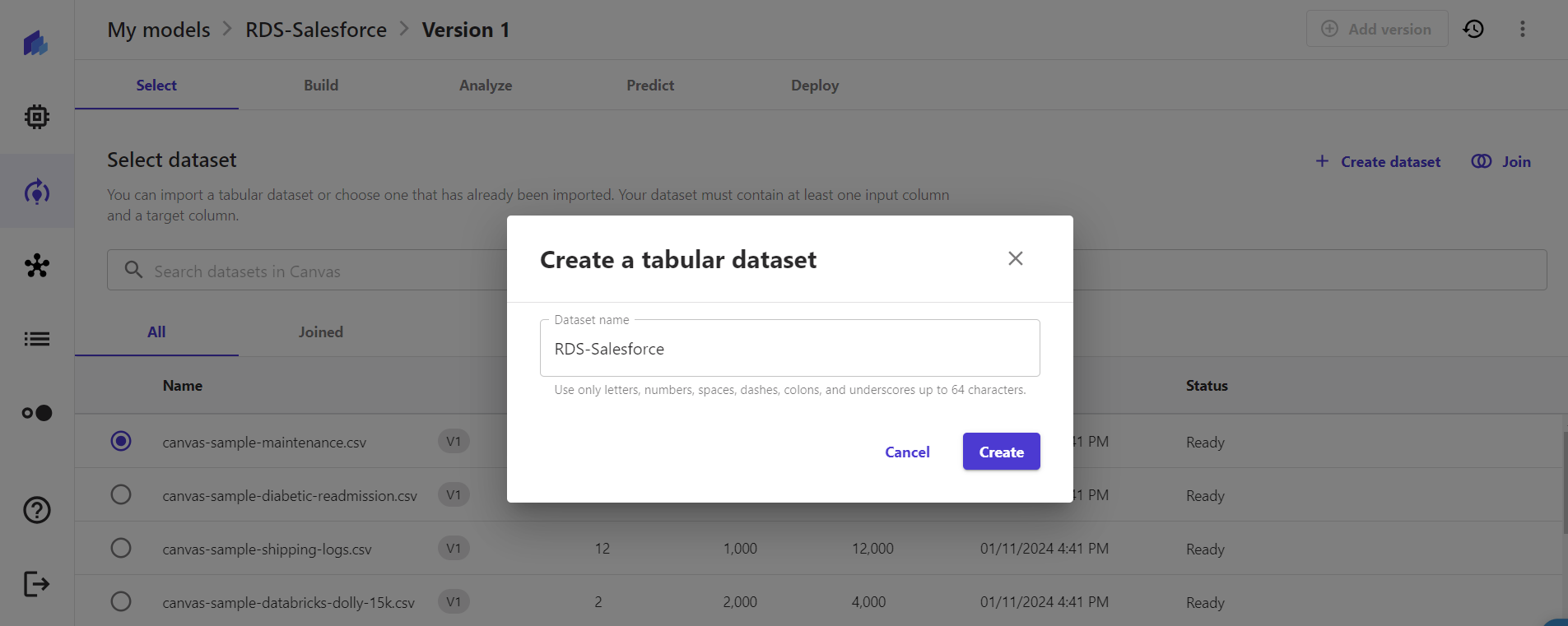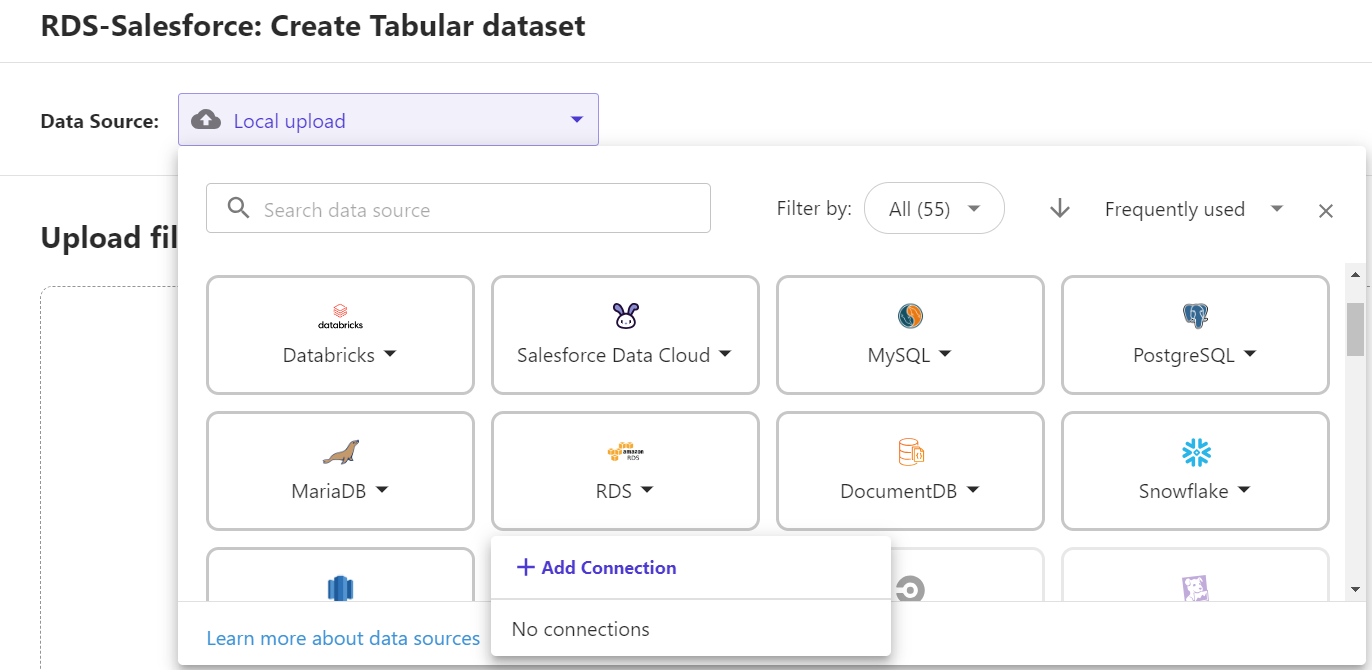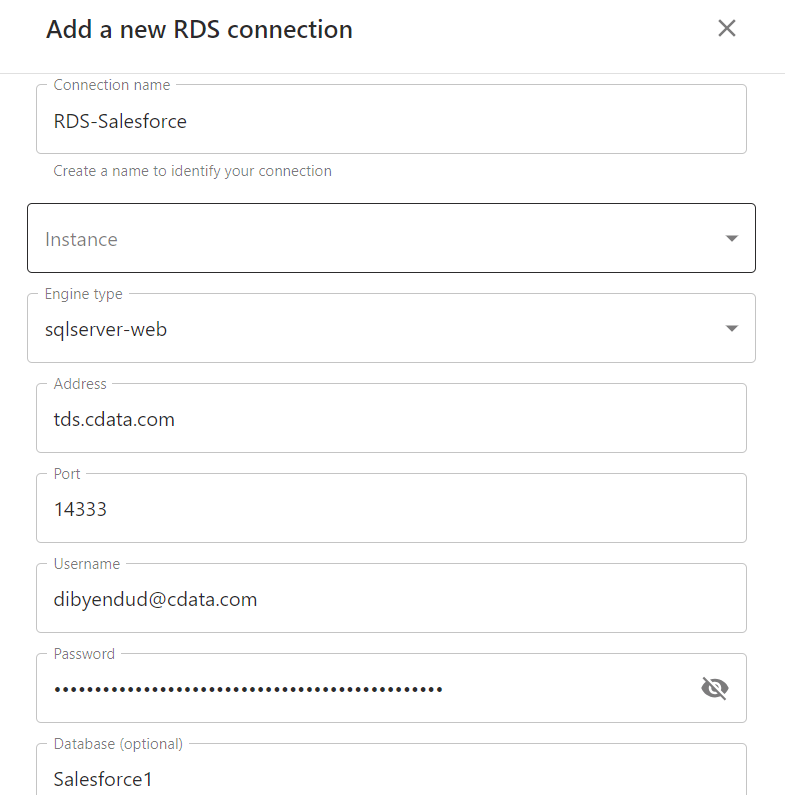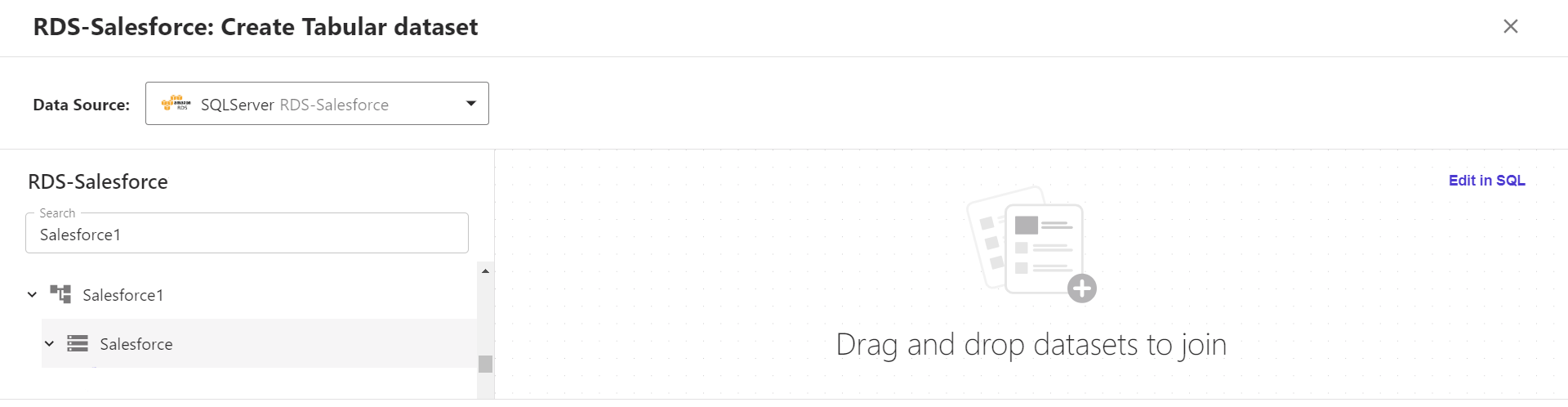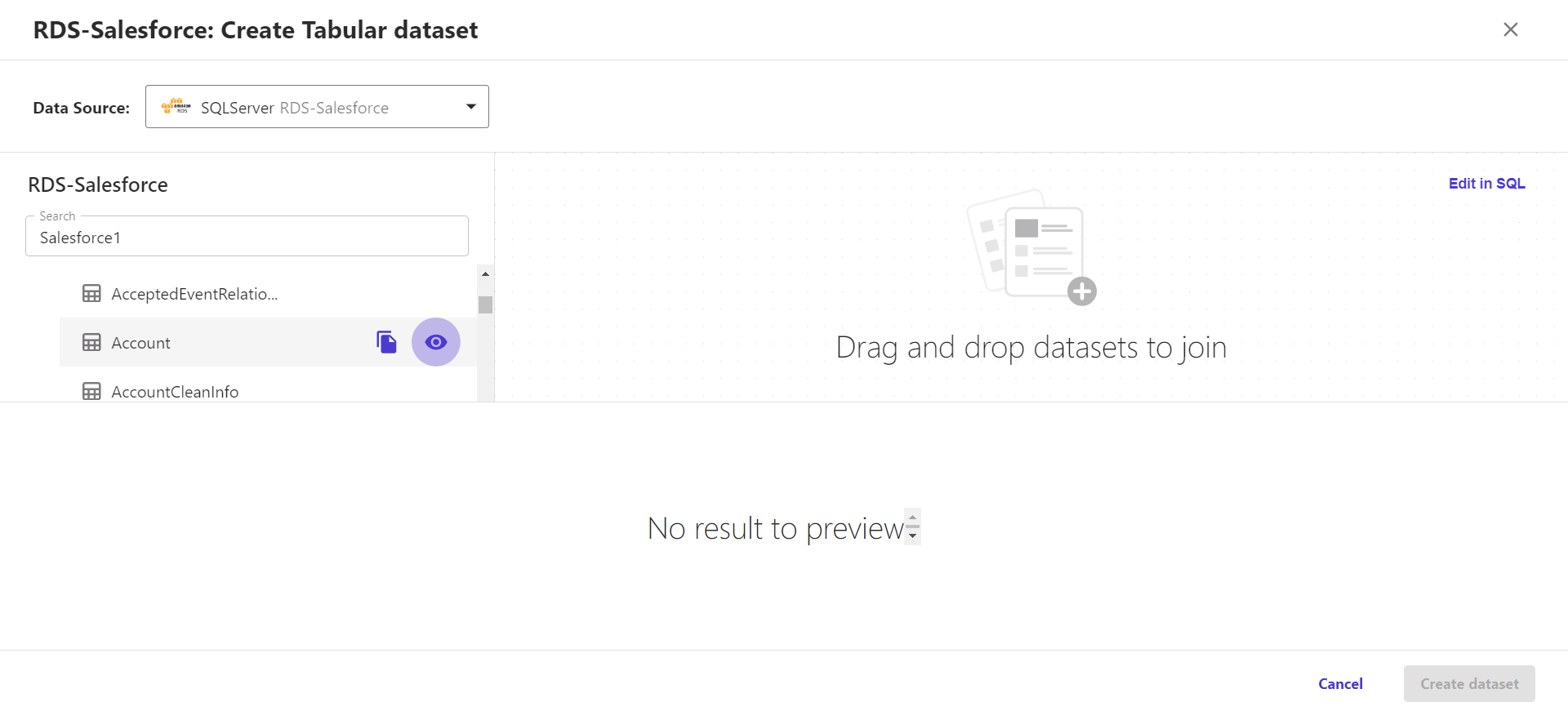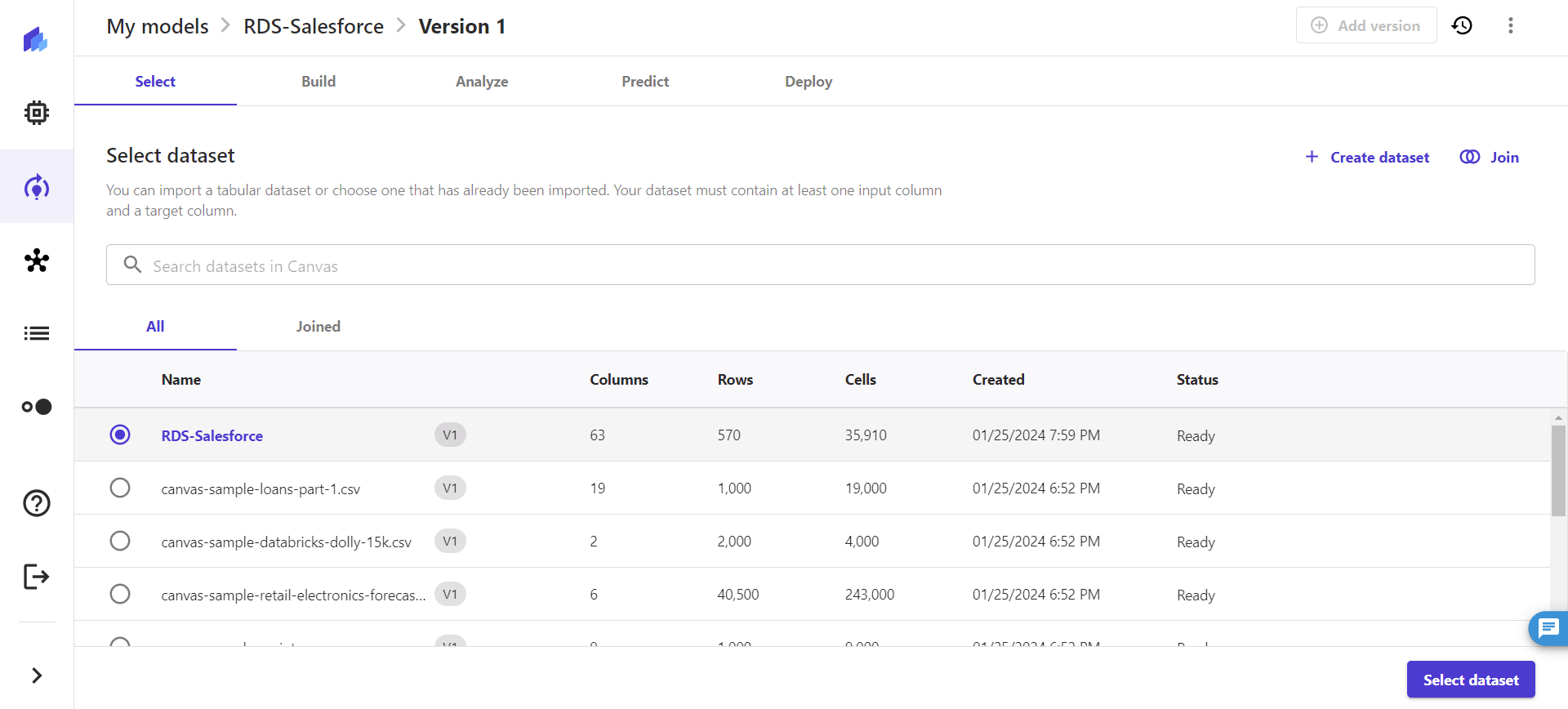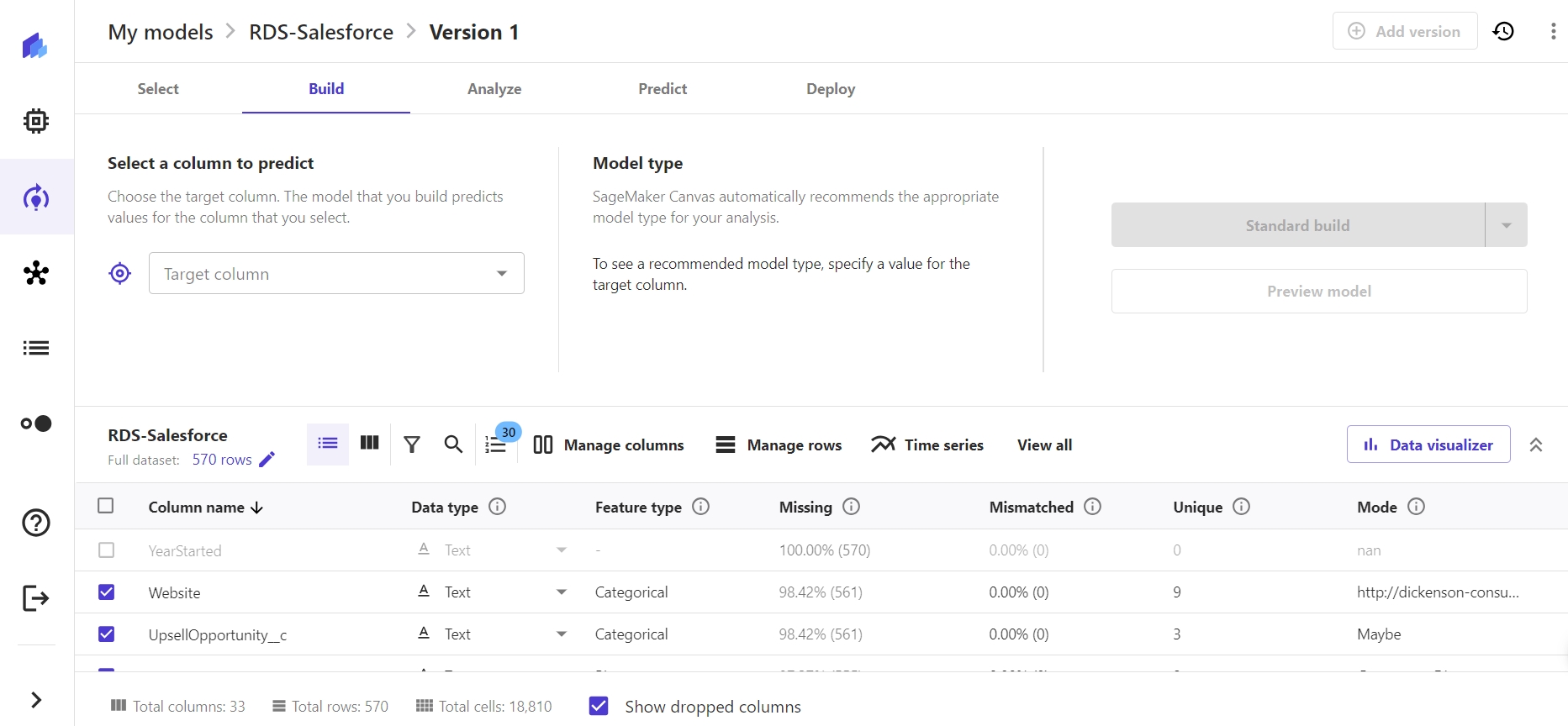Discover how a bimodal integration strategy can address the major data management challenges facing your organization today.
Get the Report →Integrate Live Google Spanner Data into Amazon SageMaker Canvas with RDS
Use CData Connect Cloud to connect to Google Spanner from Amazon RDS connector in Amazon SageMaker Canvas and build custom models using live Google Spanner data.
Amazon SageMaker Canvas is a no-code machine learning platform that lets you generate predictions, prepare data, and build models without writing code. When paired with CData Connect Cloud, you get instant, cloud-to-cloud access to Google Spanner data for building custom machine-learning models, predicting customer churn, generating texts, building chatbots, and more. This article shows how to connect to Connect Cloud from Amazon SageMaker Canvas using the RDS connector and integrate live Google Spanner data into your ML model deployments.
CData Connect Cloud provides a pure SQL, cloud-to-cloud interface for Google Spanner, allowing you to easily integrate with live Google Spanner data in Amazon SageMaker Canvas — without replicating the data. CData Connect Cloud looks exactly like a SQL Server database to Amazon SageMaker Canvas and uses optimized data processing out of the box to push all supported SQL operations (filters, JOINs, etc) directly to Google Spanner, leveraging server-side processing to quickly return Google Spanner data.
Configure Google Spanner Connectivity for Amazon SageMaker Canvas
Connectivity to Google Spanner from Amazon SageMaker Canvas is made possible through CData Connect Cloud. To work with Google Spanner data from Amazon SageMaker Canvas, we start by creating and configuring a Google Spanner connection.
- Log into Connect Cloud, click Connections, and click Add Connection.
![Adding a Connection]()
- Select "Google Spanner" from the Add Connection panel.
![Selecting a data source]()
- Google Spanner uses OAuth to authenticate. Click "Sign in" to authenticate with Google Spanner.
- Navigate to the Permissions tab in the Add Google Spanner Connection page and update the User-based permissions.
![Updating permissions]()
Add a Personal Access Token
If you are connecting from a service, application, platform, or framework that does not support OAuth authentication, you can create a Personal Access Token (PAT) to use for authentication. Best practices would dictate that you create a separate PAT for each service, to maintain granularity of access.
- Click on your username at the top right of the Connect Cloud app and click User Profile.
- On the User Profile page, scroll down to the Personal Access Tokens section and click Create PAT.
- Give your PAT a name and click Create.
![Creating a new PAT]()
- The personal access token is only visible at creation, so be sure to copy it and store it securely for future use.
With the connection configured, you are ready to connect to Google Spanner data from Amazon SageMaker Canvas.
Connecting to CData Connect Cloud from Amazon SageMaker Canvas
With the connection in CData Connect Cloud configured, you are ready to integrate live Google Spanner data into Amazon SageMaker Canvas using its RDS connector.
- Select a domain and user profile in Amazon SageMaker Canvas and click on "Open Canvas".
![Open SageMaker Canvas application]()
- Once the Canvas application opens, navigate to the left panel, and select "My models".
![Select My models]()
- Click on "Create new model" in the My models screen.
- Specify a Model name in Create new model window and select a Problem type. Click on "Create".
![Create a new model]()
- Once the model version gets created, click on "Create dataset" in the Select dataset tab.
![Select a dataset]()
- In the Create a tabular dataset window, add a "Dataset name" and click on "Create".
![Create a tabular dataset]()
- Click on the "Data Source" drop-down and search for or navigate to the RDS connector and click on " Add Connection".
![Select RDS connector]()
- In the Add a new RDS connection window, set the following properties:
- Connection Name: a relevant connection name
- Set Engine type to sqlserver-web
- Set Port to 14333
- Set Address as tds.cdata.com
- Set Username to a Connect Cloud user (e.g. user@mydomain.com)
- Set Password to the PAT for the above user
- Set Database name the Google Spanner connection (e.g., GoogleSpanner1)
![Create an RDS connection]()
- Click on "Create connection".
Integrating Google Spanner Data into Amazon SageMaker Canvas
With the connection to Connect Cloud configured in the RDS, you are ready to integrate live Google Spanner data into your Amazon SageMaker Canvas dataset.
- In the tabular dataset created in RDS with Google Spanner data, search for the Google Spanner connection configured on Connect Cloud in the search bar or from the list of connections.
![Search for the Google Spanner connection]()
- Select the table of your choice from Google Spanner, drag and drop it into the canvas on the right.
![Select a table of your choice]()
- You can create workflows by joining any number of tables from the Google Spanner connection (as shown below). Click on "Create dataset".
![Create the workflow and the dataset]()
- Once the dataset is created, click on "Select dataset" to build your model.
![Select the dataset to build a model]()
![Build a model from the dataset]()
- Perform analysis, generate prediction, and deploy the model.
At this point, you have access to live Google Spanner data in Amazon SageMaker that you can utilize to build custom ML models to generate predictive business insights and grow your organization.
SQL Access to Google Spanner Data from Cloud Applications
Now you have a direct connection to live Google Spanner data from Amazon SageMaker Canvas. You can create more connections, datasets, and predictive models to drive business — all without replicating Google Spanner data.
To get real-time data access to 100+ SaaS, Big Data, and NoSQL sources directly from your cloud applications, see the CData Connect Cloud.