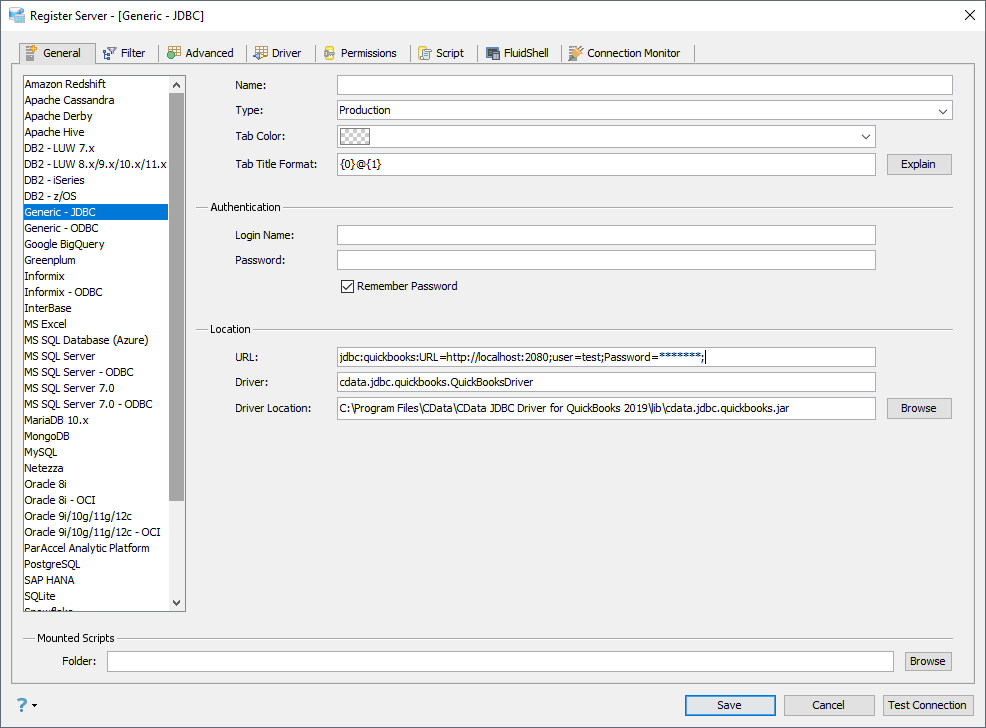Discover how a bimodal integration strategy can address the major data management challenges facing your organization today.
Get the Report →Connect to HubSpot Data in Aqua Data Studio
Access HubSpot data from tools in Aqua Data Studio such as the Visual Query Builder and the Table Data Editor.
The CData JDBC Driver for HubSpot integrates HubSpot data with wizards and analytics in IDEs like Aqua Data Studio. This article shows how to connect to HubSpot data through the connection manager and execute queries.
Create a JDBC Data Source
You can use the connection manager to define connection properties and save them in a new JDBC data source. The HubSpot data source can then be accessed from Aqua Data Studio tools.
- In Aqua Data Studio, select Register Server from the Servers menu.
- In the Register Server form, select the 'Generic - JDBC' connection.
- Enter the following JDBC connection properties:
- Name: Enter a name for the data source; for example, HubSpot.
- Driver Location: Click the Browse button and select the cdata.jdbc.hubspot.jar file, located in the lib subfolder of the installation directory.
- Driver: Enter the Driver's class name, cdata.jdbc.hubspot.HubSpotDriver.
URL: Enter the JDBC URL, which starts with jdbc:hubspot: and is followed by a semicolon-separated list of connection properties.
HubSpot uses the OAuth authentication standard. You can use the embedded OAuthClientId, OAuthClientSecret, and CallbackURL or you can obtain your own by registering an app.
See the Getting Started chapter of the help documentation for a guide to using OAuth.
Built-in Connection String Designer
For assistance in constructing the JDBC URL, use the connection string designer built into the HubSpot JDBC Driver. Either double-click the JAR file or execute the jar file from the command-line.
java -jar cdata.jdbc.hubspot.jarFill in the connection properties and copy the connection string to the clipboard.
![Using the built-in connection string designer to generate a JDBC URL (Salesforce is shown.)]() A typical JDBC URL is below:
A typical JDBC URL is below:jdbc:hubspot:InitiateOAuth=GETANDREFRESH
![The JDBC data source, defined by the JAR path, driver class, and JDBC URL. (QuickBooks is shown.)]()
Query HubSpot Data
You can now query the tables exposed.
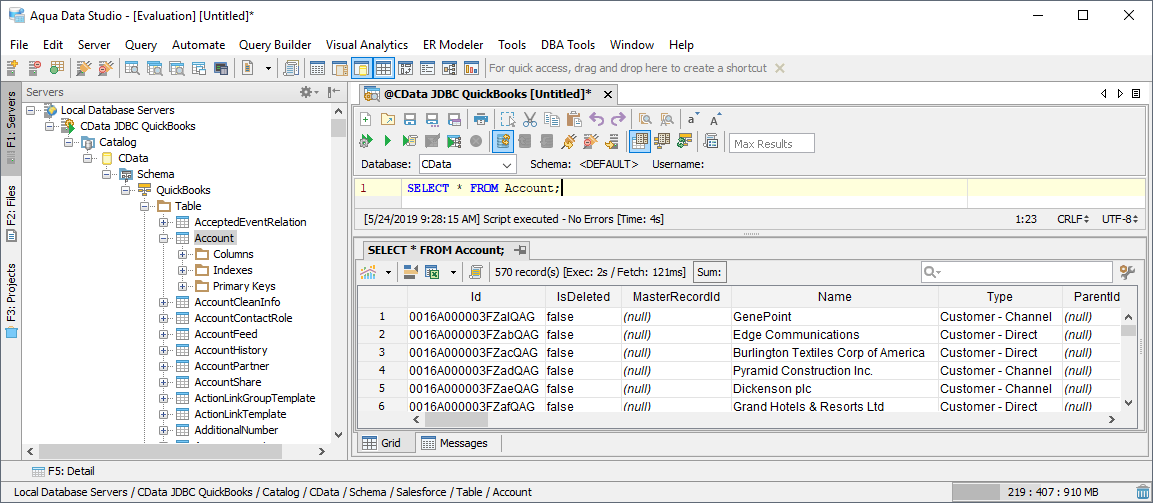






 A typical JDBC URL is below:
A typical JDBC URL is below: