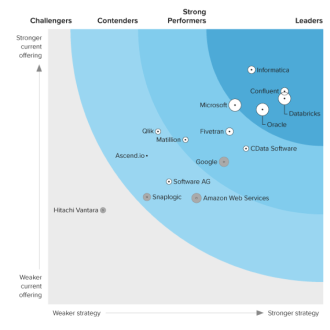Discover how a bimodal integration strategy can address the major data management challenges facing your organization today.
Get the Report →Replicate IBM Cloud Object Storage Data to Multiple Databases
Replicate IBM Cloud Object Storage data to disparate databases with a single configuration.
Always-on applications rely on automatic failover capabilities and real-time access to data. CData Sync for IBM Cloud Object Storage integrates live IBM Cloud Object Storage data into your mirrored databases, always-on cloud databases, and other databases such as your reporting server: Automatically synchronize with remote IBM Cloud Object Storage data from Windows or any machine running Java.
You can use Sync's command-line interface (CLI) to easily control almost all aspects of the replication. You can use the CLI to replicate IBM Cloud Object Storage data to one or many databases without any need to change your configuration.
Connect to IBM Cloud Object Storage Data
You can save connection strings and other settings like email notifications in XML configuration files.
The following example shows how to replicate to SQLite.
Windows
<?xml version="1.0" encoding="UTF-8" ?>
<CDataSync><DatabaseType>SQLite</DatabaseType>
<DatabaseProvider>System.Data.SQLite</DatabaseProvider>
<ConnectionString>ApiKey=myApiKey;CloudObjectStorageCRN=MyInstanceCRN;Region=myRegion;OAuthClientId=MyOAuthClientId;OAuthClientSecret=myOAuthClientSecret;</ConnectionString>
<ReplicateAll>False</ReplicateAll>
<NotificationUserName></NotificationUserName>
<DatabaseConnectionString>Data Source=C:\my.db</DatabaseConnectionString>
<TaskSchedulerStartTime>09:51</TaskSchedulerStartTime>
<TaskSchedulerInterval>Never</TaskSchedulerInterval>
</CDataSync>
Java
<?xml version="1.0" encoding="UTF-8" ?>
<CDataSync><DatabaseType>SQLite</DatabaseType><DatabaseProvider>org.sqlite.JDBC</DatabaseProvider>
<ConnectionString>ApiKey=myApiKey;CloudObjectStorageCRN=MyInstanceCRN;Region=myRegion;OAuthClientId=MyOAuthClientId;OAuthClientSecret=myOAuthClientSecret;</ConnectionString>
<ReplicateAll>False</ReplicateAll>
<NotificationUserName></NotificationUserName>
<DatabaseConnectionString>Data Source=C:\my.db</DatabaseConnectionString>
</CDataSync>
Register a New Instance of Cloud Object Storage
If you do not already have Cloud Object Storage in your IBM Cloud account, follow the procedure below to install an instance of SQL Query in your account:
- Log in to your IBM Cloud account.
- Navigate to the page, choose a name for your instance and click Create. You will be redirected to the instance of Cloud Object Storage you just created.
Connecting using OAuth Authentication
There are certain connection properties you need to set before you can connect. You can obtain these as follows:
API Key
To connect with IBM Cloud Object Storage, you need an API Key. You can obtain this as follows:
- Log in to your IBM Cloud account.
- Navigate to the Platform API Keys page.
- On the middle-right corner click "Create an IBM Cloud API Key" to create a new API Key.
- In the pop-up window, specify the API Key name and click "Create". Note the API Key as you can never access it again from the dashboard.
Cloud Object Storage CRN
If you have multiple accounts, you will need to specify the CloudObjectStorageCRN explicitly. To find the appropriate value, you can:
- Query the Services view. This will list your IBM Cloud Object Storage instances along with the CRN for each.
- Locate the CRN directly in IBM Cloud. To do so, navigate to your IBM Cloud Dashboard. In the Resource List, Under Storage, select your Cloud Object Storage resource to get its CRN.
Connecting to Data
You can now set the following to connect to data:
- InitiateOAuth: Set this to GETANDREFRESH. You can use InitiateOAuth to avoid repeating the OAuth exchange and manually setting the OAuthAccessToken.
- ApiKey: Set this to your API key which was noted during setup.
- CloudObjectStorageCRN (Optional): Set this to the cloud object storage CRN you want to work with. While the connector attempts to retrieve this automatically, specifying this explicitly is recommended if you have more than Cloud Object Storage account.
When you connect, the connector completes the OAuth process.
- Extracts the access token and authenticates requests.
- Saves OAuth values in OAuthSettingsLocation to be persisted across connections.
Configure Replication Queries
Sync enables you to control replication with standard SQL. The REPLICATE statement is a high-level command that caches and maintains a table in your database. You can define any SELECT query supported by the IBM Cloud Object Storage API. The statement below caches and incrementally updates a table of IBM Cloud Object Storage data:
REPLICATE Objects;
You can specify a file containing the replication queries. This enables you to use the same replication queries to replicate to several databases.
Run Sync
After you have configured the connection strings and replication queries, you can run Sync with the following command-line options:
Windows
IBMCloudObjectStorageSync.exe -g MySQLiteConfig.xml -f IBMCloudObjectStorageSync.sql
Java
java -Xbootclasspath/p:c:\sqlitejdbc.jar -jar IBMCloudObjectStorageSync.jar -g MySQLiteConfig.xml -f IBMCloudObjectStorageSync.sql