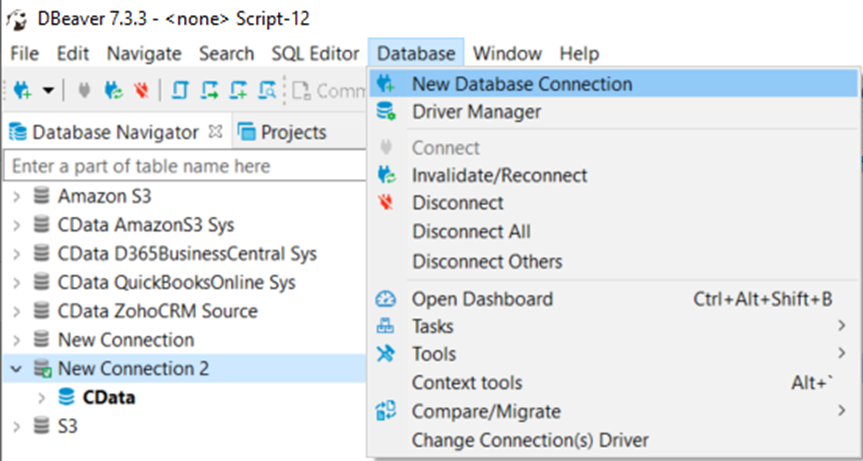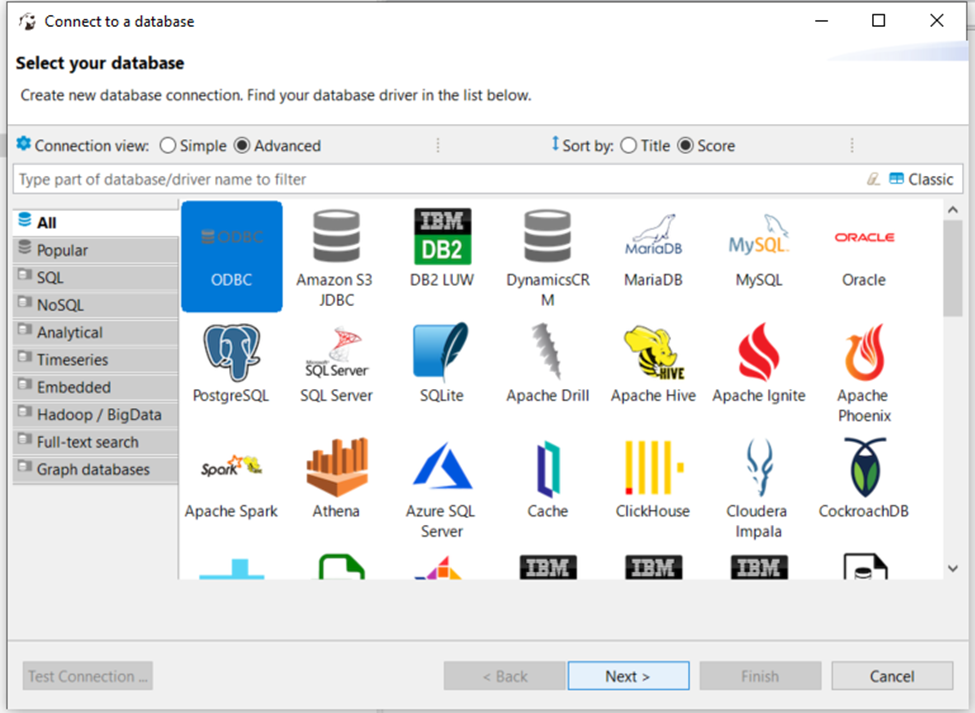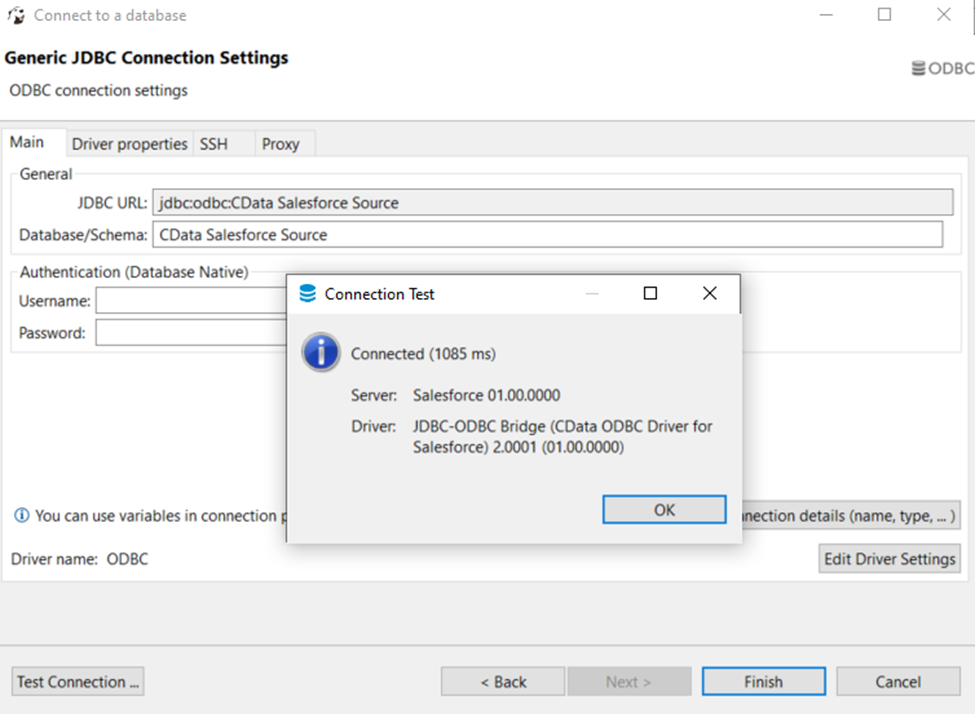Discover how a bimodal integration strategy can address the major data management challenges facing your organization today.
Get the Report →Connect to Microsoft Planner Data in DBeaver
Use the CData ODBC Driver to connect to Microsoft Planner data in DBeaver.
The CData ODBC Driver for Microsoft Planner enables access to live data from Microsoft Planner under the ODBC standard, allowing you work with Microsoft Planner data in a wide variety of BI, reporting, and ETL tools and directly, using familiar SQL queries. This article shows how to manage Microsoft Planner data with visual tools in DBeaver like the query browser.
The CData ODBC drivers offer unmatched performance for interacting with live Microsoft Planner data in DBeaver due to optimized data processing built into the driver. When you issue complex SQL queries from DBeaver to Microsoft Planner, the driver pushes supported SQL operations, like filters and aggregations, directly to Microsoft Planner and utilizes the embedded SQL engine to process unsupported operations (often SQL functions and JOIN operations) client-side. With built-in dynamic metadata querying, you can manage and analyze Microsoft Planner data.
Connect to Microsoft Planner
If you have not already done so, provide values for the required connection properties in the data source name (DSN). You can configure the DSN using the Microsoft ODBC Data Source Administrator. This is also the last step of the driver installation. See the "Getting Started" chapter in the Help documentation for a guide to using the Microsoft ODBC Data Source Administrator to create and configure a DSN.
You can connect without setting any connection properties for your user credentials. Below are the minimum connection properties required to connect.
- InitiateOAuth: Set this to GETANDREFRESH. You can use InitiateOAuth to avoid repeating the OAuth exchange and manually setting the OAuthAccessToken.
- Tenant (optional): Set this if you wish to authenticate to a different tenant than your default. This is required to work with an organization not on your default Tenant.
When you connect the Driver opens the MS Planner OAuth endpoint in your default browser. Log in and grant permissions to the Driver. The Driver then completes the OAuth process.
- Extracts the access token from the callback URL and authenticates requests.
- Obtains a new access token when the old one expires.
- Saves OAuth values in OAuthSettingsLocation to be persisted across connections.
Finally, set the "Map To WVarchar connection property to False in the DSN Configuration window for the driver. This configuration will allow string types to be mapped to SQL_VARCHAR and prevent SQL_WVARCHAR types from being displayed as NULL.
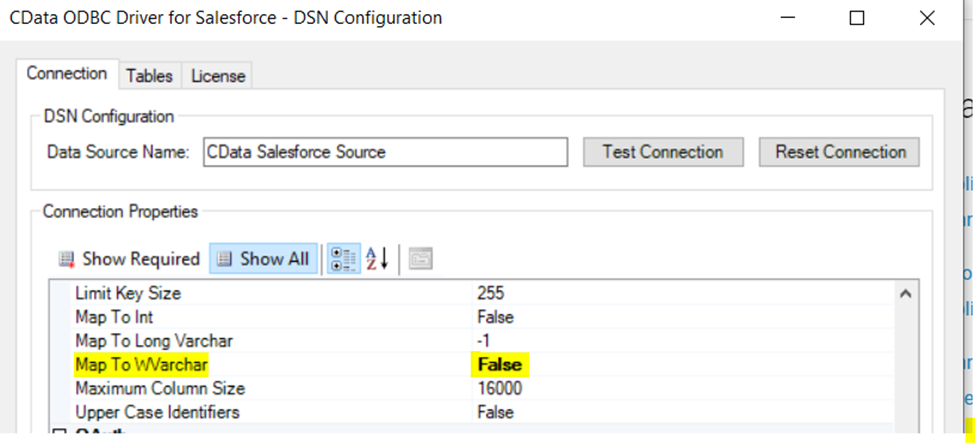
Connecting to the Microsoft Planner ODBC Data Source in DBeaver
- Open the DBeaver application and in the Database menu, select the New Database Connection option.
![Creating a new Database Connection]()
- In the 'Connect to a database' window, select ODBC and click Next.
![Creating a new Database Connection]()
- In the Database/Schema field, enter the DSN name (CData Microsoft Planner Source by default). It will be automatically added to the JDBC URL as well.
- Click the Test Connection button. You should receive a 'Connected' message after DBeaver has detected the DSN, along with details about the driver if the connection is successful.
![Successfully tested connection]()
Query Microsoft Planner Data
You can now query information from the tables exposed by the data source connection. You can expand the database structure in order to view all the tables. You can retrieve the table's data by right-clicking on a table name and selecting View data. The data will then be available in the Data tab.
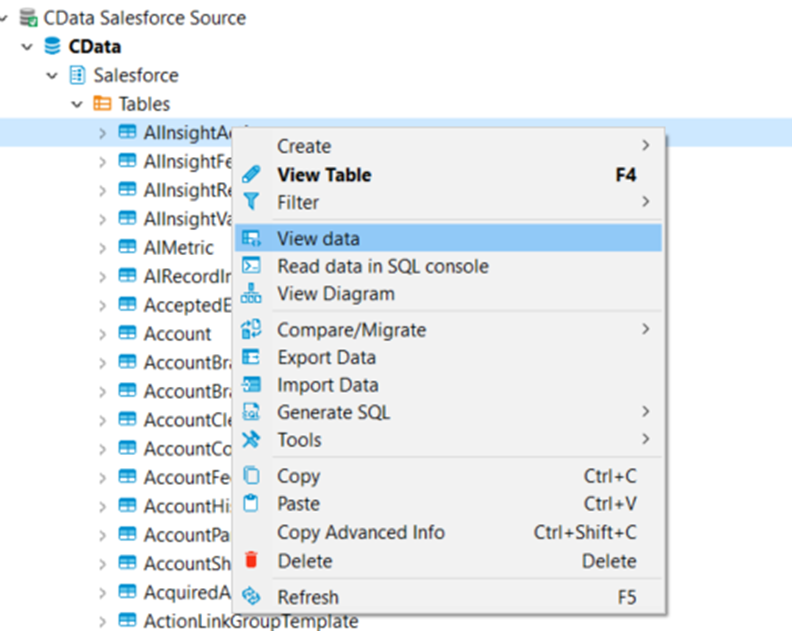
Free Trial & More Information
At this point, you have connected to live Microsoft Planner data from DBeaver. For more information, visit the CData ODBC Driver page. Download a free, 30-day trial and start working live Microsoft Planner data DBeaver today.