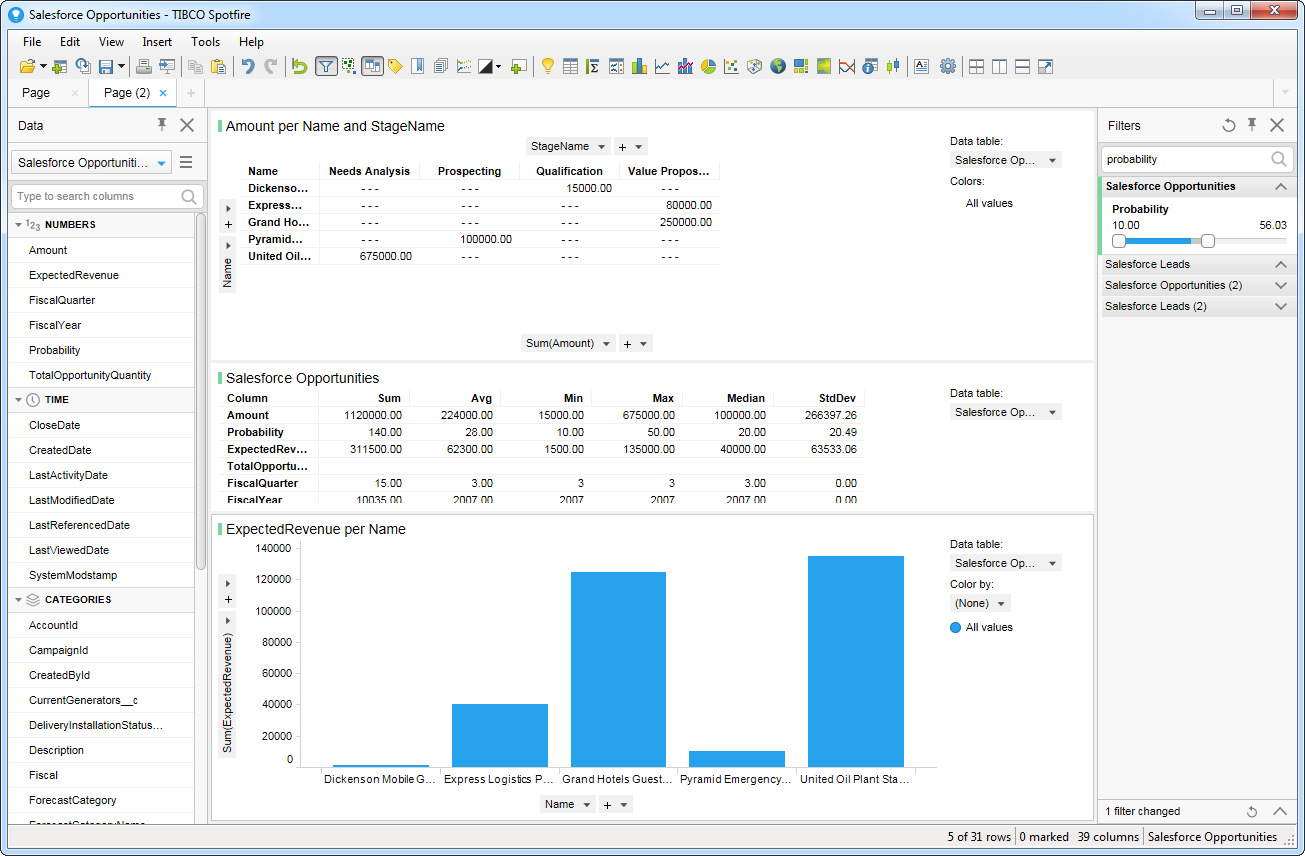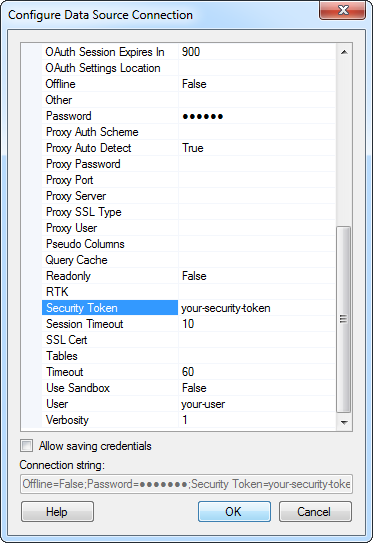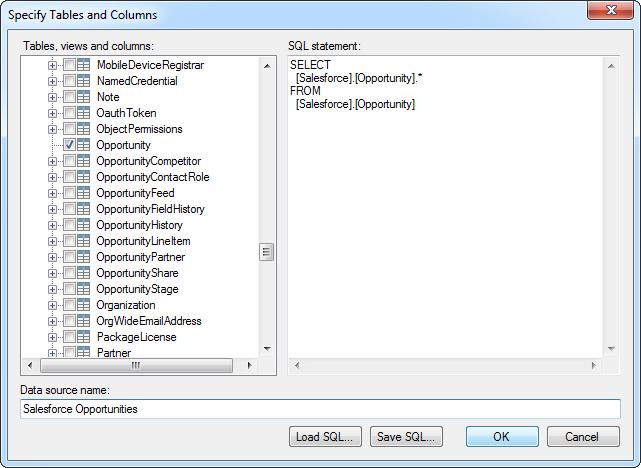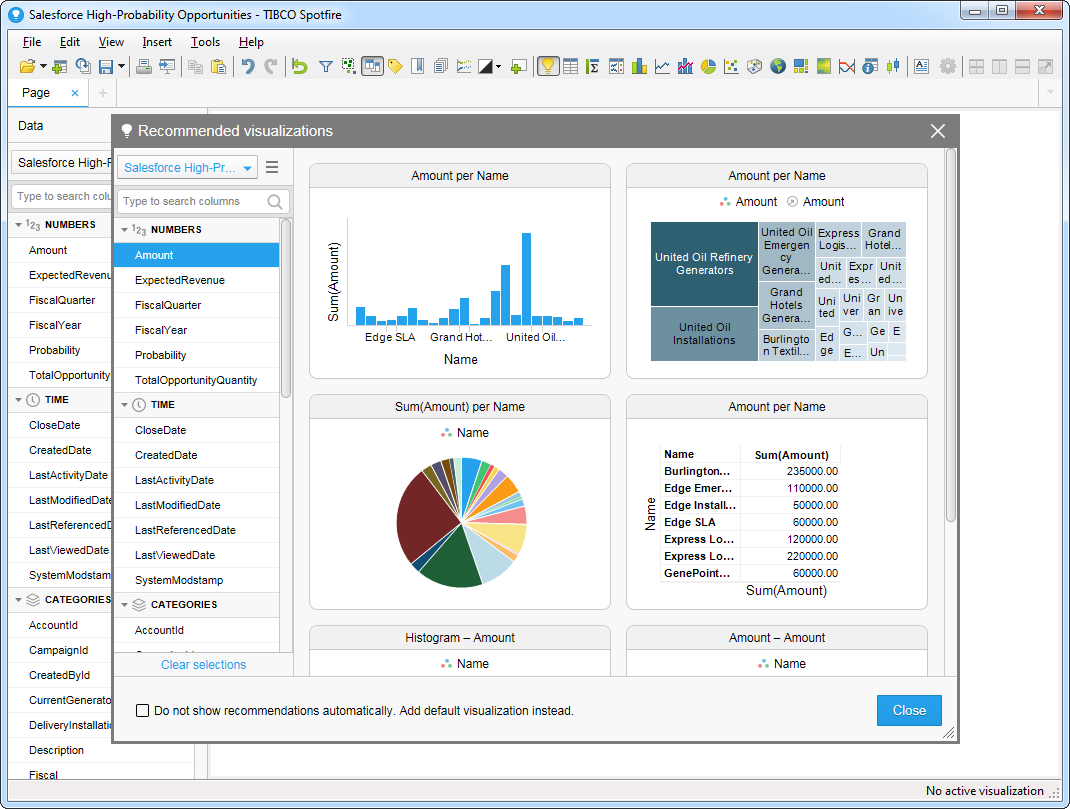Discover how a bimodal integration strategy can address the major data management challenges facing your organization today.
Get the Report →Visualize Snowflake Data in TIBCO Spotfire through ADO.NET
Integrate Snowflake data into dashboards in TIBCO Spotfire.
TIBCO Spotfire is a data visualization and business intelligence software developed by TIBCO Software Inc. It allows users to connect, visualize, and share insights from various data sources in real-time. Spotfire provides interactive dashboards, data analytics, and predictive analytics capabilities, enabling users to explore data, uncover trends, and make data-driven decisions. It is commonly used in businesses and organizations to analyze large datasets, gain valuable insights, and improve decision-making processes. Learn more at https://www.tibco.com/analytics.
In this article, we will guide you through the process of utilizing the CData ADO.NET Provider for Snowflake within TIBCO Spotfire. You will learn how to establish a connection and build a basic dashboard.
- Add the CData ADO.NET data source by clicking Add Data Tables.
- Click Add -> Database.
- Select the provider and click Configure.
- Define the connection settings. Below is a typical connection string:
User=Admin;Password=test123;Server=localhost;Database=Northwind;Warehouse=TestWarehouse;Account=Tester1;
To connect to Snowflake:
- Set User and Password to your Snowflake credentials and set the AuthScheme property to PASSWORD or OKTA.
- Set URL to the URL of the Snowflake instance (i.e.: https://myaccount.snowflakecomputing.com).
- Set Warehouse to the Snowflake warehouse.
- (Optional) Set Account to your Snowflake account if your URL does not conform to the format above.
- (Optional) Set Database and Schema to restrict the tables and views exposed.
See the Getting Started guide in the CData driver documentation for more information.
When you configure the connection, you may also want to set the Max Rows connection property. This will limit the number of rows returned, which is especially helpful for improving performance when designing reports and visualizations.
![Connection properties in the Configure Data Source Connection dialog. (Salesforce is shown.)]()
- Select the tables that you want to add to the dashboard. This example uses Products. You can also specify an SQL query. The driver supports the standard SQL syntax.
![Tables and columns selected in the tree or specified by an SQL query. (Salesforce is shown.)]()
- If you want to work with the live data, click the Keep Data Table External option. This option enables your dashboards to reflect changes to the data in real time.
If you want to load the data into memory and process the data locally, click the Import Data Table option. This option is better for offline use or if a slow network connection is making your dashboard less interactive.
- After adding tables, the Recommended Visualizations wizard is displayed. When you select a table, Spotfire uses the column data types to detect number, time, and category columns. This example uses ProductName in the Numbers section and Id in the Categories section.
![Recommended visualizations for the imported data table. (Salesforce is shown.)]()
After adding several visualizations in the Recommended Visualizations wizard, you can make other modifications to the dashboard. For example, you can apply a filter: After clicking the Filter button, the available filters for each query are displayed in the Filters pane.