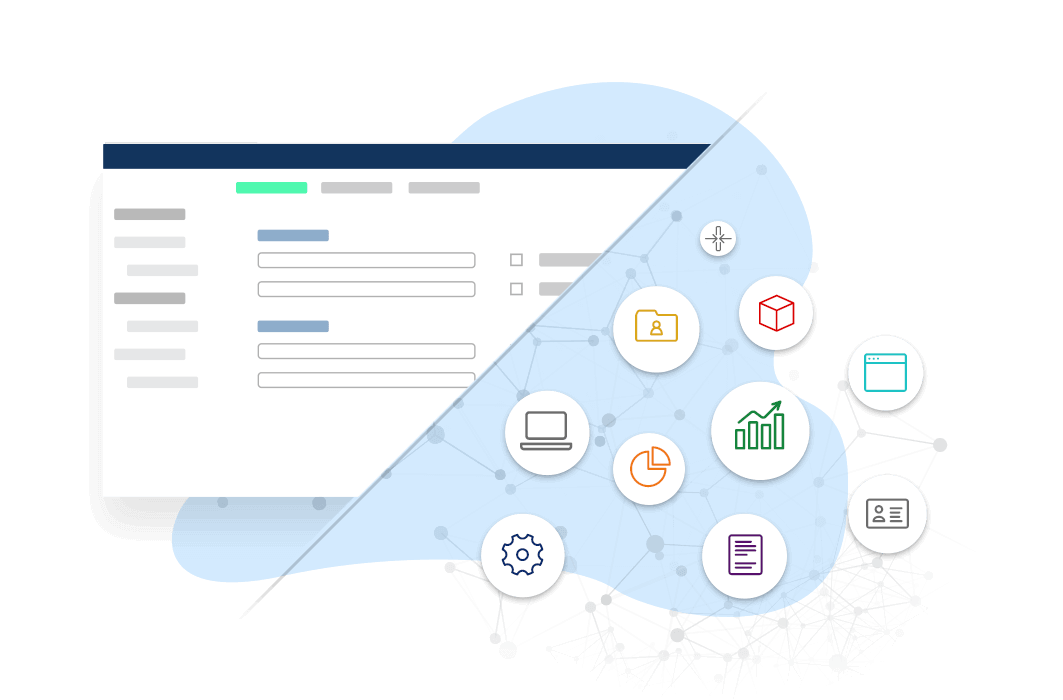
An effective integration approach ensures a smoother flow of data across your organization, enabling everyone to work more efficiently — from content writers embedding social media posts into blogs to data teams managing data warehouses and reconciling large data sets.
Understanding the distinctions between application integration and data integration is essential to choosing the right tools for each task. To introduce the basics:
Application (app) integration enables data from one application to work with another, often using fixed data schemas and enterprise application integration methods.
Data integration involves compiling and transforming disparate data sets from multiple sources into a unified data warehouse.
In this blog post, we’ll dive deeper into the differences between data integration and application integration and then unpack how to view each approach based on your organization’s data management needs.
Application integration vs. data integration: main differences explained
Today’s growing digital landscape means that data often gets siloed and fragmented into pockets across the organization. They also need to address the explosion of all the unstructured data that doesn’t fit seamlessly into systems built for structured data.
Modern application and data integration software solutions solve these challenges by enabling businesses to unite data across the organization. Choosing the right integration strategy involves a series of questions about how you want to treat your data and the outcome you’re expecting:
- Purpose: What do you want to accomplish with your data?
- Location: Where do you want to move your data?
- Timing: When do you want to move your data?
- Size: How much data do you want to move?
Application integration can be seen as data driving a car, while data integration is more like data riding on a bus. Each has its pros and cons.
What is application integration?
Application integration connects different applications together, enabling data from one application to enhance and expand functions for another. This can go a long way toward improving business processes that involve multiple data sources or systems, streamlining operations, reporting, and innovation.
Also known as application-to-application (A2A) integration, it acts like a car in that it:
- Transports data on-demand
- Moves small loads of data at a time
- Takes data to a specific location
To achieve this, teams install a data connector between applications. As connections grow, a connectivity platform may be used to manage them. However, some processes require data from multiple sources to be combined for analysis, which is where data integration is used.
3 benefits of application integration
Efficiency and productivity: Application integration streamlines business processes, enabling faster operations with reduced errors through automated data exchange between apps. This efficiency frees up your team’s time to focus on higher-value tasks, improving overall productivity.
Real-time data access and improved decision-making: Application integration facilitates real-time data exchange across different applications, leading to more informed and timely decision-making. With instant access to accurate data, organizations can proactively respond to business opportunities and challenges, making data-driven decisions that enhance agility and competitiveness.
Scalability and flexibility: Application integration offers a scalable and flexible solution that easily adapts to changing business needs and technological advancements. This adaptability helps future-proof your integration strategy, ensuring it continues to meet evolving requirements.
4 examples of application integration
CRM integration: Merging CRM systems consolidate customer and account data from various touchpoints, providing a 360-degree view of customer health, engagement, and satisfaction. This unified view enables teams to personalize interactions and proactively address customer needs.
E-commerce integration: Connecting e-commerce platforms with inventory, order processing, and payment systems ensures real-time product updates, streamlined order fulfillment, and accurate financial transactions. With synchronized systems, businesses can respond more quickly to demand changes and optimize the customer shopping experience.
HRS integration: Integrating Human Resources Systems optimizes processes like recruitment, onboarding, payroll, and performance management. By centralizing HR data, it enhances employee engagement and improves compliance with labor regulations.
ERP integration: Connecting ERP platforms across departments like finance, supply chain, manufacturing, and HR streamlines business operations. This interconnected approach helps eliminate data silos, providing better visibility and coordination across the organization.
What is data integration?
Data integration is the process of pulling data from multiple systems and sources and uniting the information to enable broad, flexible use cases. Both unstructured and structured data can be replicated under this model and fed into a single repository to later be extracted, transformed, and leveraged for broader business needs.
Organizations often use this method to integrate massive data sets across multiple databases and applications to ensure all data is accessible and reliable.
The data integration application acts more like a bus because it:
- Only transports data a few times per day
- Can accommodate large groups of data
- Unites many sources and destinations through fixed hub locations
Data integration requires more initial infrastructure and development efforts to configure and run extract, load, transform (ETL) processes, as well as additional upkeep costs and administrative work. However, this method provides a more robust and dependable solution to data management.
3 benefits of data integration
Unified data views: Data integration consolidates information from disparate sources into a unified view, providing a comprehensive and consistent understanding of the data.
Improved decision-making: Access to holistic data sets allows decision-makers to identify patterns, trends, and insights that may have been overlooked when data is fragmented across disparate systems.
Increased operational efficiency: Data integration pipelines automate the movement and transformation of data, reducing manual effort and improving data accuracy, which lowers the likelihood of errors and streamlines operational processes.
Learn more: 10 Benefits of Data Integration
Strategic data replication and data integration
Modern data integration solutions, like CData Sync, offer strategic data replication via change data capture (CDC) to send updates only for data that's been changed. This allows you to only replicate and move the data you need instead of unnecessarily spending time and money moving large volumes of data.
This car/bus metaphor highlights the significant differences between application integration and data integration. As you consider your goals, keep these traits in mind to see how they fit into your integration use cases.
4 Examples of data integration
Business intelligence and reporting: Data integration consolidates information from various sources into a repository for data management and reporting tools like Power BI, Looker, and Tableau, enabling informed decision-making.
Customer insights: Bringing account data from disparate systems like customer relationship managers (CRMs), customer support, marketing automation, and sales platforms into one location allows businesses to make personalized decisions based on multiple touchpoints.
Supply chain management: Connecting data from suppliers, manufacturers, logistics, and inventory systems helps supply chain organizations become more efficient, optimize inventory levels, and reduce lead and delivery times.
Healthcare modernization: Healthcare organizations can use data integration to combine patient records from diverse sources, including electronic health records (EHRs), laboratory systems, and billing platforms, for better patient outcomes.
How to choose the right data integration method for your business
Choosing between application integration and data integration should be based on your organization's unique needs and the potential bottlenecks in your data workflows. Your decision should align with your tasks and how you need the data to flow across systems. Each integration type addresses specific challenges, such as:
Network and computing bandwidth: How much data needs to be transmitted and how frequently
Infrastructure upkeep costs: The level of maintenance required to keep integrations running smoothly
Data age: How real-time or up-to-date the data needs to be for your business processes
Data compatibility: Ensuring smooth interoperability between diverse data sources and formats
When should I consider application integration?
Application integration provides real-time data access with minimal upkeep costs. However, connections are often ad hoc, requiring IT teams to configure each integration. CData simplifies this by offering a comprehensive library of more than 250 standards-based connectors, allowing users to set up integrations quickly with little to no code.
Real-time solutions from CData ensure that the latest data from one application is directly displayed in another, ensuring accurate insights for sales forecasting, financial reporting, and application integration.
When should I consider data integration?
Data integration is ideal for managing large, diverse datasets to support complex transactions and workflows. Integrations can be scheduled to automatically deliver large volumes of data to a centralized warehouse in batches, though this may introduce slight delays compared to real-time integration.
Building and maintaining data integration pipelines can be costly and time-consuming, but specialists offering out-of-the-box solutions can simplify the creation of ETL processes and reduce management costs.
Integrate data and applications with CData
Whether you want to integrate your applications, data—or a combination of both—to create a unique solution, CData can bring it all together. Get universal data connectivity to provide fast, reliable, and secure integrations across any platform. Whatever your preferred method of connecting data, we’ve got you covered.
Building or using an application integration solution? Check out our CData Drivers. Looking for an easy-to-use data integration platform? CData Sync is your answer. Unlock real-time data access and streamline your workflows with CData.
Explore CData connectivity solutions
CData offers a wide selection of products to solve your data connectivity needs. Choose from hundreds of connectors between any source and any app. Get started with free trials and tours.





