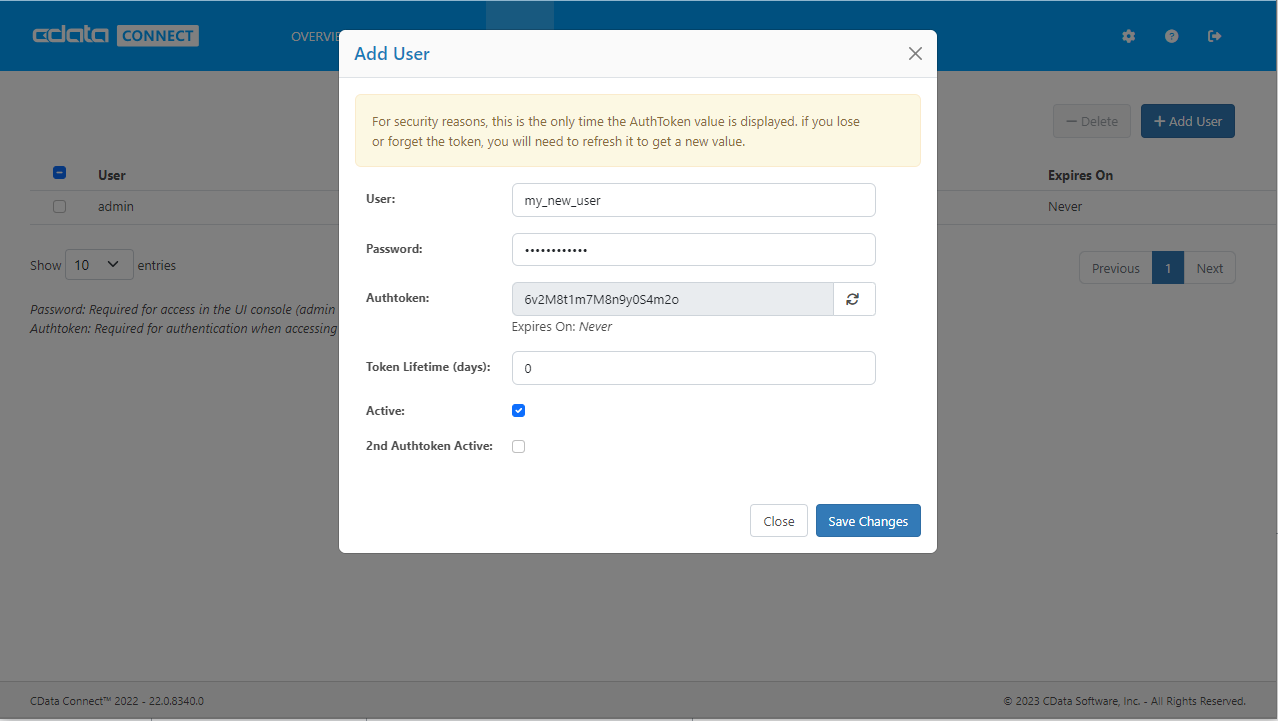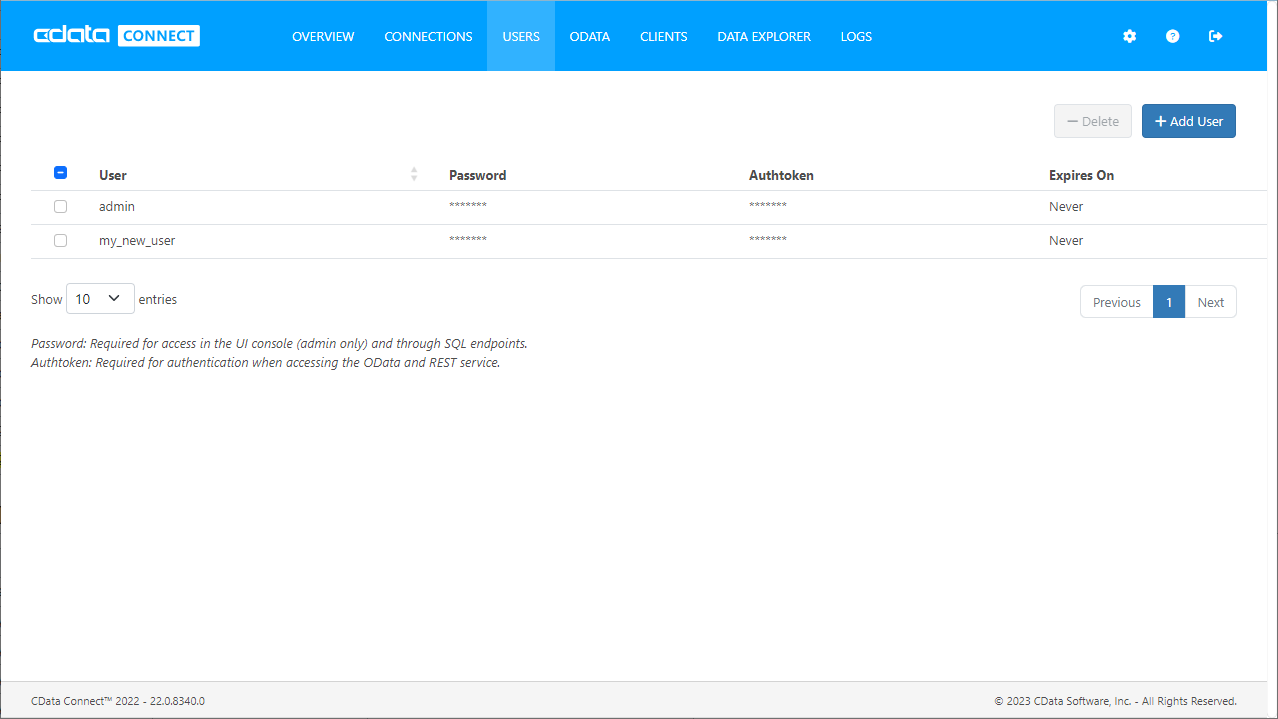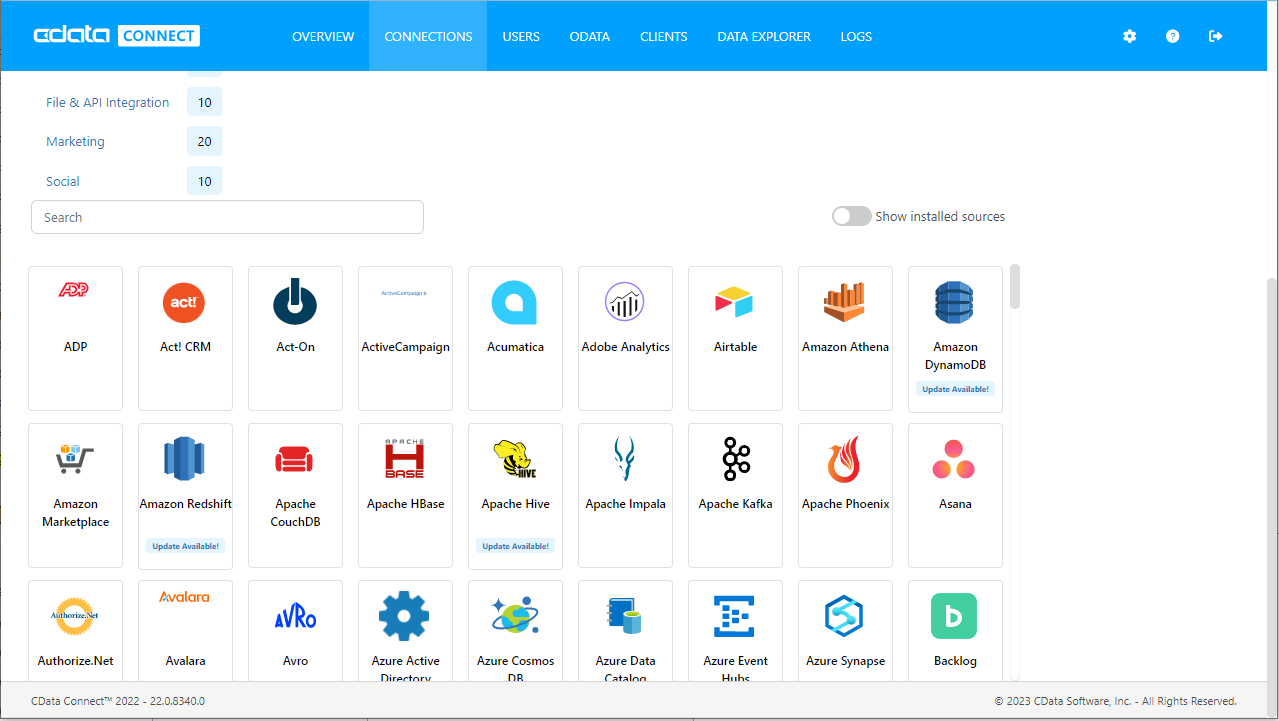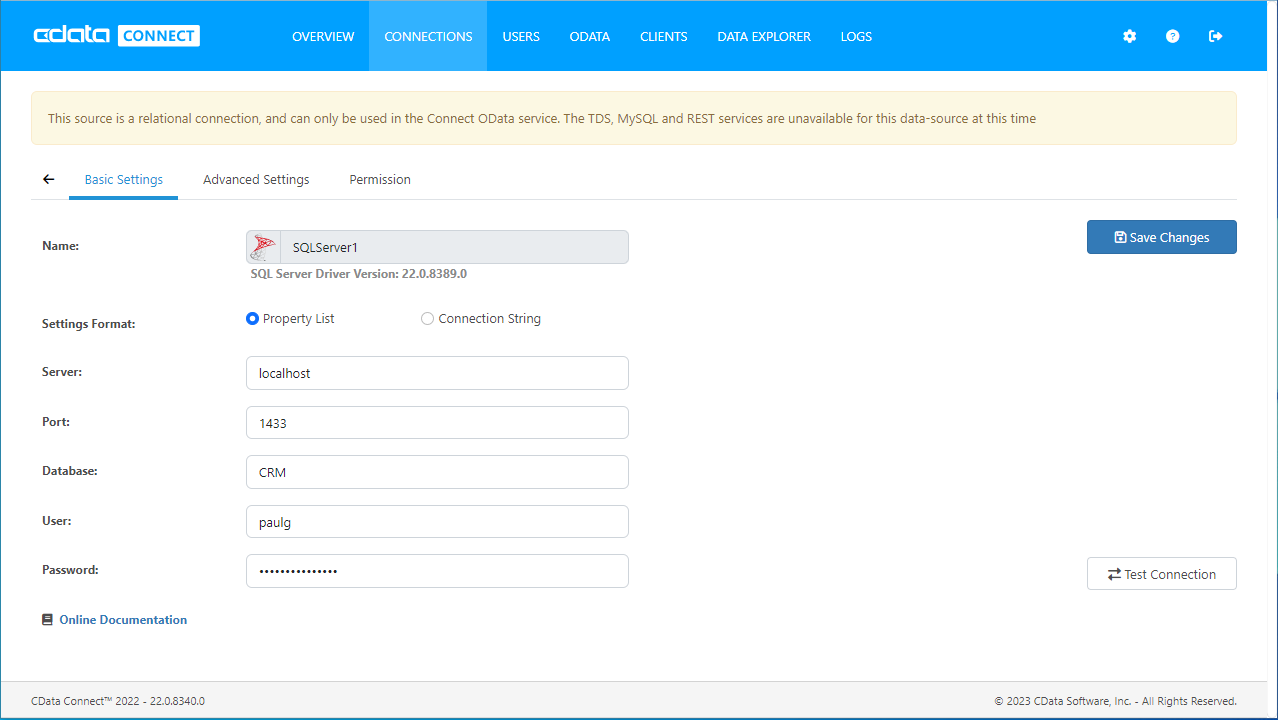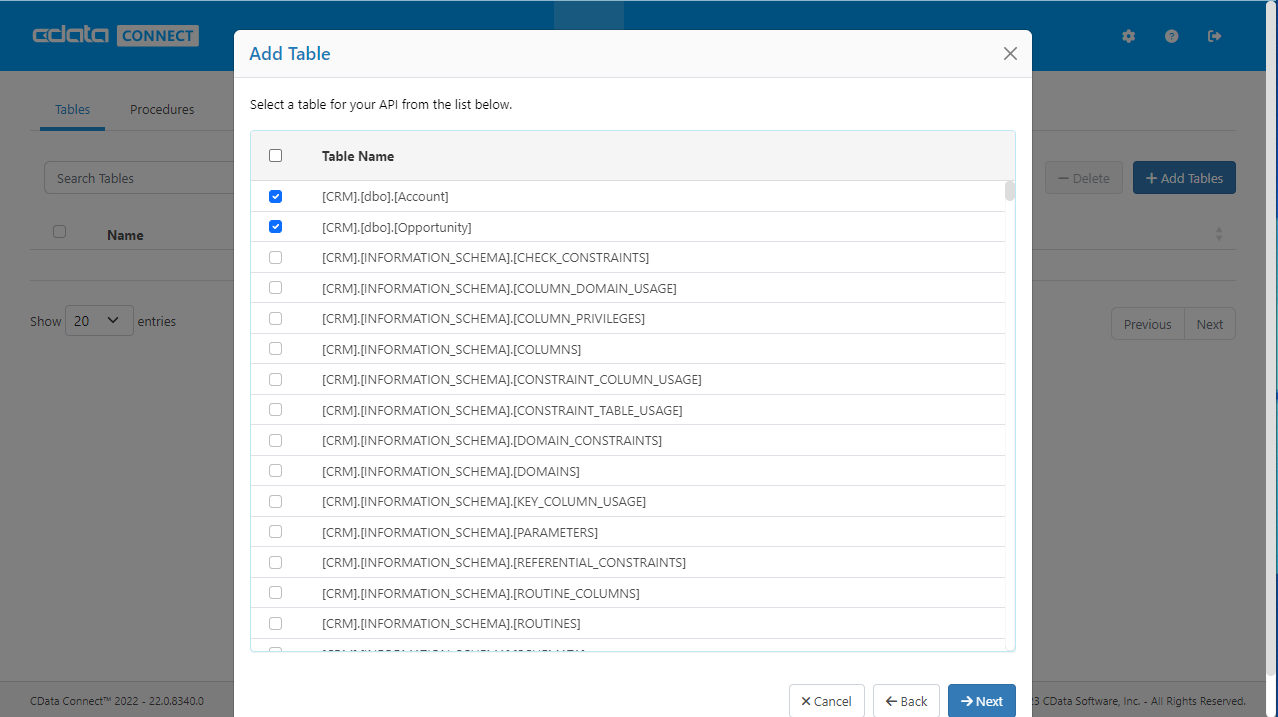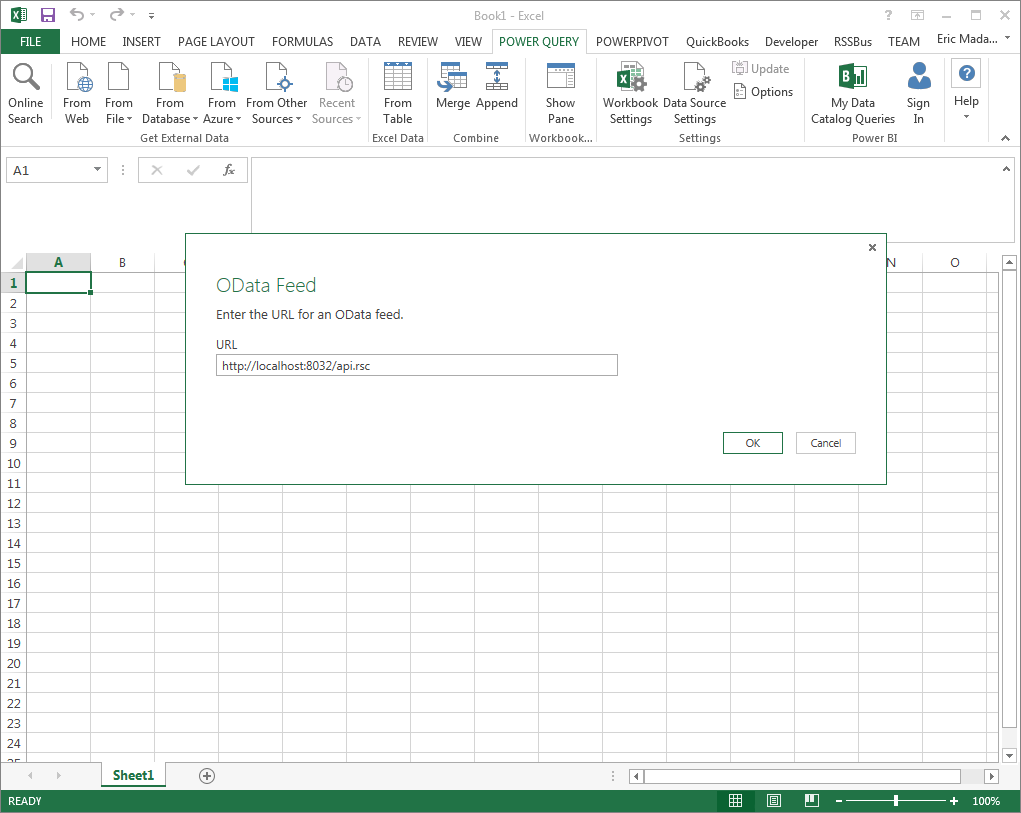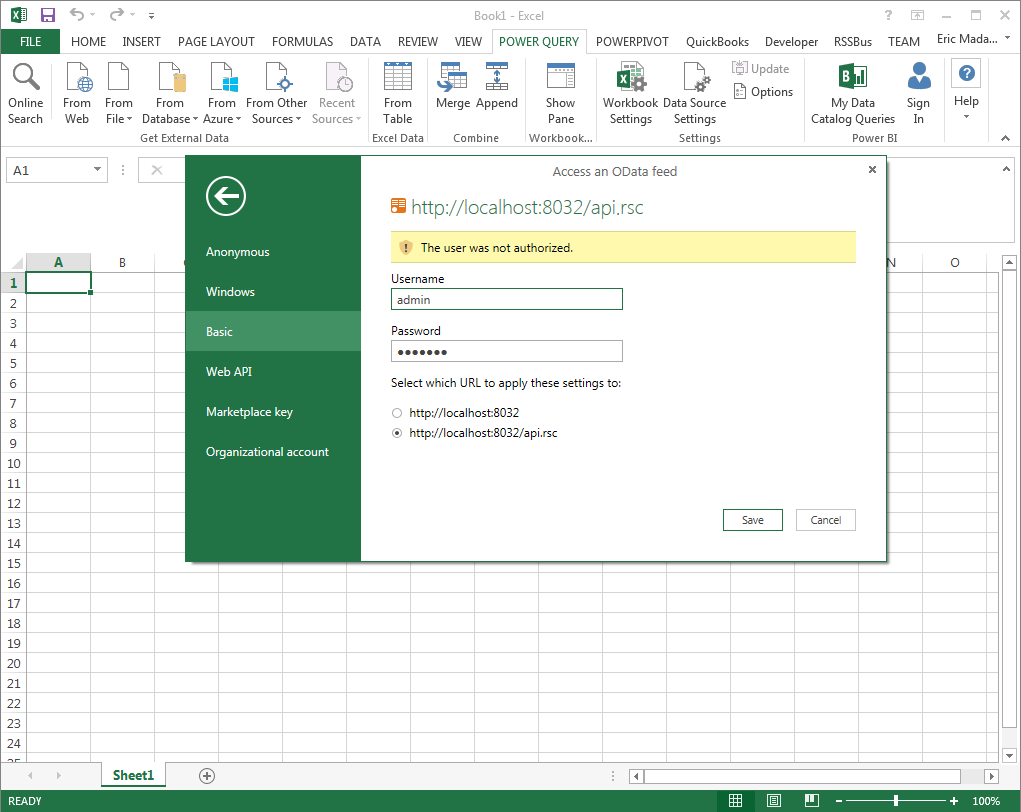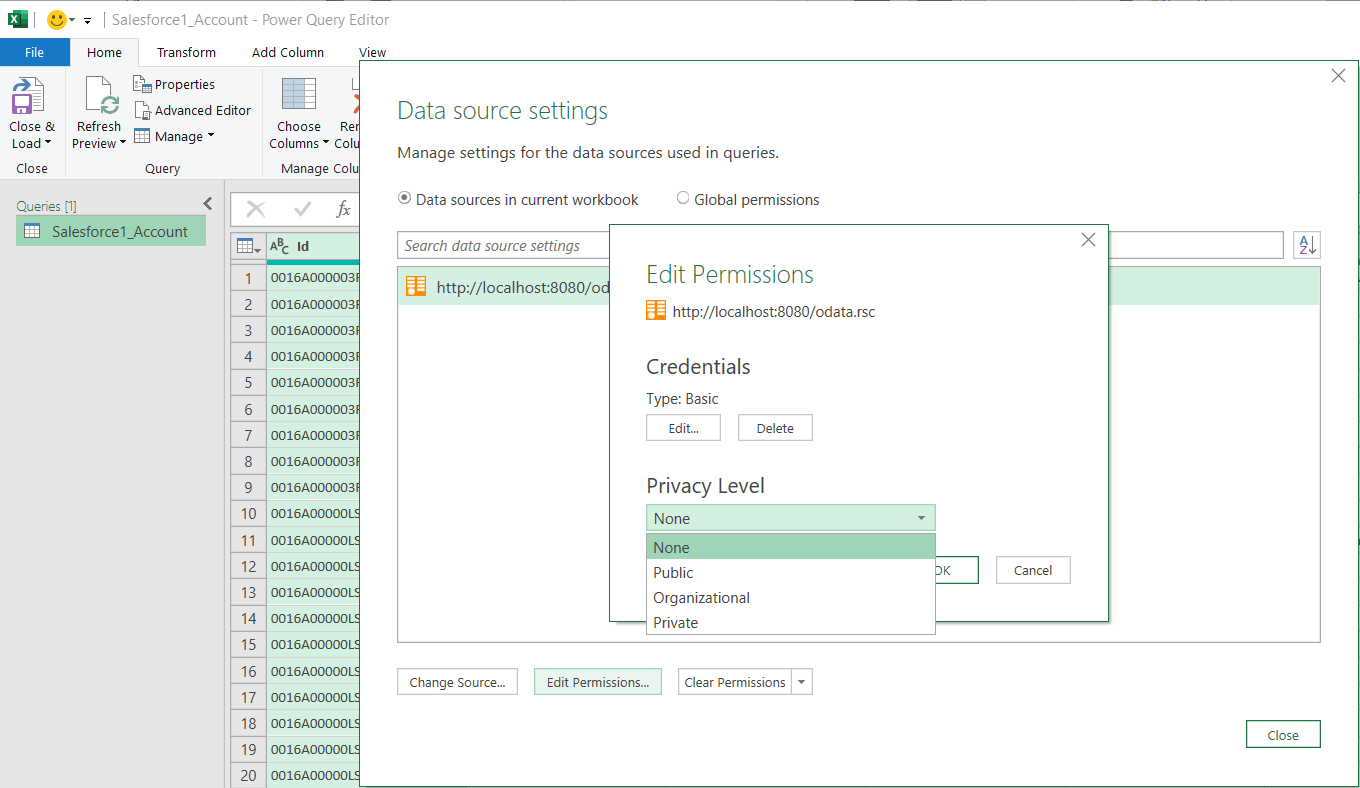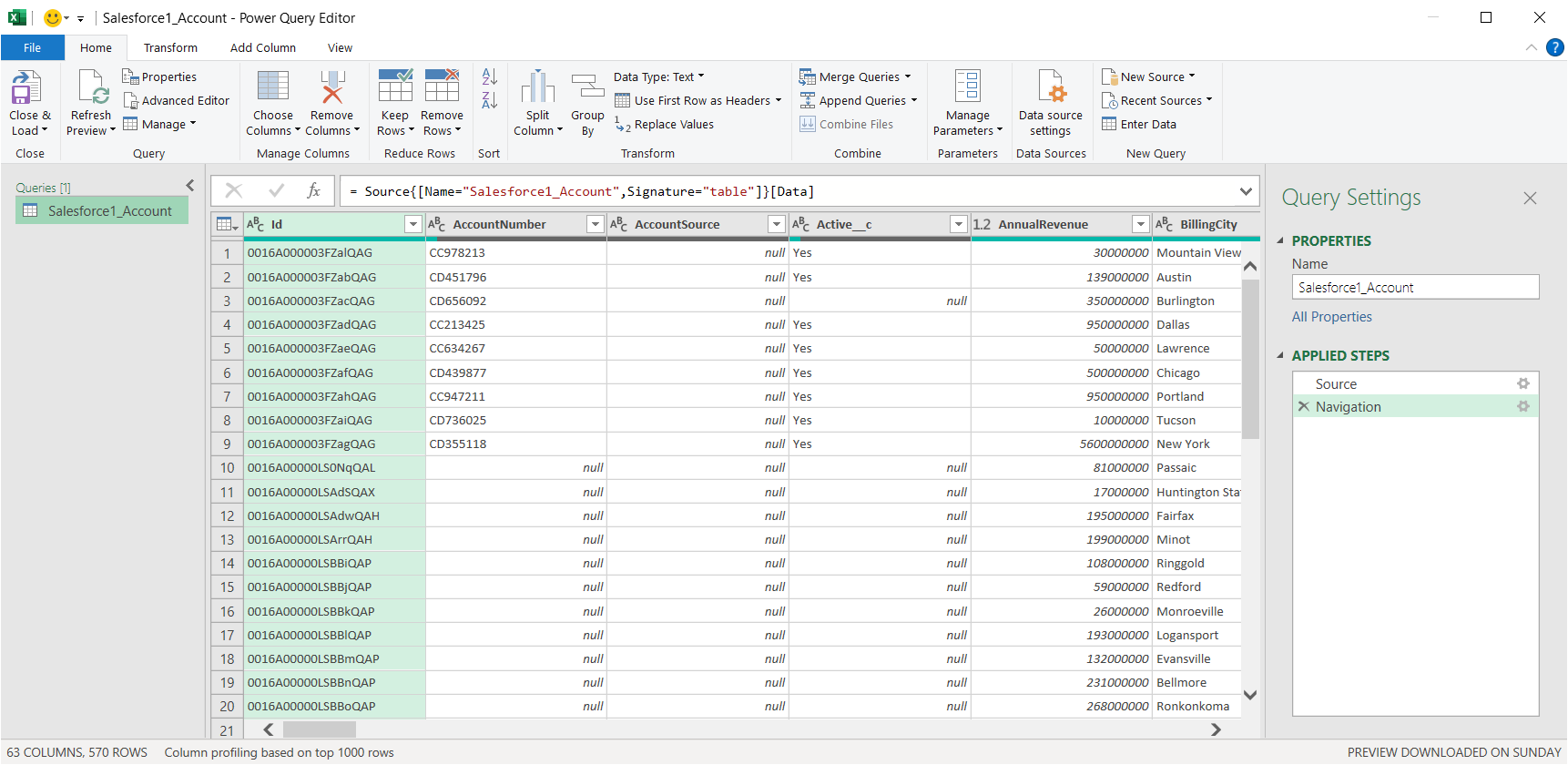Discover how a bimodal integration strategy can address the major data management challenges facing your organization today.
Get the Report →Import Basecamp Data into Microsoft Power Query
The CData Connect Server offers standards-based Web service endpoints that allow a variety of applications to access Basecamp data. In this article, you will use the OData format to import Basecamp data into Microsoft Power Query.
The Connect Server enables you to use Web services to connect to and query Basecamp data. This article details how to import an OData feed of Basecamp data into Microsoft Power Query.
Connect to Basecamp from Power Query
To work with live Basecamp data in Microsoft Power Query, we need to connect to Basecamp from Connect Server, provide user access to the new virtual database, and create OData endpoints for the Basecamp data.
Add a Connect Server User
Create a User to connect to Basecamp from Microsoft Power Query through Connect Server.
- Click Users -> Add
- Configure a User
![Creating a new user]()
- Click Save Changes and make note of the Authtoken for the new user
![Connect Server users]()
Connect to Basecamp from Connect Server
CData Connect Server uses a straightforward, point-and-click interface to connect to data sources and generate APIs.
- Open Connect Server and click Connections
![Adding a connection]()
- Select "Basecamp" from Available Data Sources
- Enter the necessary authentication properties to connect to Basecamp.
Basecamp uses basic or OAuth 2.0 authentication. To use basic authentication you will need the user and password that you use for logging in to Basecamp. To authenticate to Basecamp via OAuth 2.0, you will need to obtain the OAuthClientId, OAuthClientSecret, and CallbackURL connection properties by registering an app with Basecamp.
See the Getting Started section in the help documentation for a connection guide.
Additionally, you will need to specify the AccountId connection property. This can be copied from the URL after you log in.
![Configuring a connection (SQL Server is shown).]()
- Click Save Changes
- Click Privileges -> Add and add the new user (or an existing user) with the appropriate permissions (SELECT is all that is required for Reveal).
Add Basecamp OData Endpoints in Connect Server
After connecting to Basecamp, create OData Endpoints for the desired table(s).
- Click OData -> Tables -> Add Tables
- Select the Basecamp database
- Select the table(s) you wish to work with and click Next
![Selecting a Table (SQL Server is shown)]()
- (Optional) Edit the resource to select specific fields and more
- Save the settings
(Optional) Configure Cross-Origin Resource Sharing (CORS)
When accessing and connecting to multiple domains from an application such as Ajax, there is a possibility of violating the limitations of cross-site scripting. In that case, configure the CORS settings in OData -> Settings.
- Enable cross-origin resource sharing (CORS): ON
- Allow all domains without '*': ON
- Access-Control-Allow-Methods: GET, PUT, POST, OPTIONS
- Access-Control-Allow-Headers: Authorization
Save the changes to the settings.
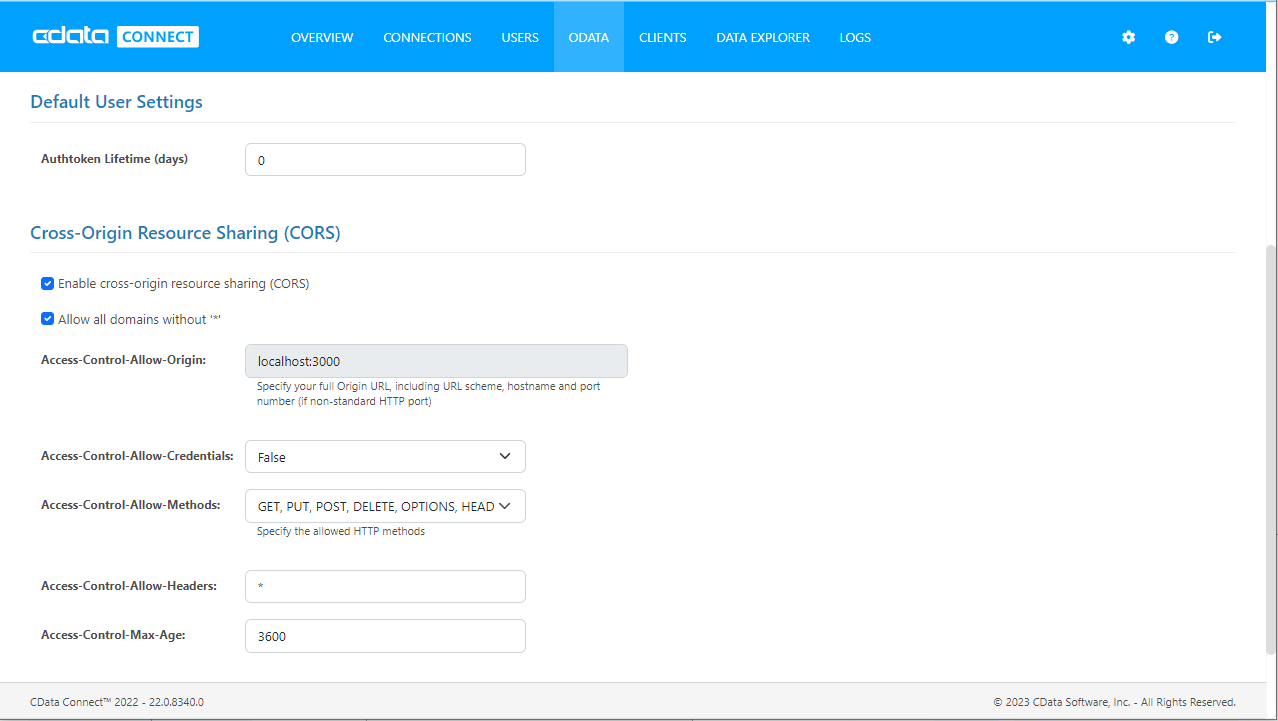
Connect to Basecamp Data from Power Query
Follow the steps below to import tables that can be refreshed on demand:
- Configure the Connect Server to use a version of the OData protocol that is recognized by Power Query. In the Connect Server administration console, click Settings -> Server and change the value of the Default Version property to 3.0.
-
From the ribbon in Excel, click Power Query -> From Other Data Sources -> From OData Feed, and enter the OData URL:
https://your-server:8032/api.rsc![The URL of the OData endpoint to consume in Power Query. (SQL Server is shown.)]()
-
Next, define authentication credentials and set privacy levels. Select Basic authentication and enter the credentials for a user authorized to make requests. Specify the Username field and enter the user's authtoken in the Password field.
![The URL to authenticate to and credentials. (SQL Server is shown.)]()
To change the authentication scheme that Power Query will use, click Power Query -> Data Source Settings. Select the OData feed from the list and then click "Edit Permissions..." Select the privacy level from the menu.
![The URL to authenticate to and credentials. (SQL Server is shown.)]()
-
You can now access Basecamp data in Power Query. In the Navigator expand the node for the OData feed, right-click a table, and click Edit to open the Query Editor. This will display the table data.
![Tables loaded in Power Query. (SQL Server is shown.)]()
Free Trial & More Information
If you are interested in connecting to your Basecamp data (or data from any of our other supported data sources) from Power Query, sign up for a free trial of CData Connect Server today! For more information on Connect Server and to see what other data sources we support, refer to our CData Connect page.