Discover how a bimodal integration strategy can address the major data management challenges facing your organization today.
Get the Report →Drivers in Focus Part 1: Integrating and Reporting on Sage Intacct & Xero Accounting Data

The right accounting software can save you time and reduce the cost of hiring an accountant to manage your business financials. But the pre-built data analytics capabilities in most accounting platforms lack the sophistication and real-time integration necessary to quickly and accurately report on business metrics.
To evaluate their organization's financial health, data analysts and consultants are typically limited to manually pulling historical data from their accounting systems into an application like Excel.
CData connectivity software provides seamless, repeatable data integration to connect your financial data with your preferred analytics tools, CRM systems, and more in real-time – taking manual work out of the equation.
In this multi-part Drivers in Focus series, we take a look at how data teams are using CData's connectivity technologies to make the most of their preferred accounting solution, regardless of where their data is stored and how they want to work with it. To start, let's examine what it means for customers to access accounting data in real-time.
Real-Time Analytics & Reporting
Real-time analysis of your accounting data can provide critical and actionable insights into your business. But gaining real-time data access is an increasing challenge given the variety of reporting and analytics tools now available on the market.
Sage Intacct Reports in Power BI
A major clinical-stage oncology company was replicating their Sage Intacct data into a data warehouse for reporting. With their data warehouse, their data teams were able to build charts and dashboards on historical data, but they were searching for ways to improve their financial reporting through real-time reporting on their data.
Their team chose CData's Power BI Connector for Sage Intacct to gain access to their live data directly from Power BI. Because the CData connector leverages the DirectQuery functionality available in Power BI, they are now able to craft reports that update with live data on every refresh. Now the company has greatly enhanced their financial reporting processes, gaining real-time analytics capabilities through charts and dashboards built from live financial data.
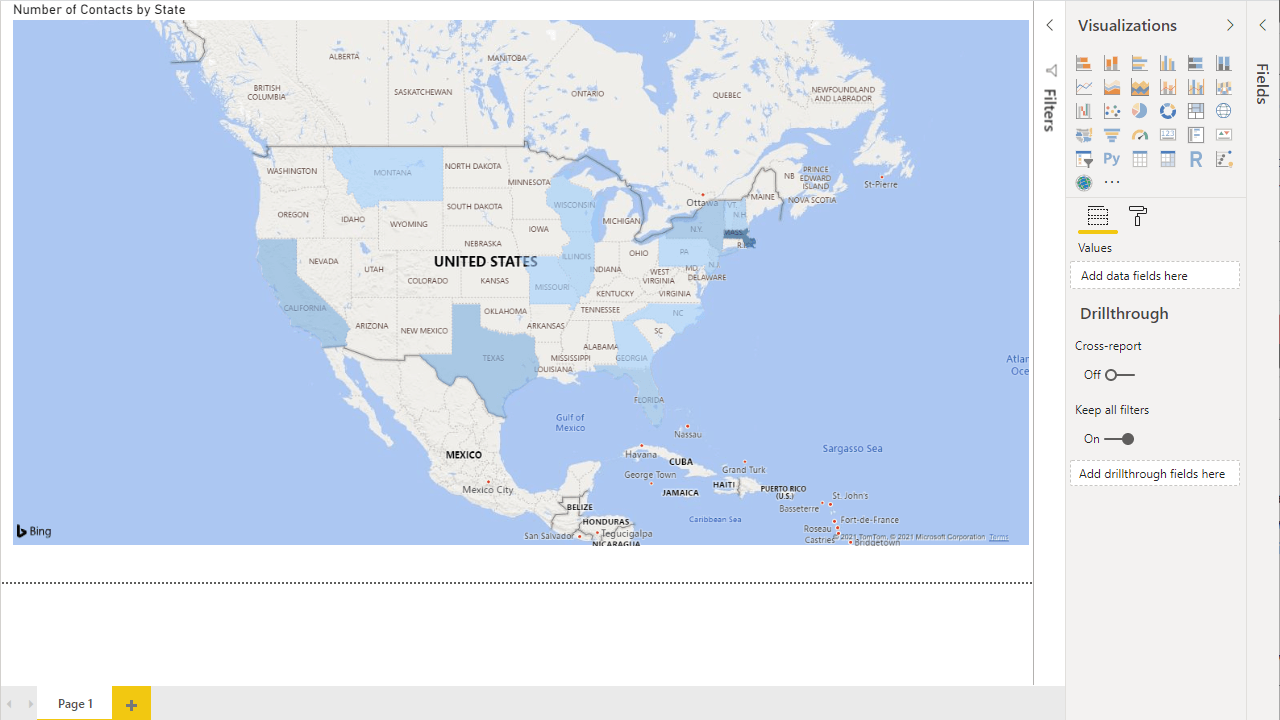
If you're interested in accessing live Sage Intacct data in Power BI, you can read how in our Knowledge Base article.
Custom-Built Xero Accounting Analytics
Another customer, a prominent business services consulting firm based in the UK, needed to build custom analytics reports for their clients. Their IT teams were tasked with building one-off integrations to work with customer data across a variety of accounting services. The challenge was to find a solution that simplified their integration and development process, with a focus on consistency and repeatability.
The firm landed on the CData ODBC Driver for Xero Accounting to give them easy access to their clients' data. Thanks to standards-based SQL access to the Xero API, their IT teams were able to fast-track development of their custom reporting and analytics platform. Now, the firm can provide value to their clients by quickly and easily spinning up custom applications with access to live accounting data, providing dynamic charts, graphs, and reports with customer data.
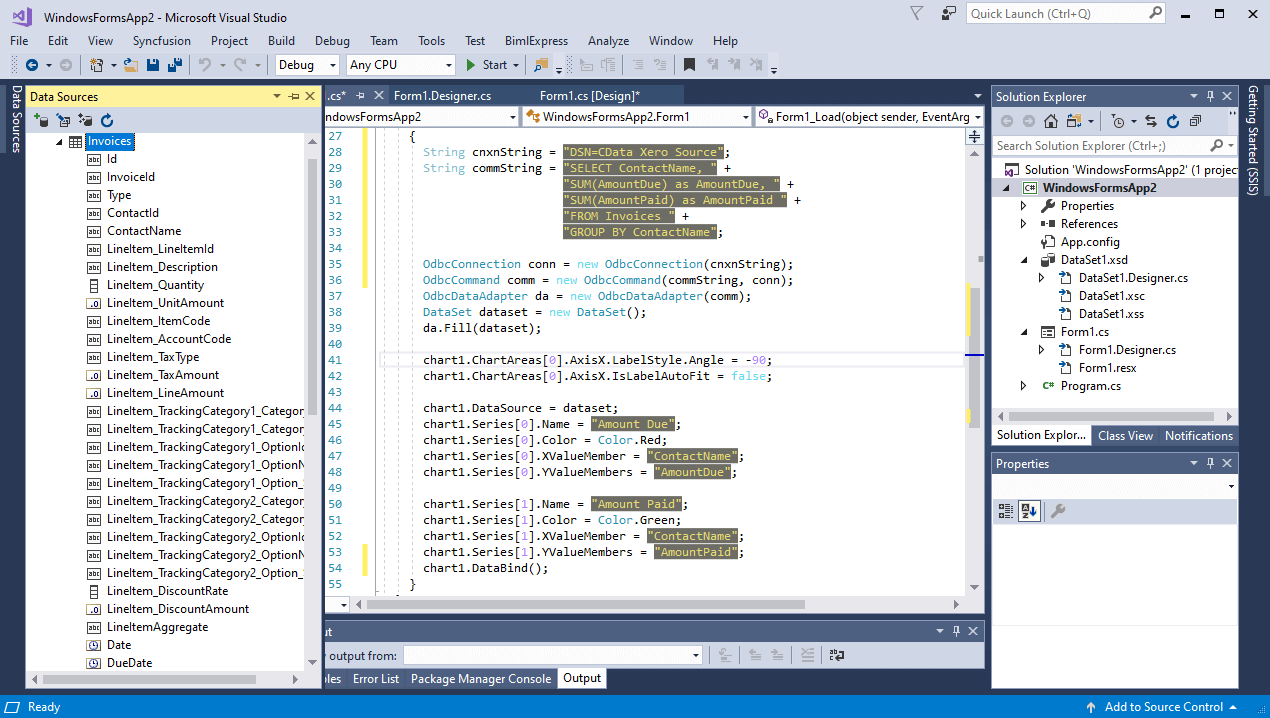
Check out our Knowledge Base article for an example of building applications for Xero Accounting.
The CData Difference
Through standards-based connectivity, CData enables real-time access to accounting data for reporting insights, analytics, and more. With access to live data, analysts, accountants, and consultants are empowered to get more value from their financial data. Read up on our Sage Intacct and Xero Accounting connectivity solutions to learn about all the ways we facilitate accounting data connectivity. Download a free trial and start gaining real-time insights from your accounting data today.
Get in touch with the CData team to get a personalized demo and learn how to better connect and integrate your accounting data today.
Read Part II : Replicating and Consolidating QuickBooks and NetSuite Accounting Data






