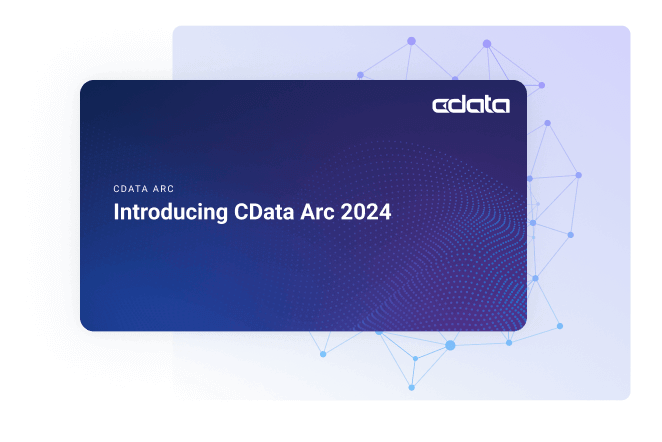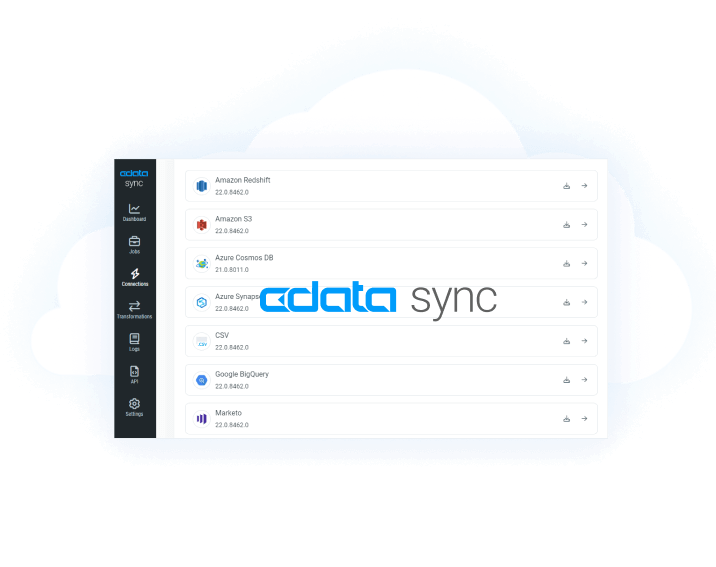Discover how a bimodal integration strategy can address the major data management challenges facing your organization today.
Get the Report →CData Software - Knowledge Base
Latest Articles
- Replicate Data from Multiple Files in an Amazon S3 Bucket Using CData Sync
- Replicate Data from Multiple Local Files Using CData Sync
- Driver Guide: Marketing Analytics Predefined Reports
- Displaying Data from Related Tables Using Angular with Connect Server
- Deploying CData Sync in a Kubernetes Environment
- Excel Add-In Getting Started Guide
Latest KB Entries
- Jetty Security Notice Overview
- Upsert Salesforce Data Using External Id in SSIS
- NuGet Repository Overview
- SAP Drivers Overview
- Embedded Web Server (.NET) - Potential Medium Security Vulnerability
- Configuring Incremental Replication in CData Sync
ODBC Drivers
- [ article ] A Comparison of Database Drivers for SQL Server
- [ article ] Import Google Spreadsheets data into FileMaker Pro
- [ article ] Author and Share Power BI Reports on Live Google ...
- [ article ] SQL Gateway Overview
JDBC Drivers
- [ article ] Google BigQuery: Million Row Challenge
- [ article ] Use the CData JDBC Driver for Salesforce in ...
- [ article ] A Comparison of JDBC & ODBC Drivers for Amazon ...
- [ article ] Importing Google BigQuery Data into H2O
SSIS Components
- [ article ] SSIS Components Getting Started Guide
- [ article ] A Performance Comparison of Drivers for ...
- [ article ] Transfer Google Contacts to Dynamics CRM
- [ article ] Perform API Operations Using the CData SharePoint ...
ADO.NET Providers
- [ kb ] FAQ: Licensing and Deploying Builds of Finished ...
- [ article ] Accessing Website Data Using ADO.NET
- [ article ] Connect QuickBooks to SQL Server through SSIS
- [ kb ] Troubleshooting Common Licensing Issues
BizTalk Adapters
- [ article ] Configuring a Receive Location for the CData ...
- [ article ] Configure a Solicit-Response Send Port for the ...
- [ article ] How to Generate SQL Command Schemas for the CData ...
- [ article ] How to Generate Updategrams with the CData BizTalk ...
Excel Add-Ins
- [ article ] Transfer Company File Data using the CData Excel ...
- [ article ] Working with Redis Data in Microsoft Excel and ...
- [ article ] Transfer data from Excel to QuickBooks using the ...
- [ article ] Import Salesforce Data into Microsoft Power Query
API Server
- [ article ] Launch the CData Sync Azure VM on Microsoft Azure
- [ article ] Displaying Data from Related Tables Using Angular ...
- [ article ] Creating API Driver API Profiles
- [ article ] How to Build Dynamic React Applications with ...
Data Sync
- [ kb ] CData Sync Truncation Errors
- [ kb ] How to Replicate Data Between MySQL and SQL Server ...
- [ article ] Configuring Clustering for CData Sync
- [ article ] Launch the CData Sync Azure VM on Microsoft Azure
Windows PowerShell
- [ article ] Import QuickBooks Online Data to QuickBooks ...
- [ article ] Start and Stop Windows Services Using the CData ...
- [ article ] Query Google Calendars, Contacts, and Documents ...
- [ article ] PowerShell Cmdlets Getting Started Guide